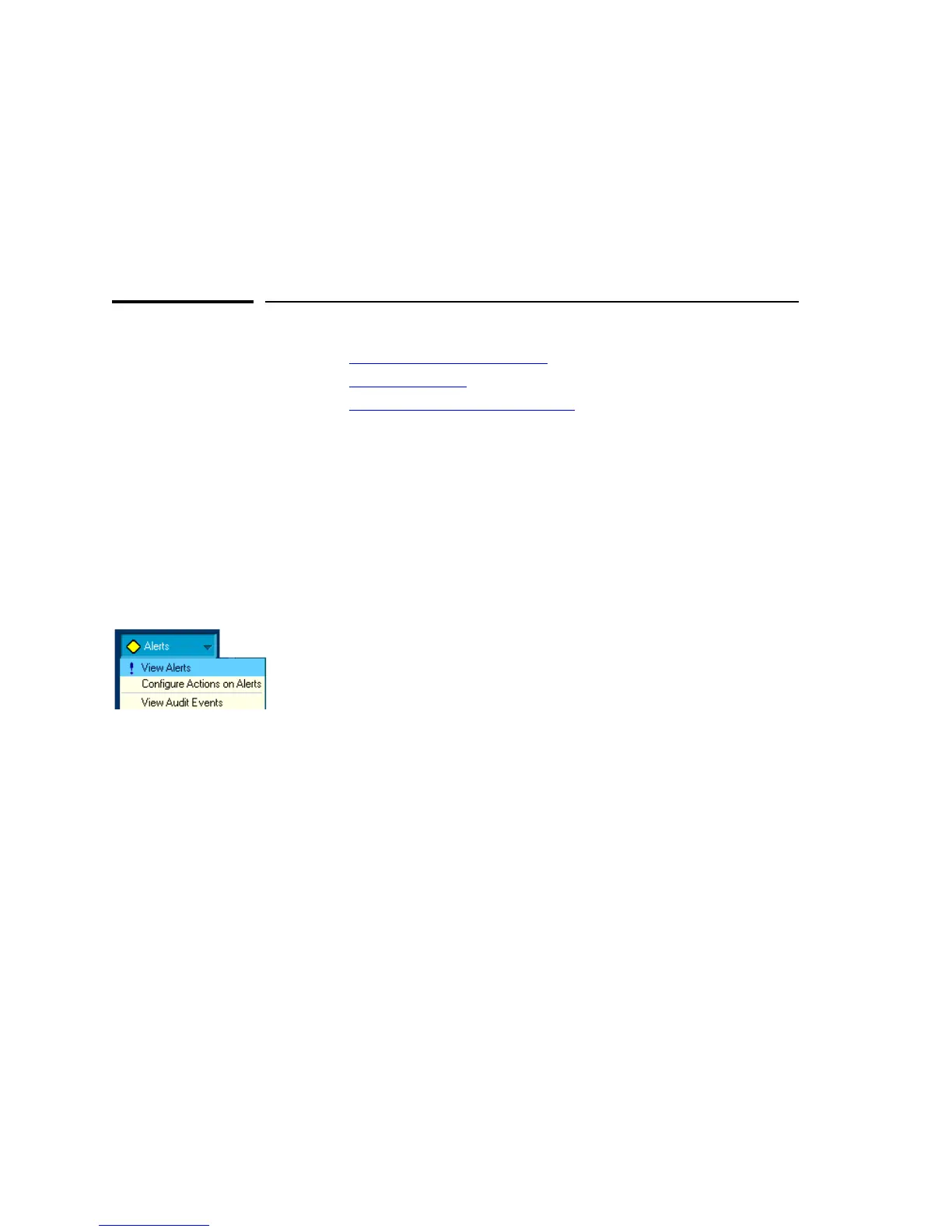5
Alerts
This chapter contains information on:
■ Interpreting the Alert Log
■ Filtering Alerts
■ Configuring Actions on Alerts
Interpreting the Alert Log - Automatic
Fault Finding
The Alert Log is displayed in the lower area of the HP TopTools for Hubs &
Switches home page, the Alerts page, and the lower area of the device’s Status
- Overview page. Its “Find/Fix/ Inform” capability helps you proactively
manage your network by displaying network traps and problem conditions in
one easily accessible browser page. It displays messages about events that
have occurred on the device, such as loss of link, a problem cable, or a
broadcast storm. When a new alert occurs, an icon indicating its severity
appears on the Alerts button. The alert is also added to the device description
in the Devices page. You can access the Alert Log by selecting View Alerts from
the Alerts button menu the navigation frame or by clicking on the alert.
To ensure that you are seeing the latest alerts, click on the Refresh Alert List
button.
Closing an alert indicates that it is no longer a problem. Closed alerts are
stored in the alerts database for a time period specified in the Configure
Actions on Alerts page.