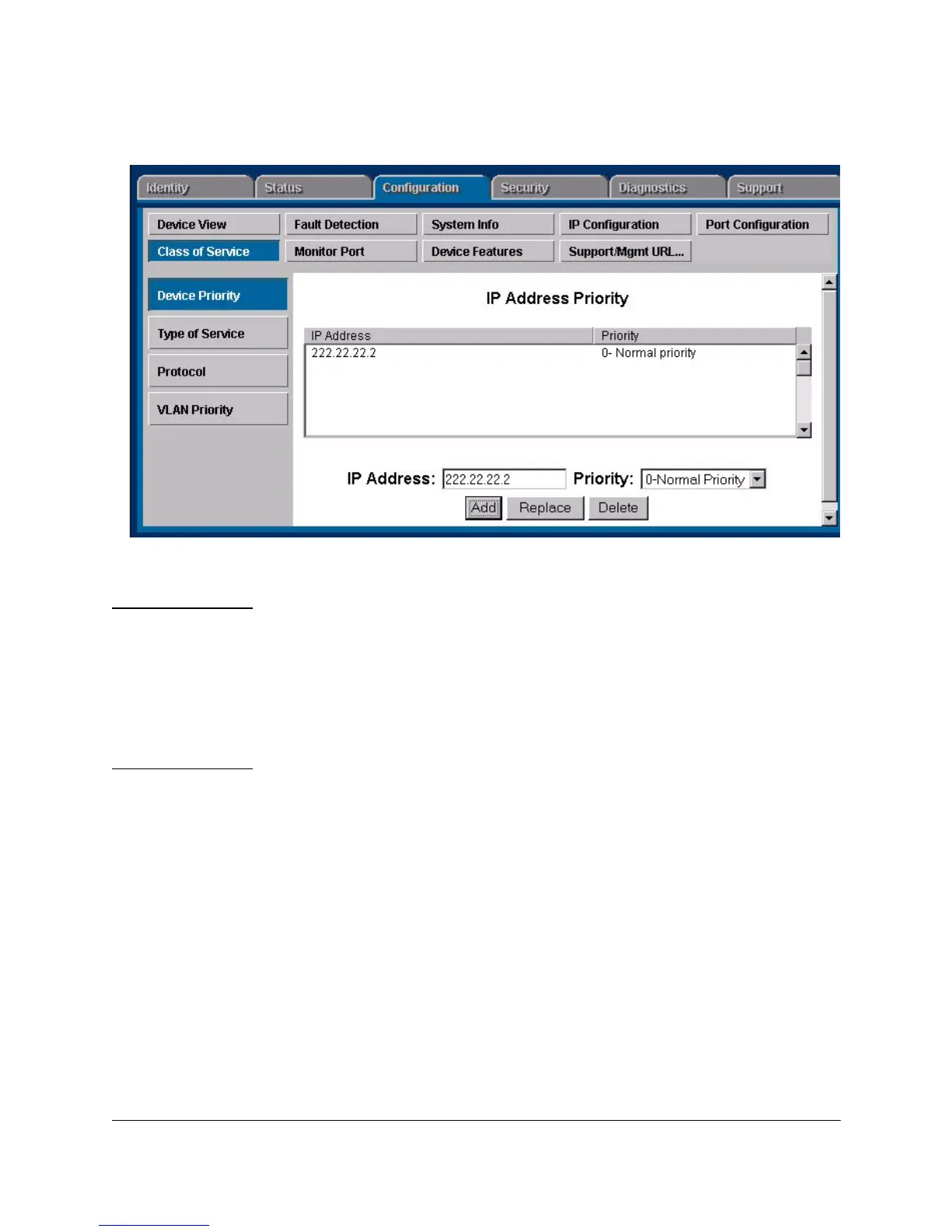Managing Switches
Configuring Switch Features
13-11
Figure 13-8. Class of Service showing the IP Address Priority Page
Note The Quality of Service features available in HP TopTools for Hubs & Switches
includes the ability to set up consistent traffic prioritization (Class of Service)
policies across the ProCurve switches in your network. The Class of Service
features can also be configured on an individual switch using the switch's
console or web browser interface. HP ProCurve documentation uses Quality
of Service (QoS) to refer to HP TopTools (network-wide) prioritization, and
Class of Service (CoS) to refer to prioritization configured on an individual
switch (using the switch's web browser or console interface).
Using VLANs to Maximize the CoS Benefit
Without an 802.1Q tagged VLAN environment, CoS can prioritize only the
movement of outbound traffic through individual ProCurve switches in your
network. Using 802.1Q tagged VLANs provides the maximum advantage by
allowing CoS to set priorities that are supported by downstream devices. This
means that CoS can support improved performance for present traffic levels
as well as future traffic growth while optimizing the use of existing resources
and delaying the need for further investments in equipment and services. That
is, CoS enables you to:
■ Specify which traffic in the switch has higher or lower priority, regardless
of current network bandwidth or the relative priority setting of the traffic
when it is received on the switch.
■ Change (upgrade or downgrade) the priority of outbound traffic.
