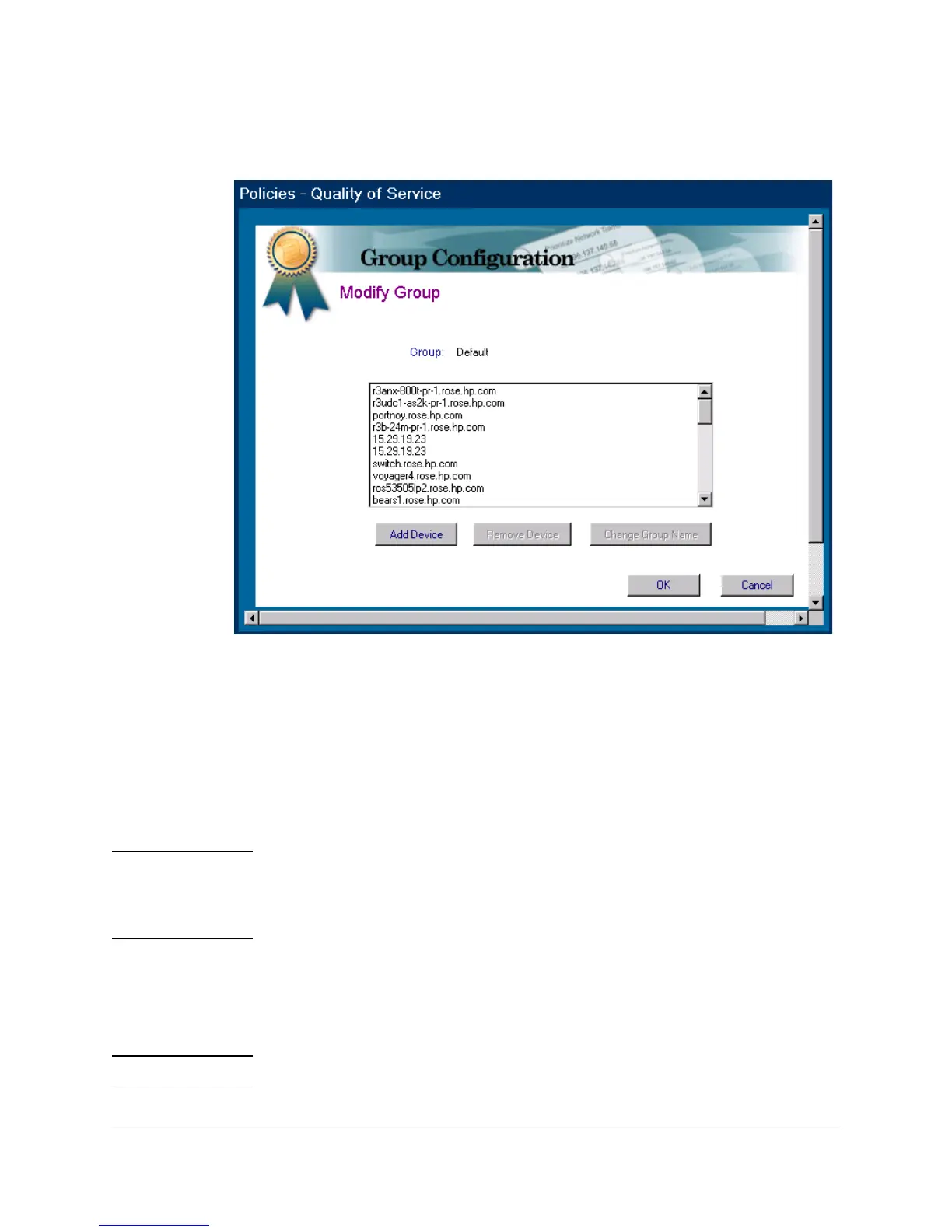7-4
Group Policies
Creating Groups
Figure 7-3. Group Configuration - Modify Group Page
Adding a Device to a Group
To add a device to a group, click on the Add Device button. Select a group from
the Source Group list box. All the devices in that group will be displayed in the
box below. Select a device in the Source Group list box, then click the Add-->
button. The device appears in the Target Group list box. Repeat for as many
devices as you want to move.
Note All the devices displaying the same friendly name but a different IP address
should be added to the same group. For example, if you see two devices with
the friendly name of “Switch1” but one has an IP of 200.1.1.1 and one has an
IP address of 200.1.1.2, they should both go in the same group.
When you are finished with your changes, click the OK button. Click on Apply
Group Settings in the main Group Configuration page.
Clicking Cancel removes all your changes.
Note A device can only be a member of one group.