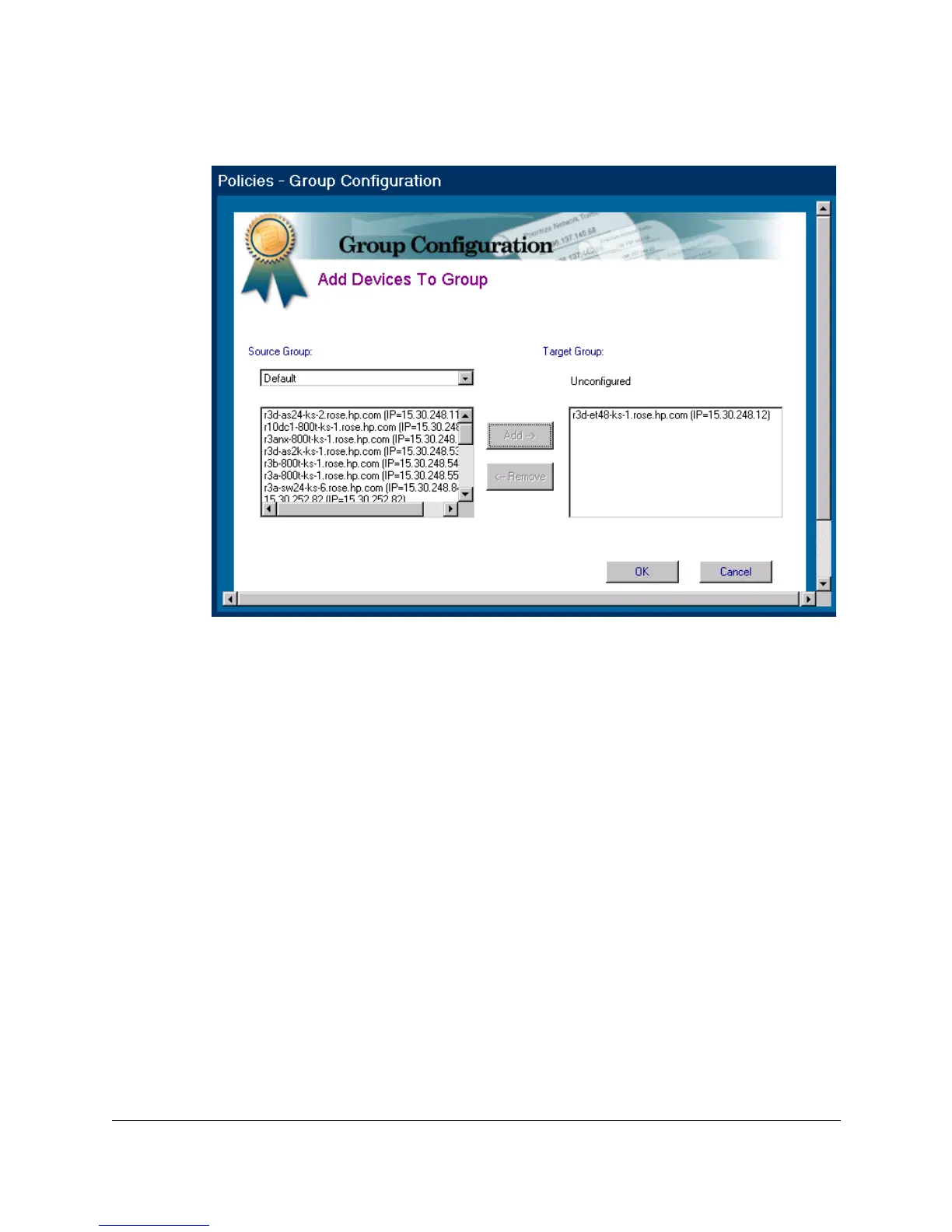Group Policies
Creating Groups
7-5
Figure 7-4. Adding a Device to a Group
Removing a Device from a Group
To remove a device from a group, select a device in the Group Configuration-
Modify Group page and click on Remove Device. You will be asked to confirm
the deletion. Select Yes to delete the device from the group. The device is
moved to the Unconfigured group.
Click on Apply Group Settings in the main Group Configuration page.
Changing the Group Name
To change a group name, click on the Change Group Name button in the Modify
Group page. Edit the existing group name in the Group Name field and click on
OK. Click on Apply Group Settings in the main Group Configuration page.