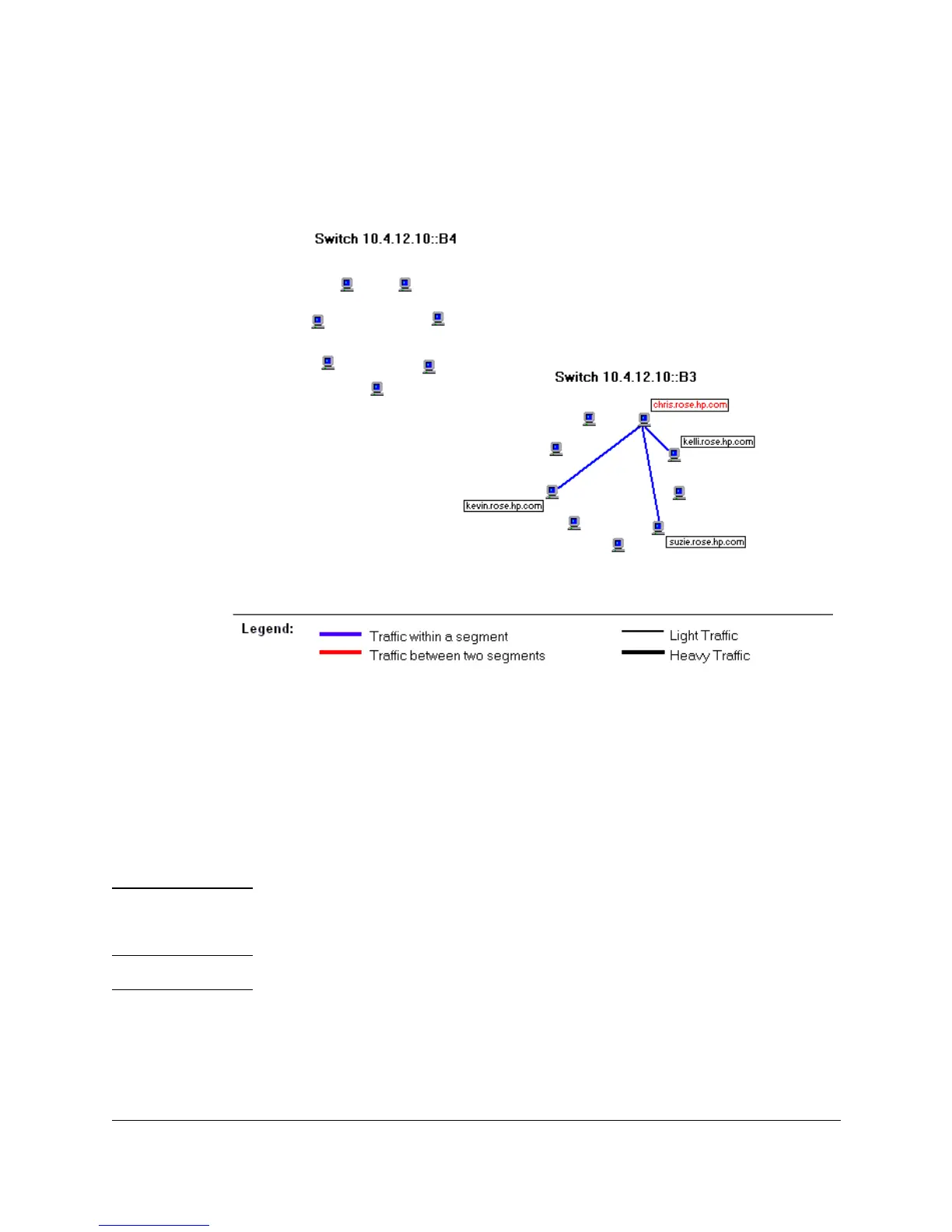Planning for Network Growth
Reorganize Your Current Equipment
10-11
Figure 10-6. The traffic pattern after implementing reorganization
recommendations
The network utilization for switch segment 10.4.12.10::B4 is reduced. The
network utilization on switch segment 10.4.12.10::B3 is unchanged.
It is recommended that you run this type of report before the Add or Upgrade
Equipment report to obtain recommendations for reorganizing your existing
equipment.
Note If you move a node to a segment that has a different subnet address, you need
to change the IP address of the node so that its subnet address is the same as
the subnet address of the destination segment.
Note If you are moving a node that is a member of a VLAN, and your VLANs are
configured by MAC address, you do not need to change any addresses. If your
VLAN is configured by port and you move a node from one port to another,
