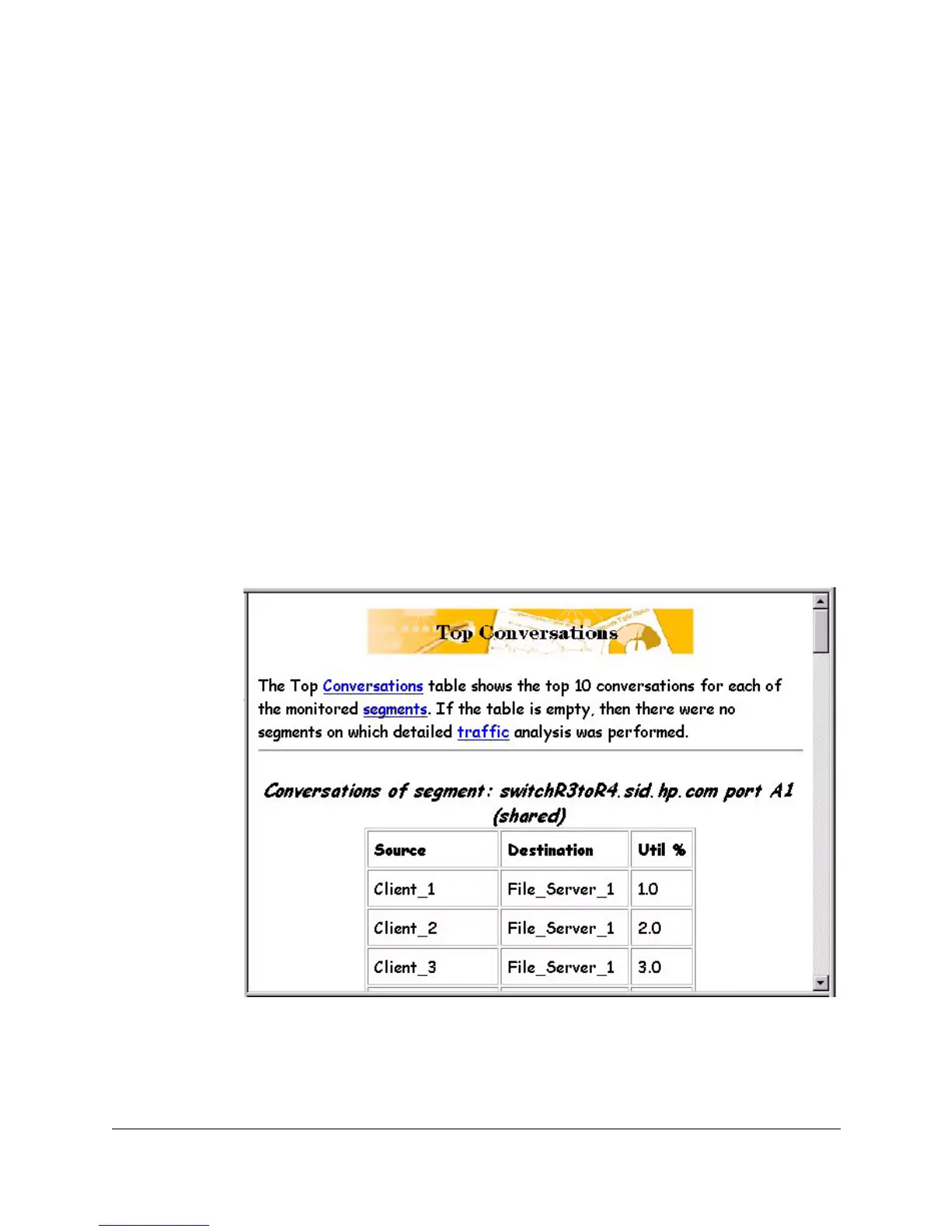10-16
Planning for Network Growth
Top Conversations
The right column of the table shows the percent that this conversation
contributed to the total traffic on this segment.
Possible reasons that a conversation may not be listed in the table when a
conversation has occurred on the segment are:
■ The conversation was not in the top number of conversations (for
example, the Top 10 conversations) selected for display for each segment
■ One end of the conversation is a device (hub, switch or router). Only
conversations between end nodes are shown.
■ One or more of the end nodes was not found by the discovery/topology
process.
■ The segment does not contain either of the end nodes of the conversation
but the conversation traverses the segment. For example, a conversation
traverses Segment 1, Segment 2, and Segment 3, but the conversation is
only reported on Segment 1 and Segment 3, where the end nodes reside.
(Conversations in which the end nodes are in different segments will be
listed in both segments.)
■ Conversations involving nodes that utilize less than .1% of the segment
bandwidth are not reported.
■ The segment was not discovered by HP TopTools.
Figure 10-9. Top Conversations Page
You can use the Top Conversations table to determine who is using the
bandwidth when utilization is high for a segment.
