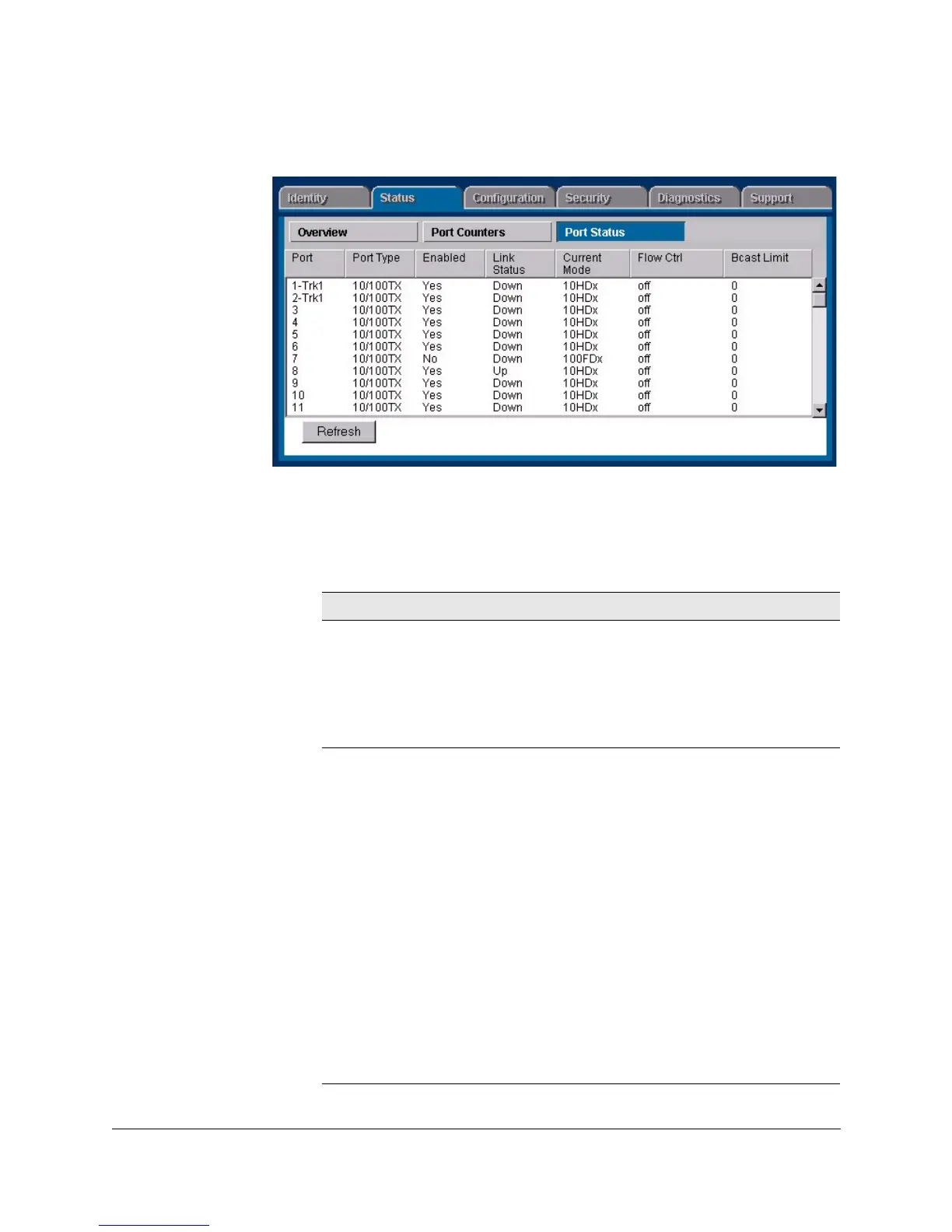13-4
Managing Switches
Displaying Switch Status
Figure 13-2. Switch Port Status
The Port Status settings are described in the following table.
Table 13-1. Port Status Settings
Setting Description
Port The port number.
Port Type The network type of each switch port, for example, 100TX.
Enabled Whether the port is enabled or disabled.
Link Status The port’s current operational status. Up means the port is working
correctly. Down means the port is disabled.
Current Mode The operational mode of the port.
• 10/100 Base TX—Can be 10 Mbits half or full duplex or 100 Mbits
half or full duplex.
• 100 Base FX—Can be 100/full duplex or 100/half duplex.
• Gigabit—Can only be 1000 full duplex.
Flow Control (not
available on
the HP J3298 A or
HP J3299A)
Indicates the current state of flow control for this port.
• 10/100TX, 10 FL, 100 FX:
– On—Flow control is enabled.
– Off—Flow control is disabled (default).
• Gigabit:
– On (TX, RX)—Flow control is enabled on transmit and receive.
– On (RX)—Flow control on receive only.
– Off (default)—Flow control is disabled.
Bcast Limit (not
available on
the HP J3298 A or
HP J3299A)
The Broadcast Limit, expressed as a percentage of broadcast
packets relative to the theoretical limit. Any broadcast or multicast
traffic exceeding this limit will be dropped. A value of zero indicates
that no limit is to be applied. Values range from 0-99.
