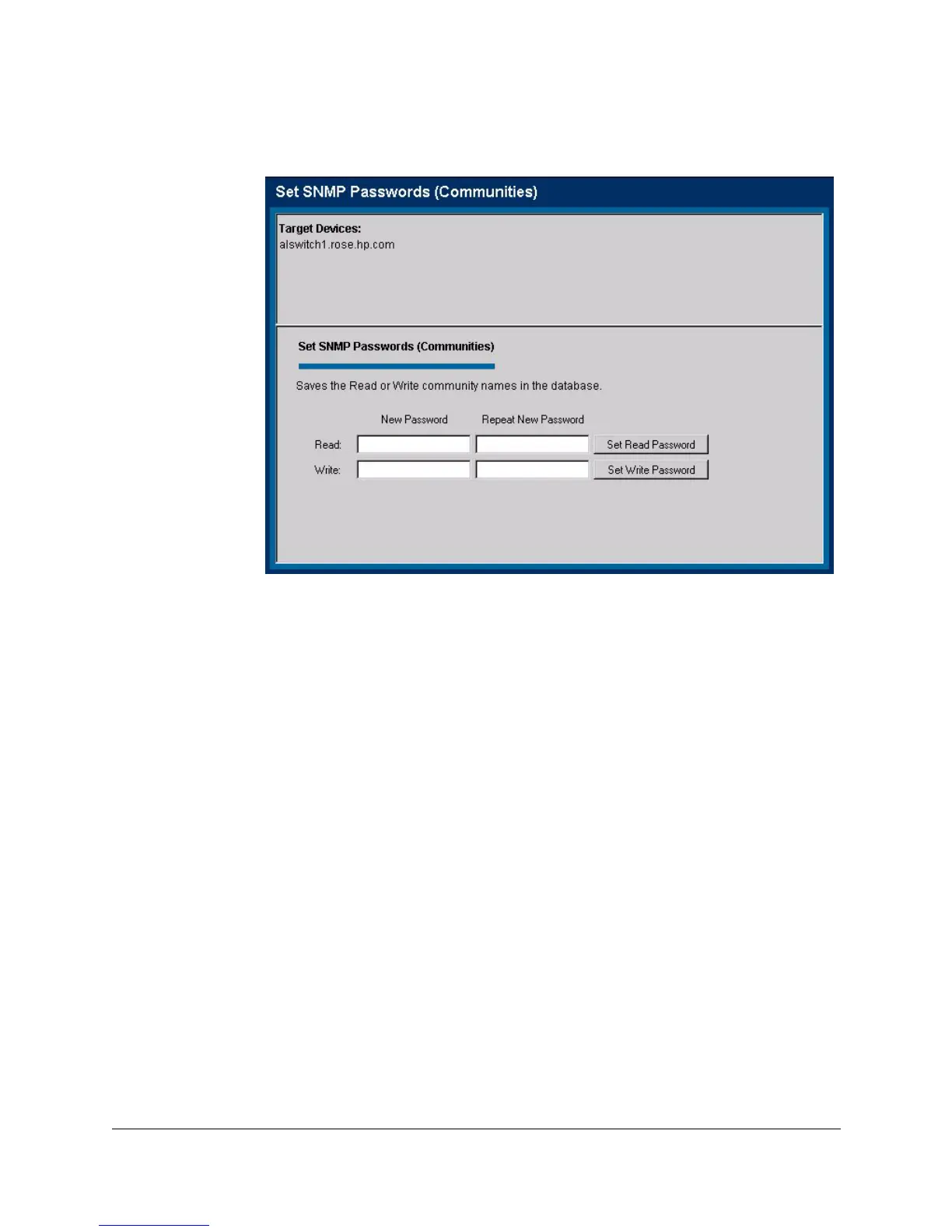14-4
Setting Up Security for a Device
Device Passwords
Figure 14-2. Set SNMP Community Names Page
A device must have a community name of “public” to be identified by
HP TopTools for Hubs & Switches. If a device does not have a community
name of “public”, it will be discovered but not identified.
For HP bridges and older hubs (See Note 1) there is only one community name,
which has both “read” and “write” access. The “public” community name
exists, but is hidden. It has “read” access. You can use the “public” community
name for “read” access in HP TopTools for Hubs & Switches.
Newer hubs and switches (See Note 2) allow you to specify multiple
community names with different access levels. Only the “read” and “write”
community names can be used by HP TopTools for Hubs & Switches. There
is no hidden “public” community name. Use the device console to configure
the community names as follows:
■ For hubs:
1. From the main menu of the device console, select “2. Management Access
configuration...” [or “5. Managers/Password Change...”,]
2. Select “2. Community Name” [or “2. Configure community name”].
3. For the “read” Community, set Read View = User; Write View = Discovery.
4. For the “write” Community, set Read View = Full; Write View = Full.
■ For Switches:
1. From the main menu on the device console, select “Configuration...”.
