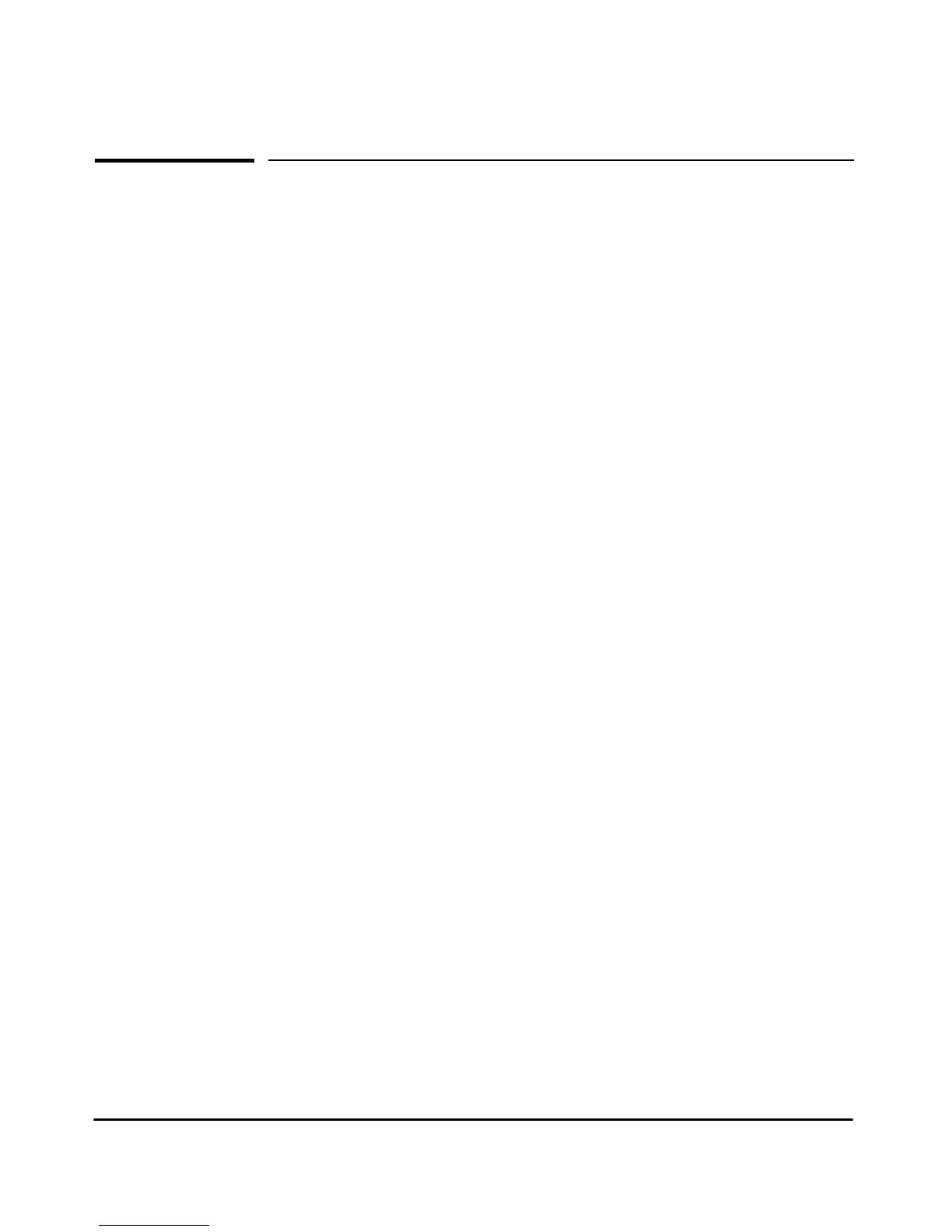Index–1
Index
Numerics
802.1p … 11-3
802.1p priority … 11-3
802.1Q … 11-11
A
ABC … 7-10–7-11
Acknowledge Alerts button … 5-5
Action on Alerts … 5-9
substitution parameters … 5-10
Actions
Add to Custom Group … 6-4
Check Connectivity … 6-4
Delete … 6-4
Find in Topology View … 6-4
Management Home Page … 6-4
Node Port Table … 6-4
Properties … 6-4
Security … 6-4
Set Friendly Name … 6-4
SNMP Configure … 6-4
Telnet … 6-4
Update Firmware … 6-4
View Alerts … 6-4
Actions button … 6-3, 12-1
Add New Backup Link … 12-13
Add New Policy … 11-5
Add New Policy button … 11-4, 11-11
Add One New Network … 4-3
Add to Custom Group … 6-4, 6-7
adding
device for discovery … 4-3
devices to database … 4-2
network to be discovered … 4-3
address
resolving … 7-11
Address Resolution Protocol … 7-11
Address Selection … 14-7
agent software … A-1
Alert Log … 5-1, 13-3
alerts … 12-3
acknowledging … 5-5
action on … 5-9
closing … 5-1, 5-5
common … 5-2
configuration policies … 7-8
configure action on … 5-1
deleting closed … 5-11
filtering … 5-6
filters … 5-5–5-6
first time install information … 5-6
reviewed … 5-2
sent to management station … 7-9
severity … 5-7
sorting … 5-6
states … 5-7
Alerts button … 5-9
Alerts page … 5-2, 13-3
All Ports … 12-4
Apply All IP Address Policies button … 11-4, 11-6
Apply All Protocol Policies button … 11-9–11-10
ARP packet … 7-12
ARP, cache … 7-11–7-12
Assign an Address … 14-7
authorizationFailure … 7-8
Authorized Address … 14-8
authorized managers … 7-16
adding … 7-16
deleting … 7-16
Authorized Managers tab … 6-5
auto partitions, excessive … 5-5
Automatic Broadcast Control … 1-5, 7-10–7-11, 13-17
Automatic IP RIP Control … 7-12
Automatic IPX RIP/SAP Control … 7-13
B
Backup Link … 12-12
backup port … 12-12–12-13
bandwidth, dedicated … 10-15
Bootp … 13-8, A-5
Bootp/DHCP … 12-10
Bridge Enable/Disable button … 12-12
