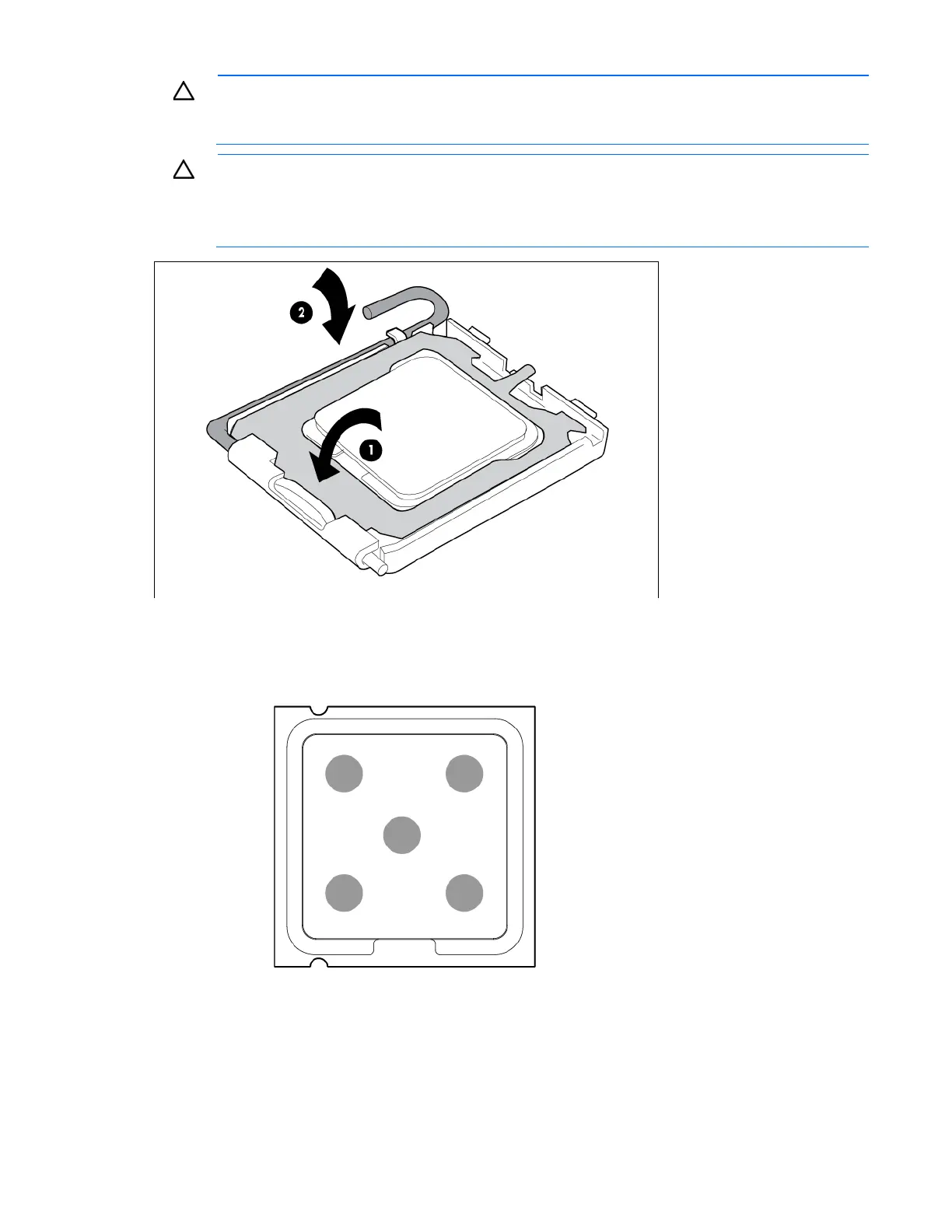Removal and replacement procedures 61
CAUTION: Be sure to close the processor socket retaining bracket before closing the processor
locking lever. The lever should close without resistance. Forcing the lever closed can damage the
processor and socket, requiring system board replacement.
CAUTION: To avoid damage to the system board:
• Do not touch the processor socket contacts.
• Always install the processor socket cover after removing the processor from the socket.
• Do not tilt or slide the processor when lowering the processor into the socket.
3. Clean the old thermal grease from the processor with the alcohol swab. Allow the alcohol to evaporate
before continuing.
4. Apply all the grease to the top of the processor in the following pattern to ensure even distribution.
5. Install the heatsink.
6. Install the access panel ("Installing the access panel" on page 24).
7. Install and lock the front bezel ("Installing the front bezel" on page 25).
8. Power on the server.
