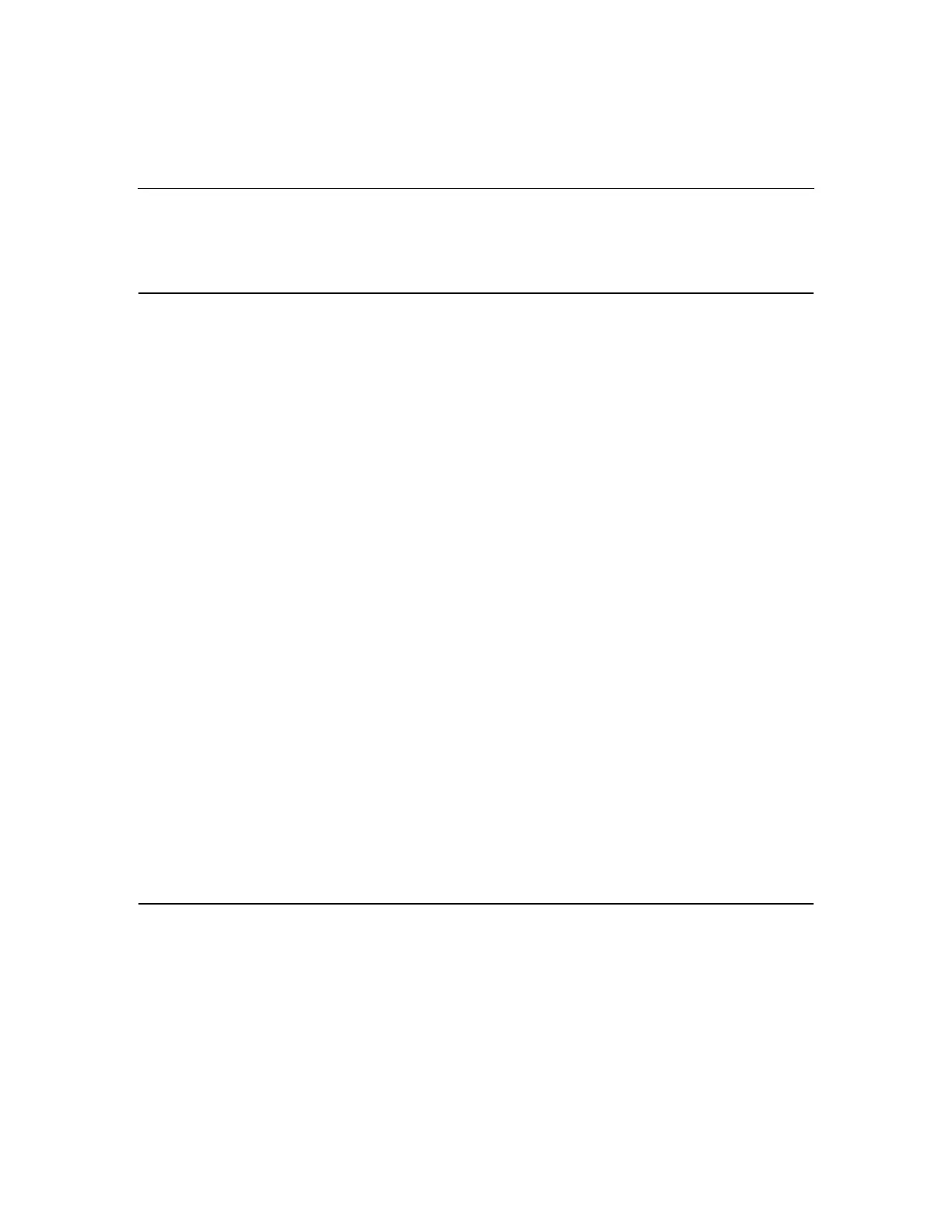4 HP ProLiant ML350 Generation 4p Server User Guide
Installing the Operating System.........................................................................................................44
Registering the Server........................................................................................................................44
Hardware Options Installation 45
Introduction........................................................................................................................................45
Processor Option................................................................................................................................46
Memory Options ................................................................................................................................50
General Memory Configuration Requirements.......................................................................50
Single- and Dual-Rank DIMMs..............................................................................................51
Online Spare Memory Configuration .....................................................................................51
DIMM Installation Guidelines................................................................................................52
Installing DIMMs ...................................................................................................................52
Interleaving and Non-Interleaving Memory Configuration....................................................53
Activating Interleaving Memory ............................................................................................53
Hard Drive Options............................................................................................................................54
Removing a Hard Drive Blank ...............................................................................................54
SCSI Hard Drive Guidelines ..................................................................................................55
Installing Hot-Plug SCSI Hard Drives....................................................................................55
Installing a SATA or SAS Hard Drive ...................................................................................56
Removable Media Device Options ....................................................................................................57
Identifying Guide Screws .......................................................................................................58
Accessing the Removable Media Cage...................................................................................58
Removing Shipping Brackets .................................................................................................59
Installing a Half-Height or Full-Height Media Device Option...............................................60
Installing a Tape Drive Option ...............................................................................................62
Installing an Internal Two-Bay Hot-Plug SCSI Drive Cage Option.......................................63
Redundant Hot-Plug Power Supply Option .......................................................................................65
Expansion Board Options ..................................................................................................................67
Removing the Expansion Slot Cover......................................................................................67
Installing an Expansion Board................................................................................................68
VHDCI or HD68 SCSI Cable Option ................................................................................................70
Tower-to-Rack Conversion Option....................................................................................................73
Converting a Tower Server to a Rack Server .........................................................................73
Installing the Rack Server.......................................................................................................76
Accessing the Server in the Rack ...........................................................................................76
Installing a Second Serial Port...........................................................................................................77
Installing a Redundant Fan ................................................................................................................78
Server Cabling 79
Cabling Guidelines.............................................................................................................................79
SCSI Hot-Plug Cabling......................................................................................................................79
Storage Device Installation Guidelines...................................................................................79
Identifying SCSI Components................................................................................................80
Installing an Internal-to-External SCSI Connector.................................................................87
