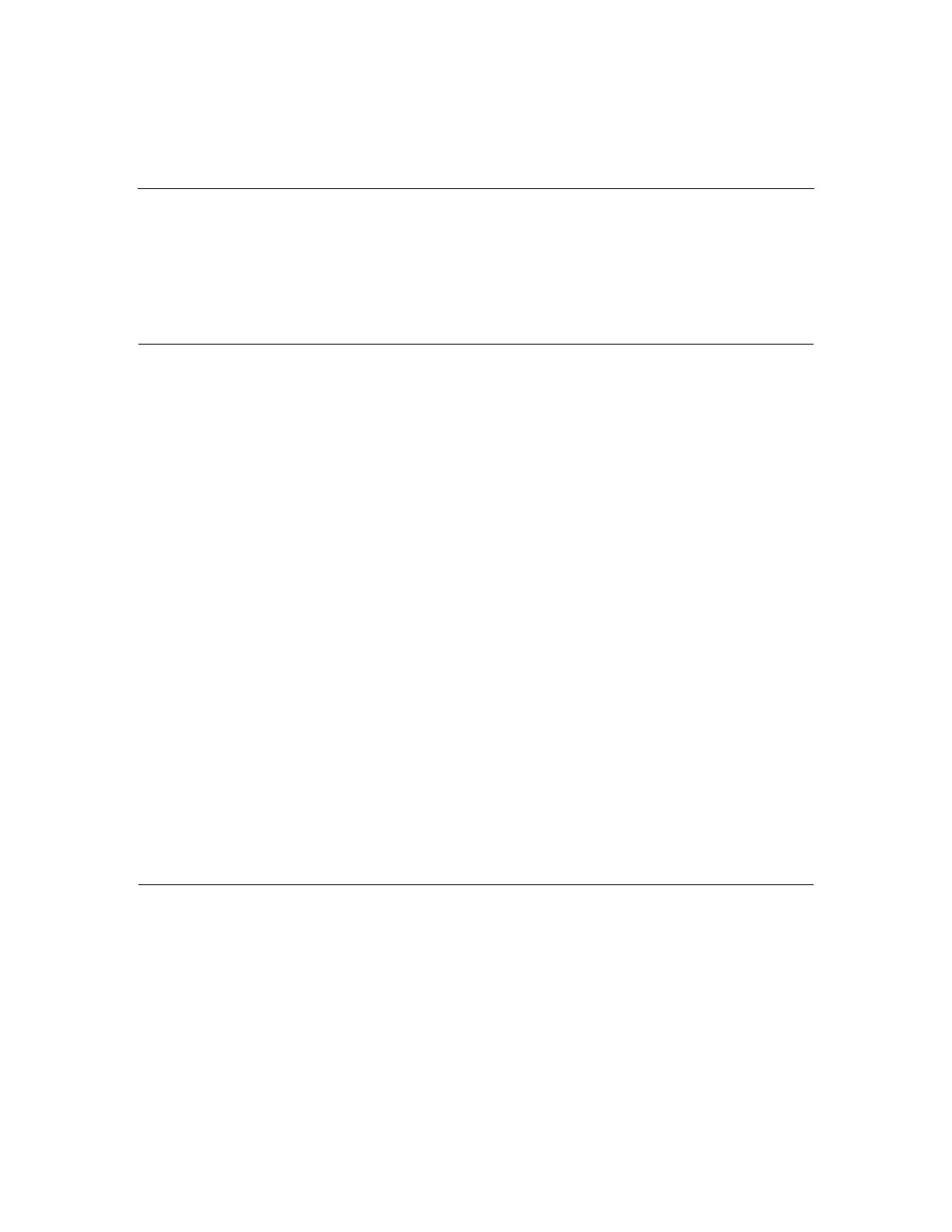Contents 5
Cabling SCSI SmartArray or other RAID Controller.............................................................87
Cabling SCSI Devices in the Removable Media Area ...........................................................89
SATA or SAS Cabling............................................................................................................89
Connecting ATA or ATAPI Devices to the Integrated IDE Controller .............................................92
Server Software and Configuration Utilities 93
Configuration Tools...........................................................................................................................93
SmartStart Software................................................................................................................93
ROM-Based Setup Utility.......................................................................................................95
BIOS Serial Console...............................................................................................................97
Array Configuration Utility ....................................................................................................97
Option ROM Configuration for Arrays ..................................................................................98
HP ProLiant Essentials Rapid Deployment Pack ...................................................................98
Re-Entering the Server Serial Number and Product ID..........................................................99
Management Tools.............................................................................................................................99
Automatic Server Recovery..................................................................................................100
ROMPaq Utility....................................................................................................................100
Integrated Lights-Out Technology........................................................................................101
System Online ROM Flash Component Utility....................................................................101
Erase Utility..........................................................................................................................102
Management Agents.............................................................................................................103
HP Systems Insight Manager................................................................................................103
Redundant ROM Support .....................................................................................................103
USB Support.........................................................................................................................105
Diagnostic Tools ..............................................................................................................................105
Array Diagnostic Utility .......................................................................................................106
HP Insight Diagnostics .........................................................................................................106
Integrated Management Log.................................................................................................106
Keeping the System Current ............................................................................................................107
Drivers..................................................................................................................................107
ProLiant Support Packs ........................................................................................................108
Operating System Version Support ......................................................................................108
Change Control and Proactive Notification..........................................................................108
Natural Language Search Assistant......................................................................................108
Care Pack..............................................................................................................................108
Troubleshooting 109
Server Diagnostic Steps ...................................................................................................................109
Important Safety Information...........................................................................................................109
Symbols on Equipment.........................................................................................................110
Warnings and Cautions.........................................................................................................111
Preparing the Server for Diagnosis ..................................................................................................113
Symptom Information......................................................................................................................114
