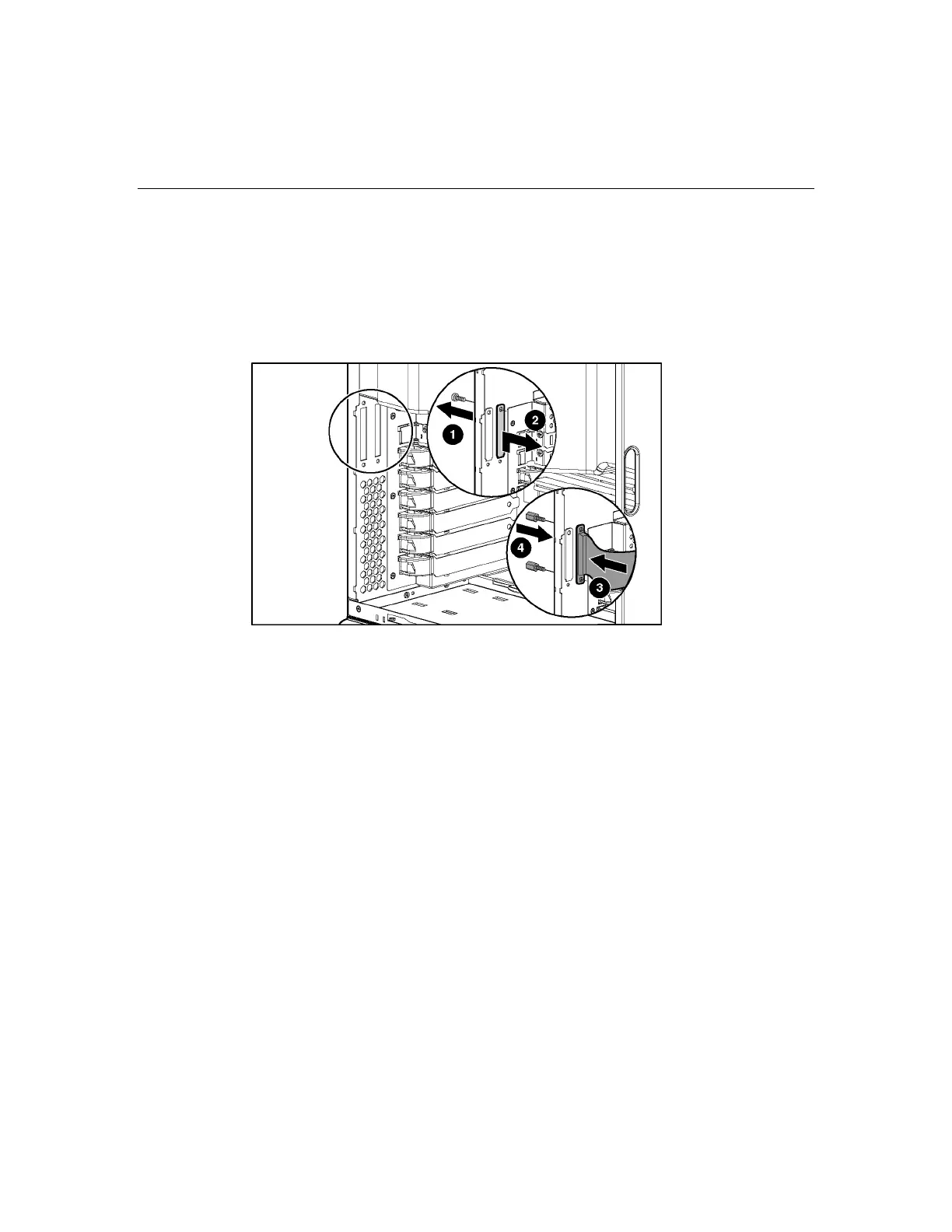Hardware Options Installation 71
5. Using a T-15 Torx screwdriver, remove the screw holding the SCSI
knockout cover plate located on the rear of the chassis and remove it from
the chassis.
6. Insert the SCSI connector into the open area. Secure the external SCSI
connector to the chassis using the screws provided with the external SCSI
connector option kit.
