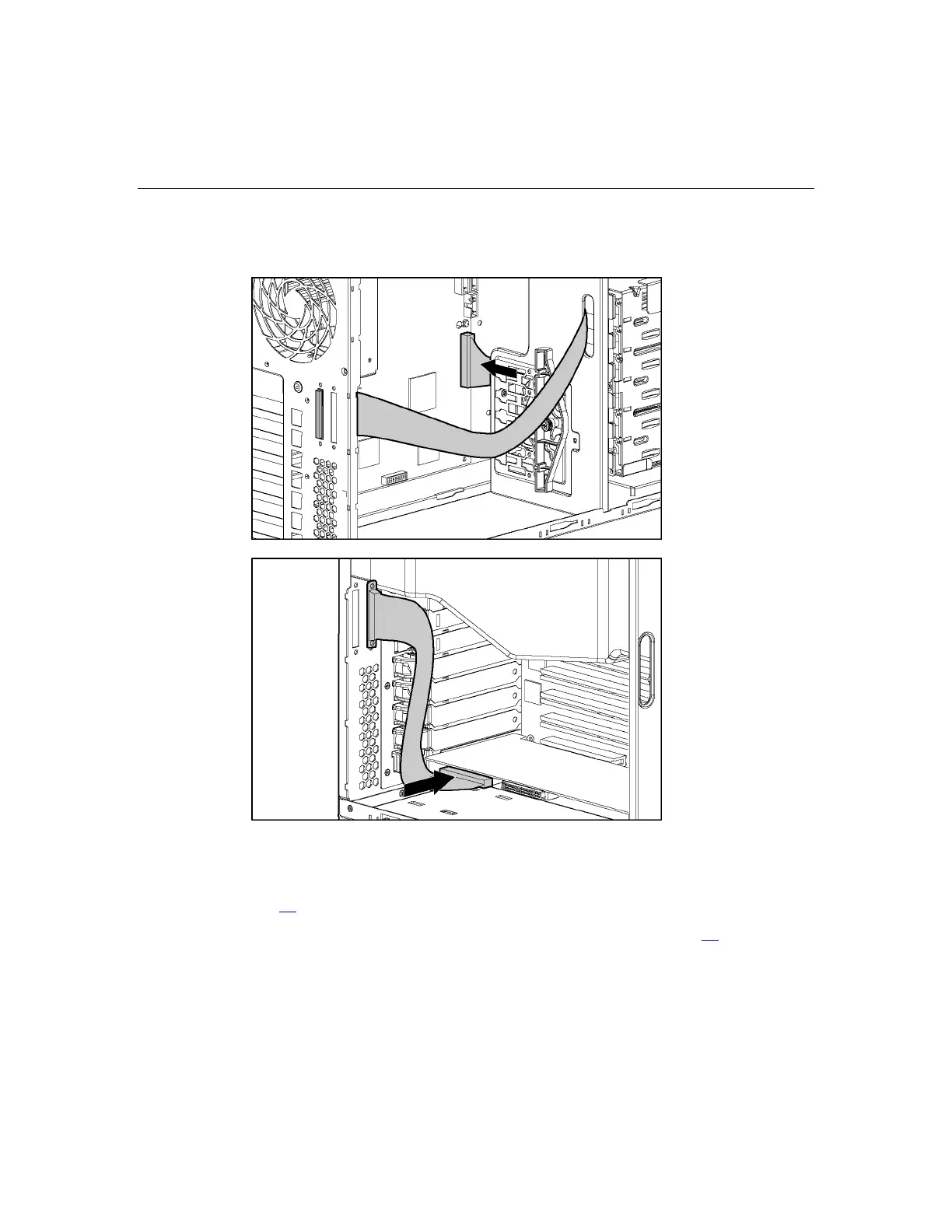72 HP ProLiant ML350 Generation 4p Server User Guide
7. Secure the internal-to-external SCSI connector cable to either internal SCSI
channel (primary or secondary) or to the SCSI channel of an option card.
NOTE: Refer to the documentation that shipped with the external
storage device for more information.
8. Replace the front bezel ("Removing the Front Bezel (Tower Model)" on page
27
), if applicable.
9. Replace the access panel ("Removing Access Panel" on page 27
).
