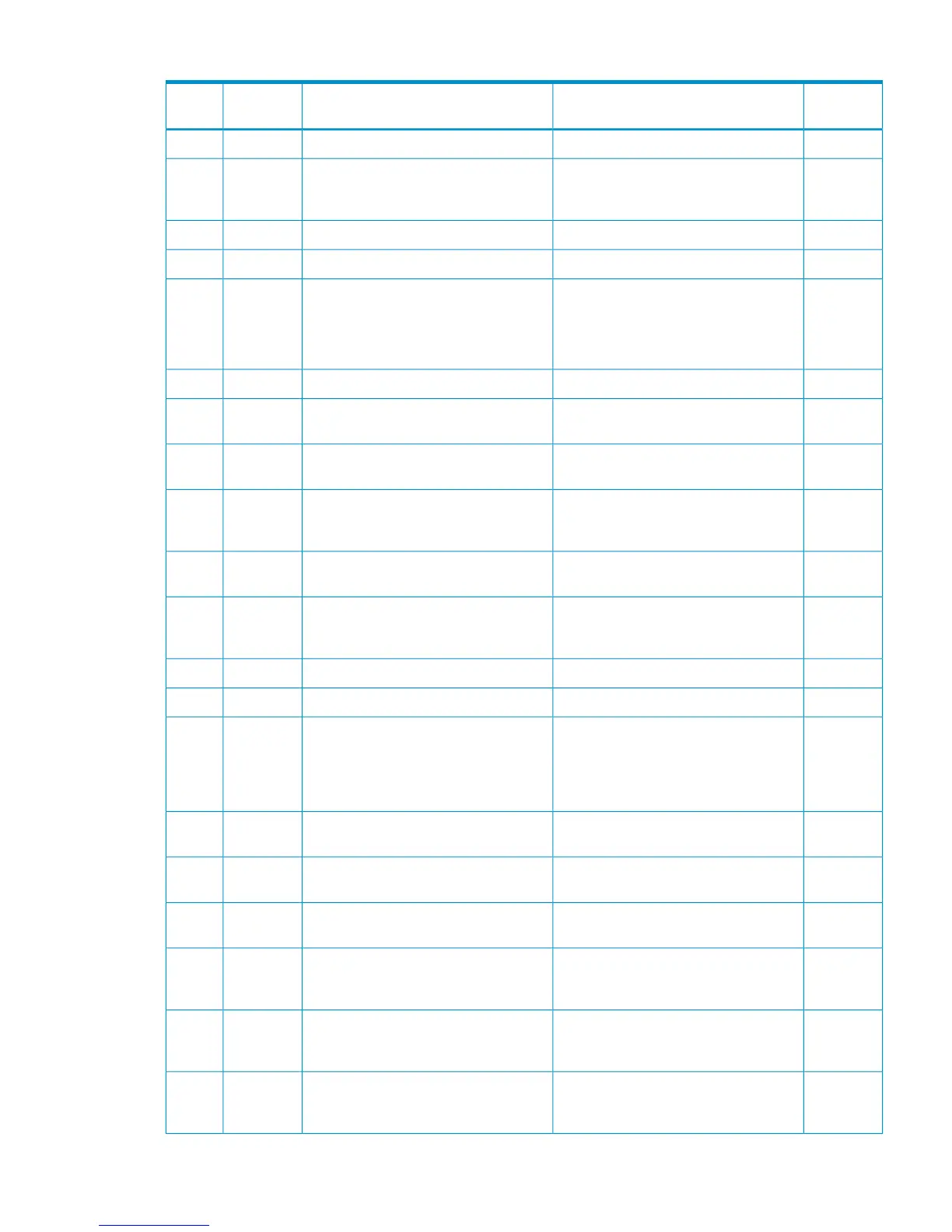Table 61 Error codes (part code 7010) (continued)
Severity
Level
Recommended ActionError MessageError
Number
Part
Code
EPlease contact HP Technical Support.Unregistered error code.73107010
WWait a while, and retry the operation.
If the same error occurs despite retrying,
please contact HP Technical Support.
The settings could not be applied.73117010
EPlease contact HP Technical Support.The password could not be acquired.73127010
EPlease contact HP Technical Support.Error details not available.73137010
EIf this problem persists please contact HP
Technical Support.
An error occurred during SVP
processing.
If this problem persists, please contact
HP Technical Support.
74407010
iPlease contact HP Technical Support.An internal logic contradiction occurred.85347010
iSpecify a volume with a supported
emulation type.
The emulation type is invalid.85687010
WCheck the error code in the Preview list.Some settings could not be applied
normally. Refer to the error code.
86587010
WMount the required PCB, then retry the
operation.
The PCB required for this operation is
not mounted. Check the subsystem
configuration.
86597010
iThe operation ended normally. Execute
the next operation.
The requested operation has completed.90027010
iAn error occurred during the indicated
operation. See the error code for each
operation in the Preview list.
An error occurred. Check the error code.90057010
iTo cancel, click [OK].Do you want to cancel?91017010
iClick [OK] to execute the operation.Do you want to apply?91027010
iTo continue processing, click [OK].
Otherwise, click [Cancel].
The option has been changed. If you
continue processing before applying the
change, the option will be reset to the
current setting. Do you want to continue
processing?
91087010
WTo continue processing, click [OK].
Otherwise, click [Cancel].
Do you want to execute the Initialize
operation?
91107010
iCheck the device emulation and the
definition of the SCSI path.
There are no valid volumes.93037010
WCheck the selected S-VOL.The volume in the pair status is included
in the selected S-VOL.
550037010
WCorrect the number of selected P-VOLs
and S-VOLs.
The number of selected P-VOLs is not
corresponding to the number of selected
S-VOLs.
550047010
WTo continue the operation, click [OK].The CLPR used for the P-VOL differs from
the CLPR used for the S-VOL. Do you
want to continue this operation?
590007010
EClick [Cancel], then please contact HP
Technical Support.
The P-VOL and the S-VOL belong to
different SLPRs. Do you want to continue
this operation?
590487010
Part code 7010 251
