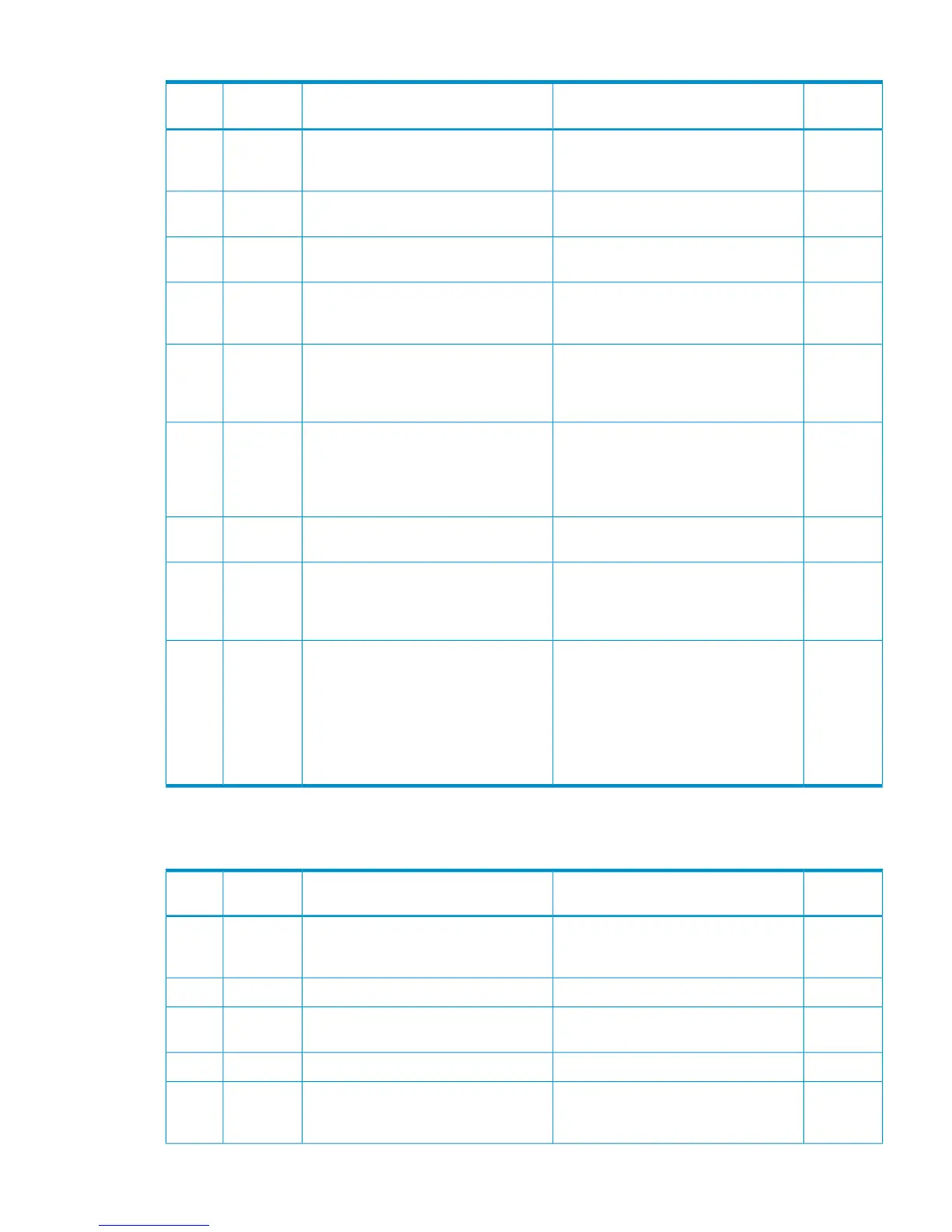Table 82 Error codes (part code 9110) (continued)
Severity
Level
Recommended ActionError MessageError
Number
Part
Code
iTo delete the group, click [Yes].
Otherwise, click [No].
The specified group includes some hosts.
Are you sure you want to delete the
group?
90849110
iTo cancel the operation, click [Yes].
Otherwise, click [No].
Do you want to cancel?91019110
iTo apply, click [Yes]. Otherwise, click
[No].
Do you want to apply?91029110
iTo change the group name, click [Yes].
Otherwise, click [No].
The specified group is registered in the
security group. Are you sure you want
to change the name of the group?
91609110
iTo set up, click [Yes]. Otherwise, click
[No].
Confirm that the channel path(s) and the
device(s) included in the setting
information are set to offline, and then
select [Yes].
93369110
WDelete all LDEV groups and register LDEV
groups and Security groups again.
No volume is registered on the LDEV
group because the volume configuration
has been changed. Please delete all
LDEV groups and register LDEV groups
and Security groups again.
565389110
WSpecify other names.The specified name has already been
used by other LDKC.
656489110
WTo continue processing, click [OK].
Otherwise, click [Cancel].
The data has been changed. The settings
will be discarded if you continue the
processing. Do you want to switch the
LDKC?
656629110
WTo apply the settings forcibly, click [OK].
Otherwise, click [Cancel].
If you execute this operation, the setting
will be executed forcibly.
If you apply security to volumes on which
any job is running, the job may end
abnormally.
Are you sure you want to continue this
operation?
690209110
Part code 9205
Table 83 Error codes (part code 9205)
Severity
Level
Recommended ActionError MessageError
Number
Part
Code
EIf this problem persists, please contact
HP Technical Support.
An error occurred during SVP
processing. If this problem persists,
please contact HP Technical Support.
50139205
WIssue a command again.No commands are issued.50309205
WReduce the number of set demands.The number of issued commands exceeds
the maximum.
50419205
WInstall the program product.The program product is not installed.55119205
EIf this problem persists, please contact
HP Technical Support.
An error occurred during SVP
processing. If this problem persists,
please contact HP Technical Support.
60129205
Part code 9205 299
