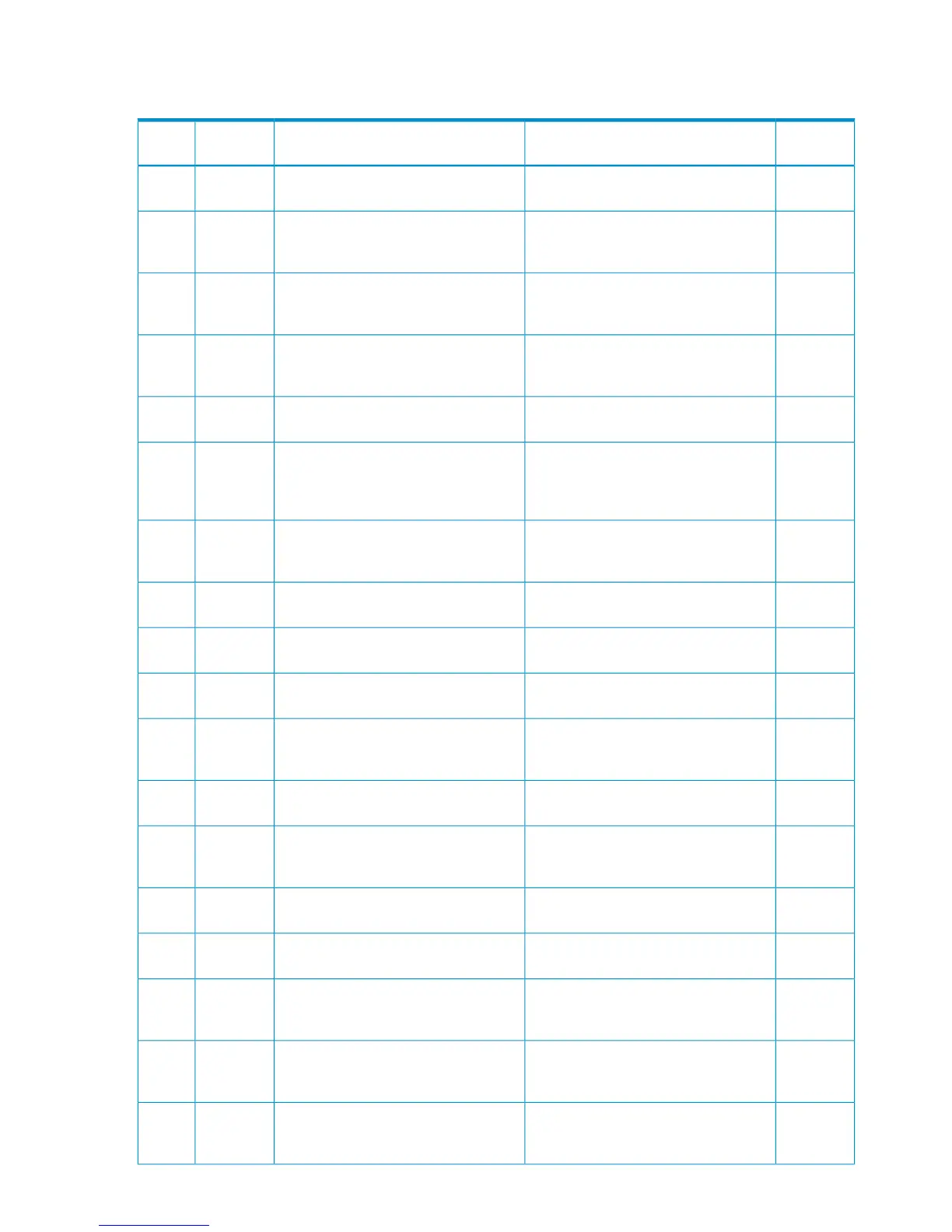Part code 03122
Table 35 Error codes (part code 03122)
Severity
Level
Recommended ActionError MessageError
Number
Part
Code
WCheck the password, then retry the
operation.
The password is invalid.10526403122
WCheck the support configuration of pools,
then retry the operation.
No more pools can be registered,
because the number of registered pools
has reached the maximum.
10600503122
WCheck if there is a volume that can be
set as a pool volume, then retry the
operation.
The volume that can be set as a pool
volume does not exist.
10600603122
WCheck the support configuration of pools,
then retry the operation.
The setting cannot be performed,
because the number of pools exceeds
the maximum.
10600703122
WSpecify the volume, then retry the
operation.
The volume to be set as a pool volume
is not selected.
10600803122
WReduce the number of selected pool
volumes, then retry the operation.
The setting cannot be performed,
because the number of pool volumes that
can be set to a pool exceeds the
maximum.
10600903122
WCheck the specified value of the
subscription limit, then retry the
operation.
The specified pool subscription limit
value cannot be set.
10601003122
WEnter prefix characters with a valid
number for the pool name.
The number of prefix characters of the
pool name is invalid.
10601103122
WCheck the prefix characters of pool
name, then retry the operation.
The specified prefix characters for a pool
name contain an invalid character(s).
10601203122
WCheck the initial number of pool name,
then retry the operation.
The initial number of specified pool
name is not input.
10601303122
WCheck the initial number of pool name,
then retry the operation.
The specified initial number of pool
name contains a character other than
the numerical value.
10601403122
WCheck the initial number of pool name,
then retry the operation.
The specified initial number of pool
name exceeds the maximum.
10601503122
WCheck the pool name, then retry the
operation.
The number of characters that can be set
for the pool name exceeds the maximum,
or some spaces are set.
10601603122
WSpecify another pool name, then retry
the operation.
The specified pool name is already used.10601703122
WCheck the specified pool ID, then retry
the operation.
The specified pool ID is incorrect.10601803122
WSpecify a pool ID that is smaller than the
one specified before, then retry the
operation.
The allocation cannot be done from the
specified pool ID.
10601903122
WSelect the same volume type, then retry
the operation.
The selected volumes cannot be specified
as a pool volume, because the volume
types are different.
10602103122
WSpecify the volumes that have the same
cache mode, then retry the operation.
The selected volumes cannot be specified
as a pool volume, because the cache
modes of the selected volumes coexist.
10602203122
96 Message (part code group 3nnn)
