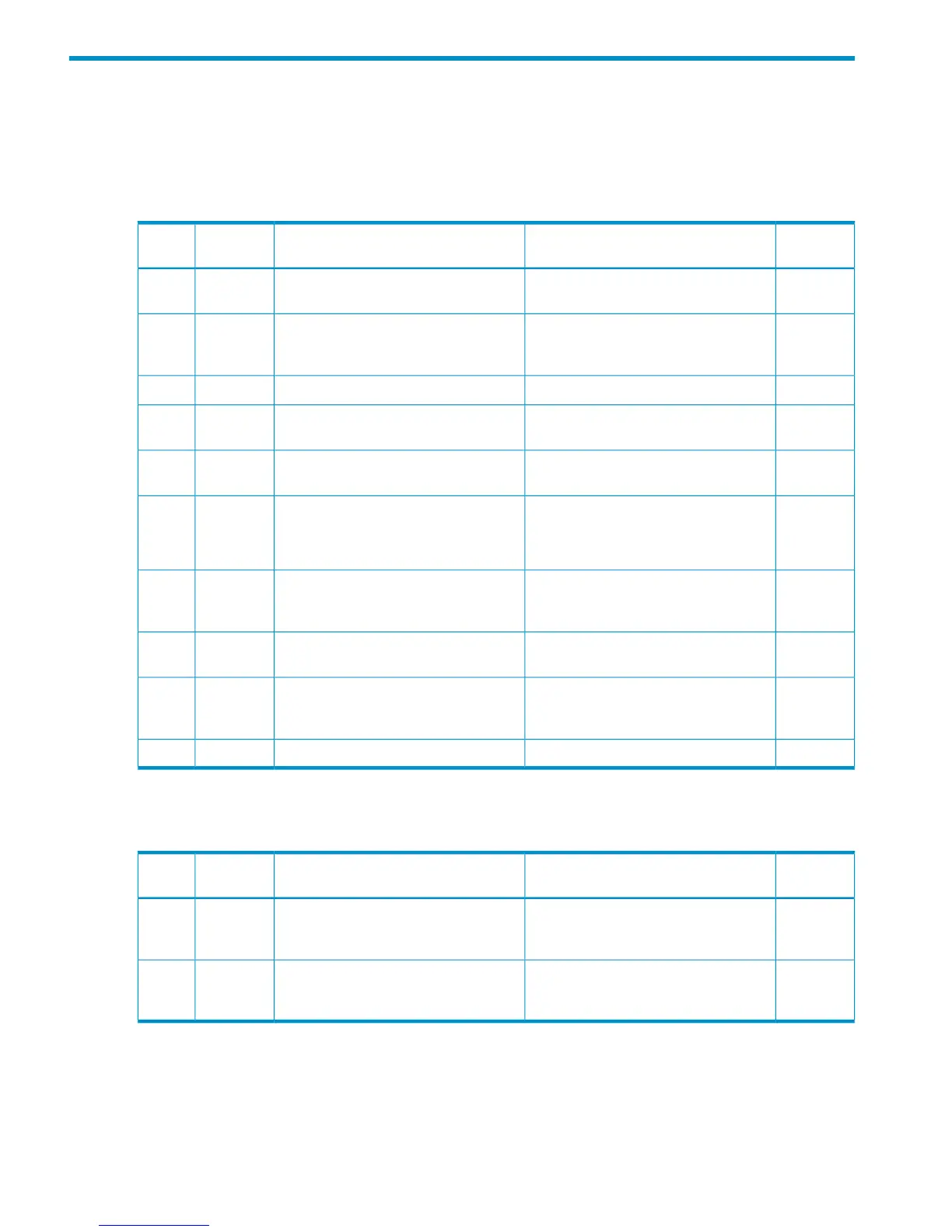12 Message (part code group 10nnn)
This chapter includes the error messages with the part code 10010 and 10122.
Part code 10010
Table 87 Error codes (part code 10010)
Severity
Level
Recommended ActionError MessageError
Number
Part
Code
WReply to the message.0 cannot be specified in all the fields or
the Class A field.
5501110010
WReply to the message.The same IP address, user ID and output
folder are set to the primary FTP server
and the secondary FTP server.
5563810010
WReply to the message.Enter the user ID.5563910010
WReply to the message.The server is not set. Input and apply the
required setting, and retry the operation.
5564010010
WReply to the message.The current setting is not applied. Apply
the setting, then retry the operation.
5564110010
WReply to the message.The path to the output folder is invalid.
The first character of the path to the
output folder must be "/".
5564210010
iTo transfer the Audit Log to the FTP
server, click [OK]. Otherwise, click
[Cancel].
Do you want to transfer the Audit Log to
the FTP server immediately?
5933710010
iReply to the message.Transferring to FTP server has been
completed successfully.
5933810010
WTo complete SIM, click [OK]. Otherwise,
click [Cancel].
Are you sure you want to perform the
complete operation of all SIMs related
to the FTP transfer of Audit Log?
5933910010
WReply to the message.0 cannot be specified in all the fields.6568310010
Part code 10121
Table 88 Error codes (part code 10121)
Severity
Level
Recommended ActionError MessageError
Number
Part
Code
WTo continue the processing, click [OK].
Otherwise, click [Cancel].
It is restored by the encryption key of the
specified file. Are you sure you want to
overwrite the encryption key information?
10920810121
WTo continue the processing, click [OK].
Otherwise, click [Cancel].
Creating encryption keys should be
limited to 30 in case of necessity for
updating those keys.
10921010121
306 Message (part code group 10nnn)
