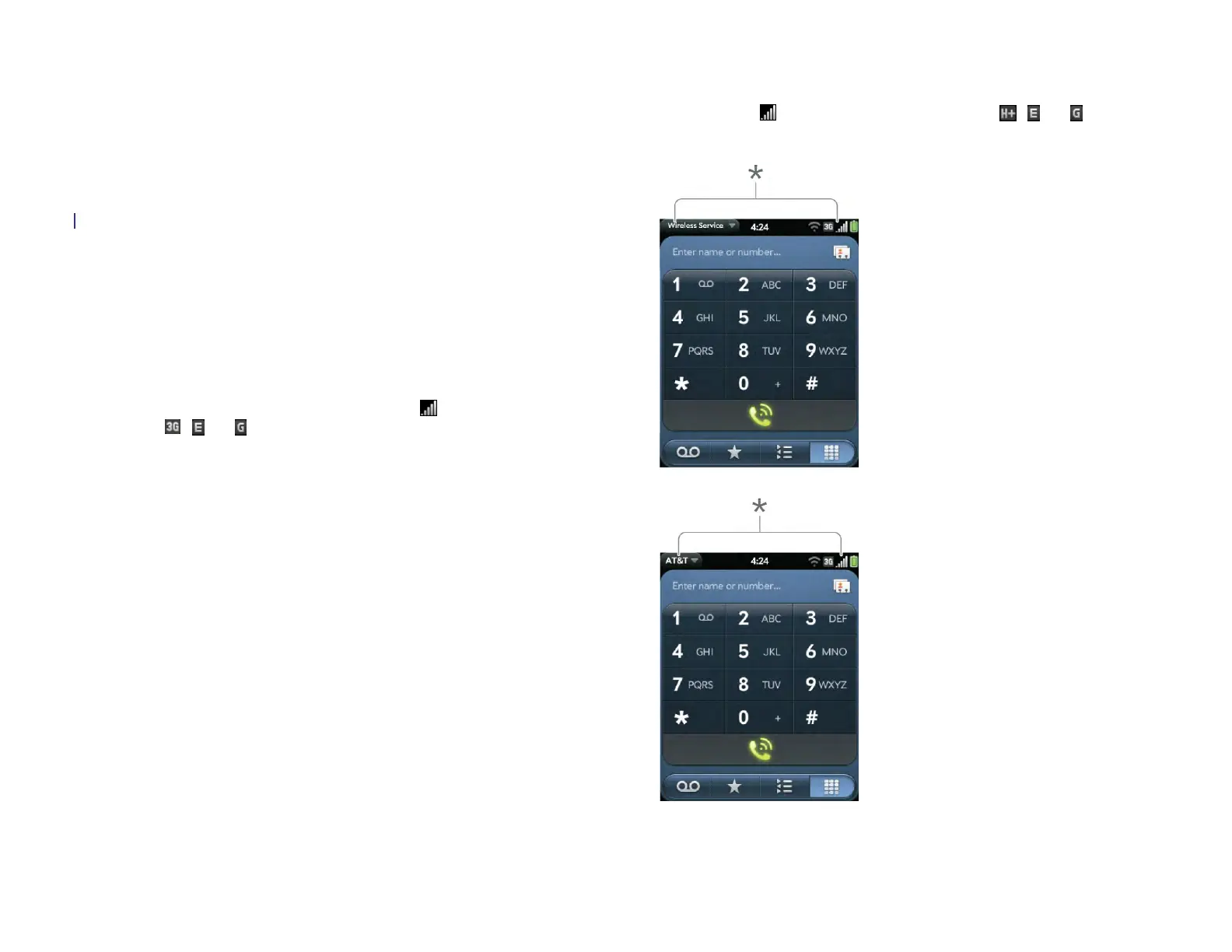Chapter 2 : Basics 21
Turn wireless services on
When you turn off airplane mode, any wireless services that were on
previously are turned back on automatically.
• To turn off airplane mode, tap the upper-right corner of any screen to
open the system menu, and tap Turn off Airplane Mode.
• Press and hold the power button and tap Turn off Airplane Mode.
When your device is in airplane mode, you can turn the Wi-Fi, VPN, and
Bluetooth features on individually (see Turn Wi-Fi on/off, VPN, and Turn
the Bluetooth feature on/off). To turn data services back on, you must turn
airplane mode off. Note that to make a VPN connection while your
device is in airplane mode, you must first connect to a Wi-Fi network.
When data services are turned on, your wireless service provider name
appears in the upper-left of the screen in Card view, and two icons
appear at the top of the screen: the signal-strength icon and one of the
data icons: , , or .
When data services are turned on, AT&T appears in the upper-left of the
screen in Card view, and two icons appear at the top of the screen: the
signal-strength icon and one of the data icons: , , or .
* These indicate that data services are on.
Draft 1 Review Top secret Do not distribute HP confidential