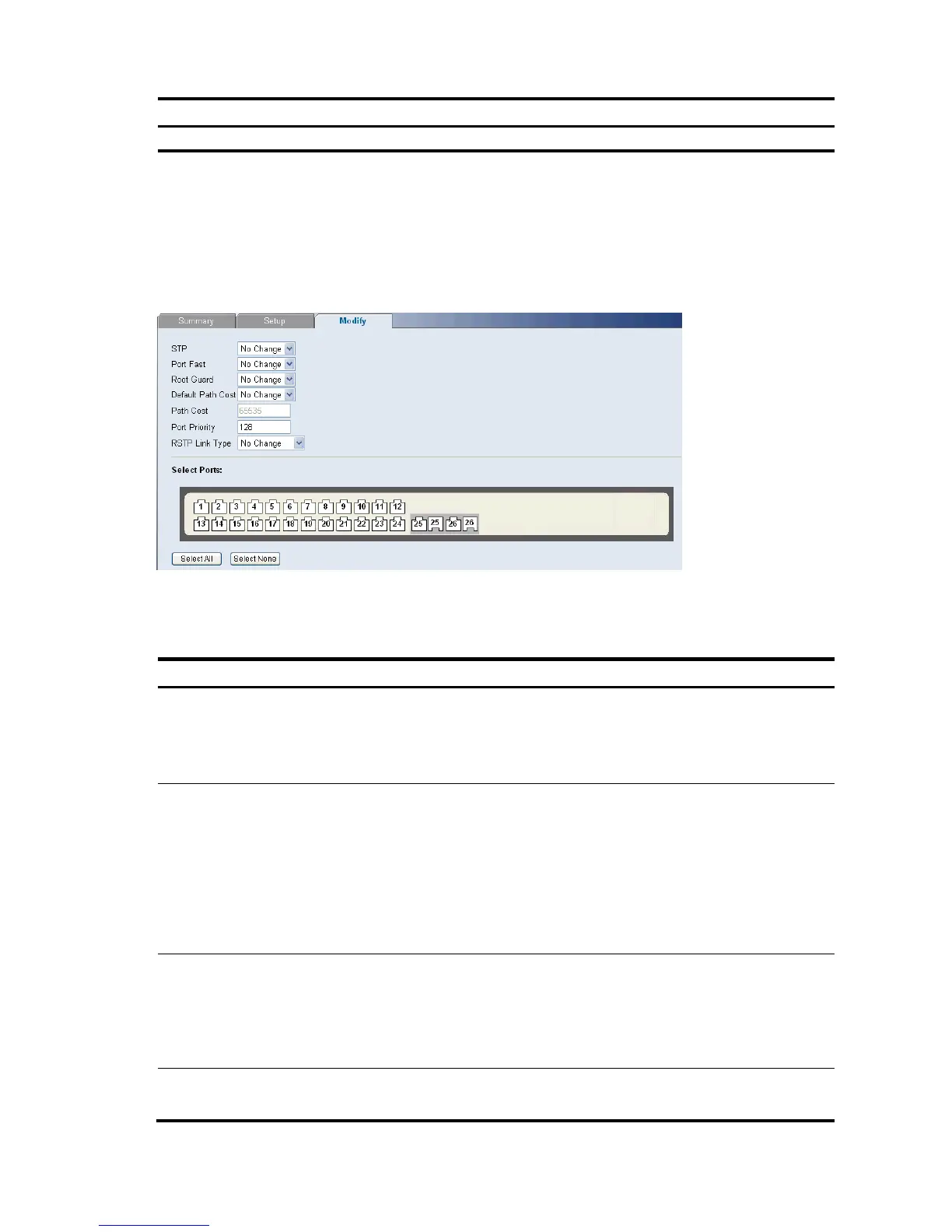49
Item Descri
tion
hours 10 minutes and 4 seconds.
Modifying STP Interface Parameters
The STP Interface Parameters Modify Page allows network managers to modify STP parameters to specific
interfaces.
Click Device Spanning Tree Modify. The STP Interface Parameters Modify Page opens.
Figure 88 STP Interface Parameters Modify Page
The STP Interface Parameters Modify Page contains the following fields:
Table 70 STP Interface Parameters Modify Page item description
Item Descri
tion
STP
Specifies if STP is enabled on the port. The possible field values are:
No Change: Retains the current port status.
Enabled: Indicates that STP is enabled on the port.
Disabled: Indicates that STP is disabled on the port. This is the default value.
Port Fast
Specifies if Fast Link is enabled on the port. If Fast Link mode is enabled for a port, the
port is automatically placed in the Forwarding state when the port link is up. Fast Link
optimizes the STP protocol convergence. STP convergence takes 30 seconds and is
not dependent on the number of switches in the network. The possible field values
are:
No Change: Retains the current port status.
Enabled: Indicates fast link is enabled on the port.
Disabled: Indicates fast link is disabled on the port. This is the default value.
Root Guard
Restricts the interface from acting as the root port of the switch. The possible field
values are:
No Change: Retains the current port status.
Enabled: Indicates Root Guard is enabled on the port.
Disabled: Indicates Root Guard is disabled on the port. This is the default value.
Default Path Cost
Specifies if Default Path Cost is enabled. The possible field values are:
No Change: Retains the current port status.
