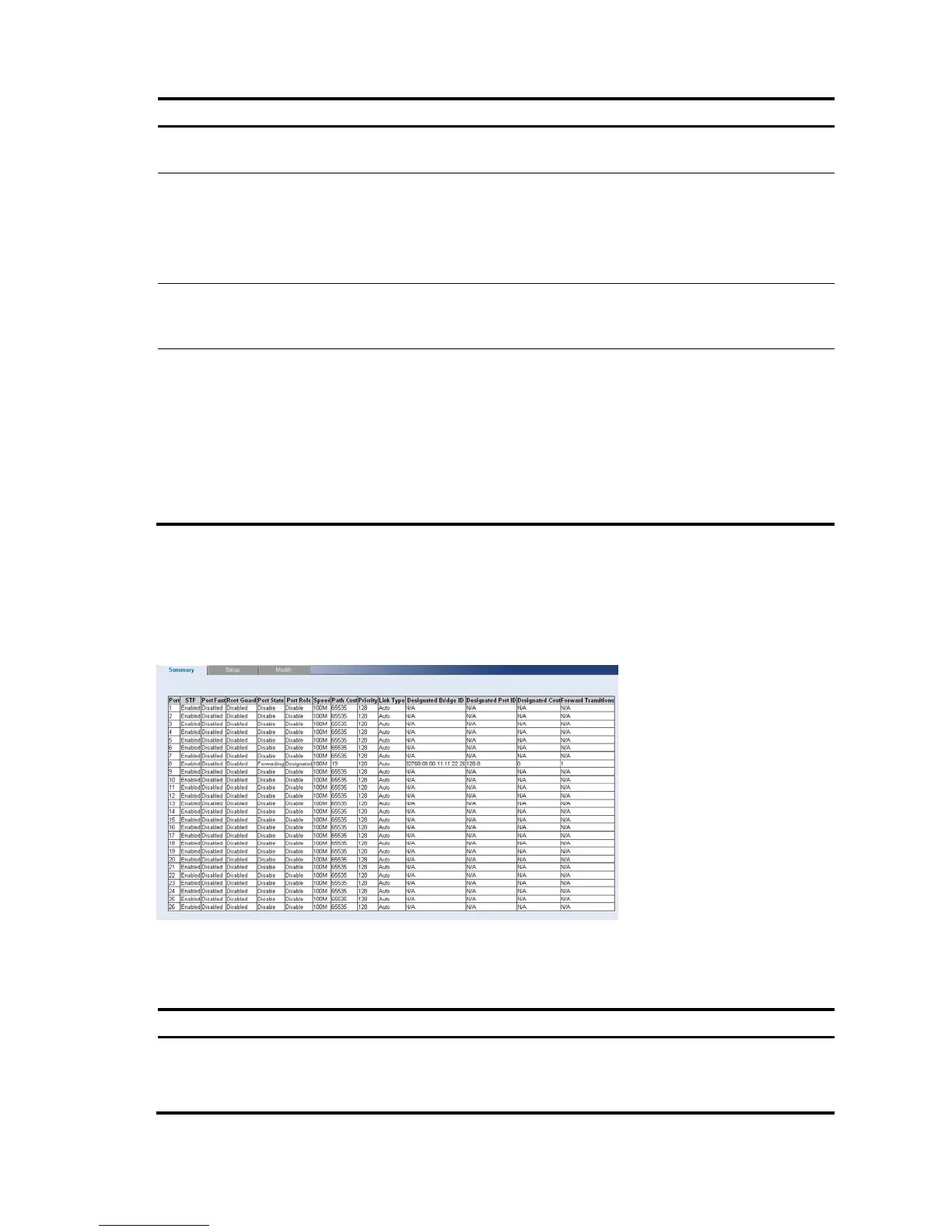50
Item Descri
tion
Enabled: Enables the default path cost on the port. This is the default value.
Disabled: Disables the default path cost on the port.
Path Cost
Defines the port contribution to the root path cost. When Default Path Cost is
disabled, you can configure it; when Default Path Cost is enabled, you cannot
configure it. The possible field values are:
65535: Indicates Path Cost Default Values is short. This is the default value.
200000000: Indicates Path Cost Default Value is long.
Port Priority
Defines the priority value of the port. The priority value influences the port choice
when a bridge has two ports connected in a loop. The priority value is between
0-240. The default is 128.
RSTP Link Type
Specifies whether a Point-to-Point link is established, or if the switch is permitted to
establish a Point-to-Point link. The possible field values are:
No Change: Retains the current port status.
Auto: Enables the switch to establish automatically Point-to-Point link. This is the
default value.
Point to Point: Indicates if a Point-to-Point link is currently established on the port.
Ports set to Full Duplex modes are considered Point-to-Point port links.
Shared: Enables the switch to establish a shared link.
Viewing STP
The STP Summary Page displays the current STP parameters for all ports.
Click Device Spanning Tree Summary. The STP Summary Page opens.
Figure 89 STP Summary Page
The STP Summary Page contains the following fields:
Table 71 STP Summary Page item description
Item Descri
tion
STP
Indicates if STP is enabled on the port. The possible field values are:
Enabled: Indicates that STP is enabled on the port.
Disabled: Indicates that STP is disabled on the port.
