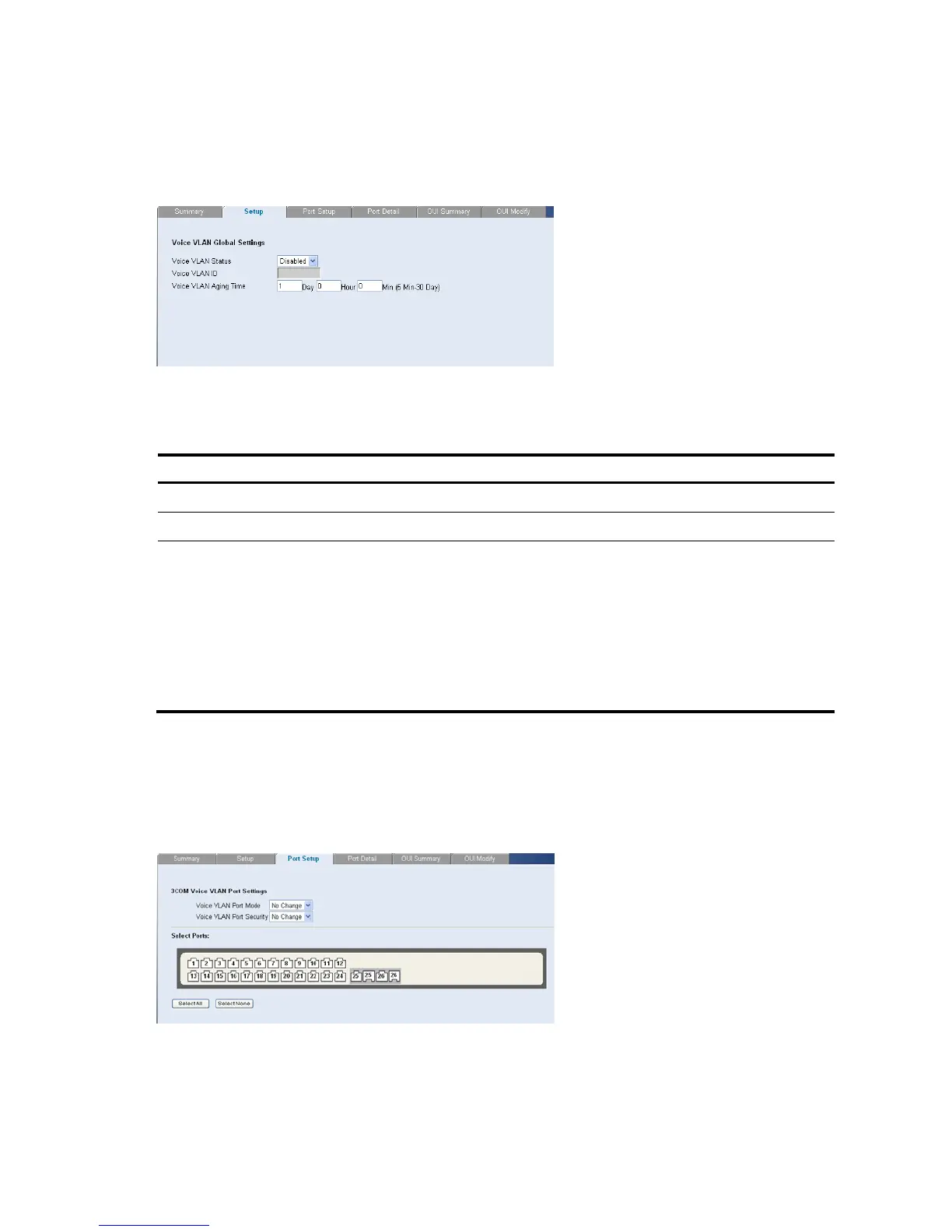73
The Voice VLAN Setup Page provides information for enabling and defining Voice VLAN globally on the
switch.
Click Device QoS VoIP Traffic Setting Setup. The Voice VLAN Setup Page opens.
Figure 113 Voice VLAN Setup Page
The Voice VLAN Setup Page contains the following fields:
Table 93 Voice VLAN Setup Page item description
Item Descri
tion
Voice VLAN State Enables or disables Voice VLAN is enabled on the switch.
Voice VLAN ID Defines the Voice VLAN ID number.
Voice VLAN Aging
Time
Input the aging time. Defines the amount of time after the last IP phone's OUI is aged
out for a specific port. The Voice VLAN aging time starts after the MAC Address is
aged out from the Dynamic MAC Address table. The port will age out after the bridge
and voice aging times. The default bridge aging time is 300 seconds. The default
voice aging time is 1 day. The possible fields are:
Day: The field range is 0-30.
Hour: The field range is 0-23.
Minute: The field range is 0-59.
Defining Voice VLAN Port Settings
The Voice VLAN Port Setup Page contains information for defining Voice VLAN port mode and Security.
Click Device QoS VoIP Traffic Setting Port Setup. The Voice VLAN Port Setup Page opens.
Figure 114 Voice VLAN Port Setup Page
The Voice VLAN Port Setup Page contains the following fields:
