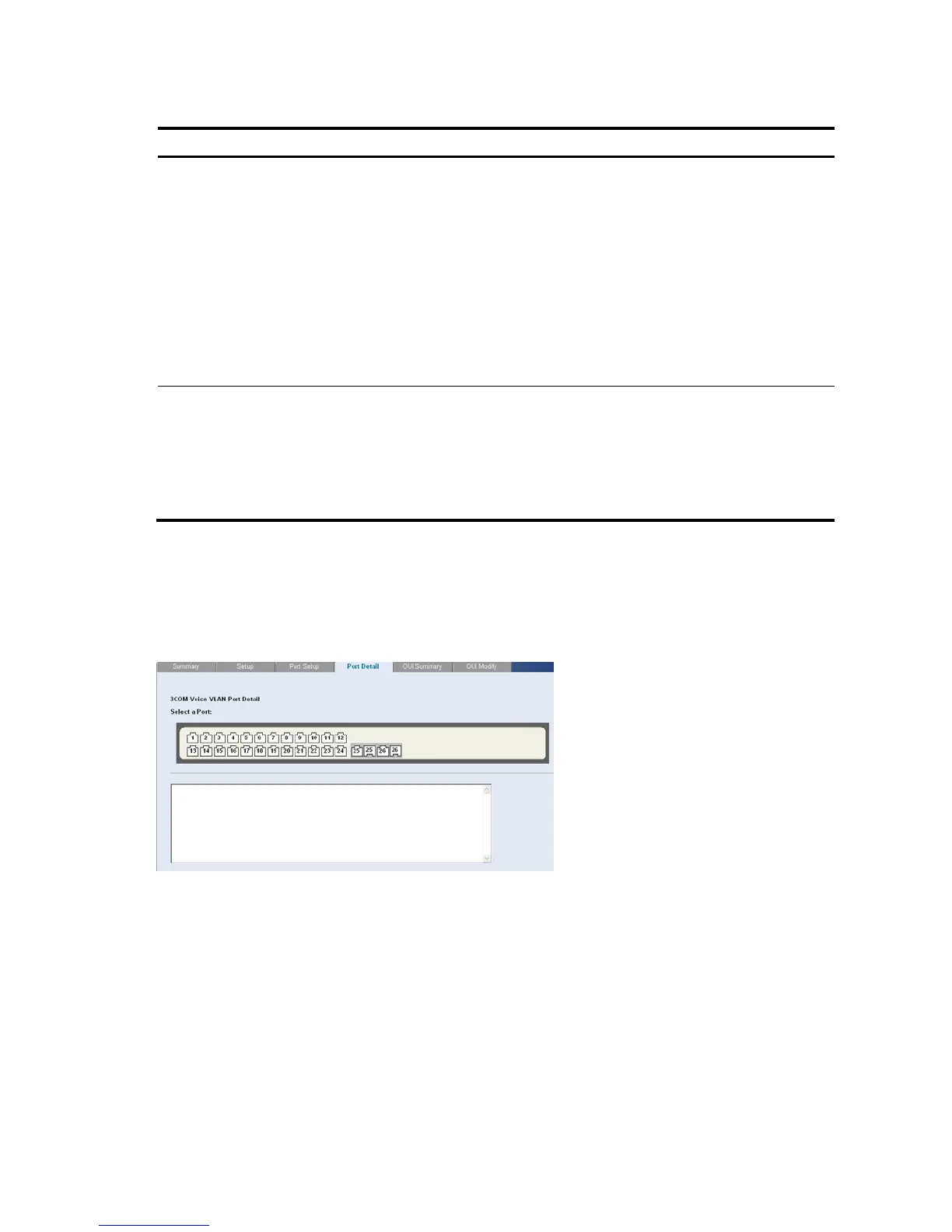74
Table 94 Voice VLAN Port Setup Page item description
Item Descri
tion
Voice VLAN Port Mode
Specifies the Voice VLAN mode. The possible field values are:
No Changes: Maintains the current Voice VLAN port settings.
None: Indicates that the selected port will not be added to a Voice VLAN. This is
the default value.
Manual: Adding a selected port to a Voice VLAN.
Auto: Indicates that if traffic with an IP Phone MAC Address is transmitted on the
port, the port joins the Voice VLAN. The port is aged out of the voice VLAN if the
IP phone’s MAC address (with an OUI prefix) is aged out and exceeds the
defined voice VLAN aging time. If the MAC Address of the IP phones OUI was
added manually to a port/LAG in the Voice VLAN, the user cannot add it to the
Voice VLAN in Auto mode, only in Manual mode.
Voice VLAN Port
Security
Specifies if port security is enabled on the Voice VLAN. Port security ensures that
packets arriving with an unrecognized MAC address are dropped. Port Security is
only applicable when Voice VLAN Port Mode is set to Auto.
No Changes: Maintains the current Voice VLAN port security settings.
Enable: Enables port security on the Voice VLAN.
Disable: Disables port security on the Voice VLAN. This is the default value.
Viewing Voice VLAN Port Settings
The Voice VLAN Port Details Page displays the Voice VLAN port settings for specific ports.
Click Device QoS VoIP Traffic Setting Port Detail. The Voice VLAN Port Details Page opens.
Figure 115 Voice VLAN Port Details Page
Select a port and the Voice VLAN port settings are displayed in the text box.
Viewing OUI Summaries
The Voice VLAN OUI Summary Page lists the Organizationally Unique Identifiers (OUIs) associated with the
Voice VLAN. The first three bytes of the MAC Address contain a manufacturer identifier while the last three
bytes contain a unique station ID.
Click Device QoS VoIP Traffic Setting OUI Summary. The Voice VLAN OUI Summary Page opens.
