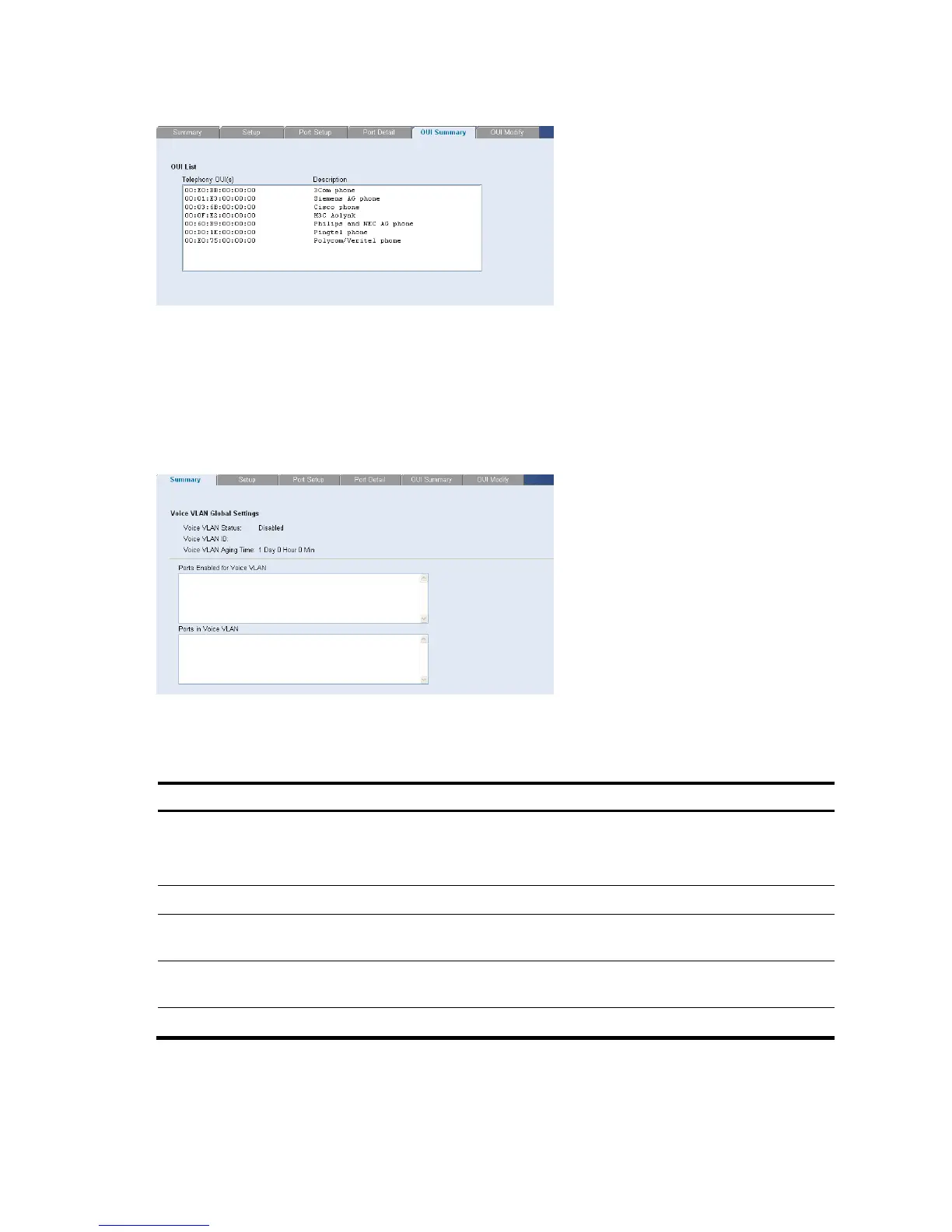75
Figure 116 Voice VLAN OUI Summary Page
Viewing Voice VLAN
The Voice VLAN Summary Page contains information about the Voice VLAN currently enabled on the switch,
including the ports enabled and included in the Voice VLAN.
Click Device QoS VoIP Traffic Setting. The Voice VLAN Summary Page opens.
Figure 117 QoS VoIP Summary Page
The Voice VLAN Summary Page contains the following fields:
Table 95 Voice VLAN Summary Page item description
Item Descri
tion
Voice VLAN State
Indicates if Voice VLAN is enabled on the switch. The possible field values are:
Enabled: Voice VLAN is enabled on the switch.
Disabled: Voice VLAN is disabled on the switch. This is the default value.
Voice VLAN ID Indicates the Voice VLAN ID number.
Voice VLAN Aging
Time
Indicates the amount of time after the last IP phone's OUI is aged out for a specific
port.
Ports Enabled for Voice
VLAN
Displays the ports for which Voice VLAN is enabled.
Ports in the Voice VLAN Displays the ports which are included in the Voice VLAN.
