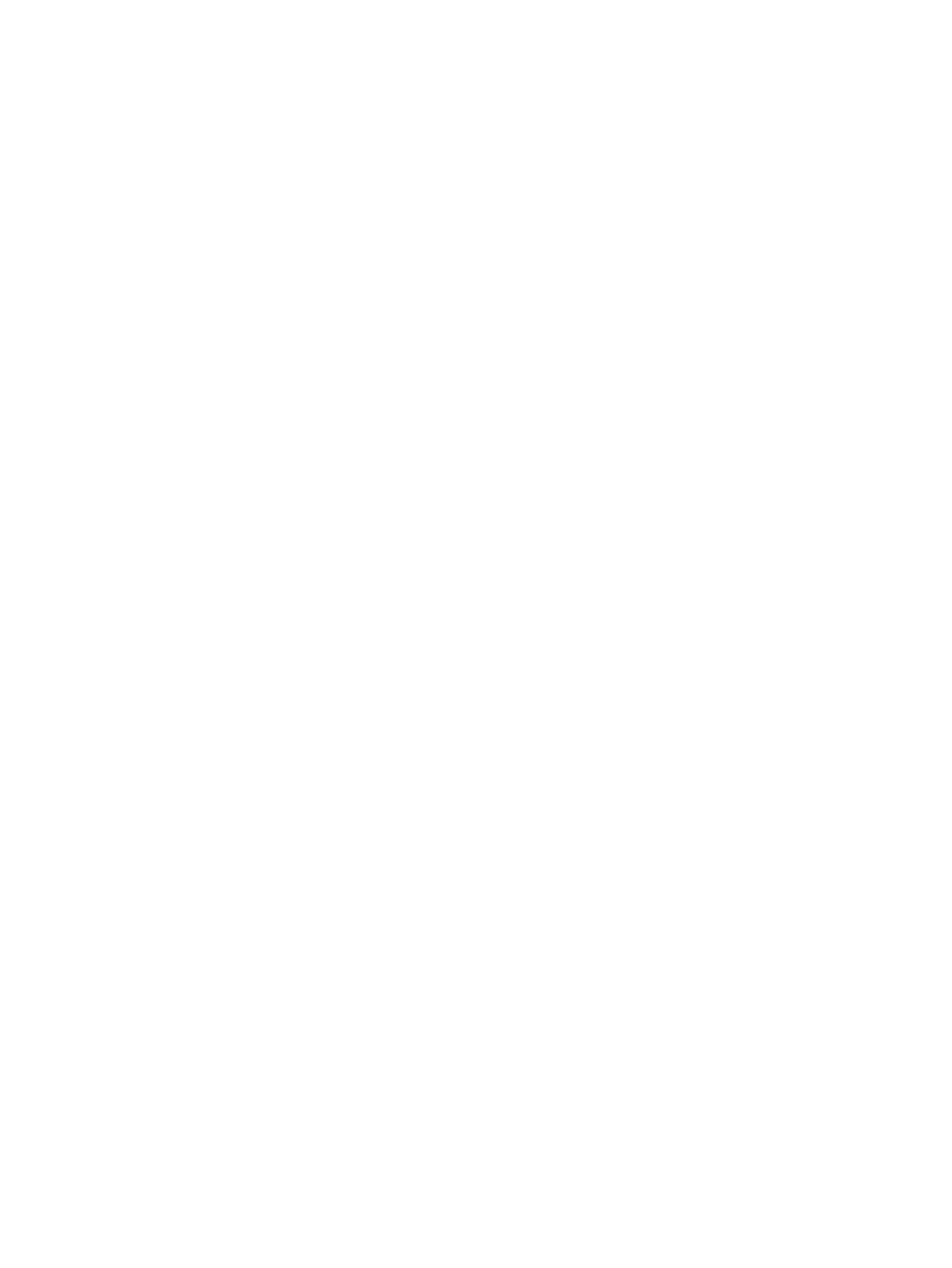E20020EA
Message
Failed to call the jni method.
Explanation
Failed to call IF of Java module used by VSS Provider.
Recommended action
• (1)Files necessary to operate VSS Provider may be moved or deleted. Execute the repair
installation (Restarting VSS Provider/GUI tool after the repair installation is necessary).
• (2) See Subsection 2.3.5 to confirm the required software settings to use the VMware Guest
to Guest Backup (FC) function.
• (3) Confirm that no problem with the connection between vCenter Server and ESXi as well
as between ESXi and disk array system. See Subsection 8.4.2.
• (4) If the VMware Guest to Guest Backup (FC) function is not used, ignore this error.
E20020EB
Message
LoadLibrary fail. DLL Name:[DLL name] error code:[error code]
Explanation
Failed to load Java Runtime Environment.
Recommended action
• (1) Files necessary to operate VSS Provider may be moved or deleted. Execute the repair
installation (Restarting VSS Provider/GUI tool after the repair installation is necessary).
• (2) Confirm that JRE is installed.
• (3) See Subsection 2.3.5 to confirm the required software settings to use the VMware Guest
to Guest Backup (FC) function.
• (4) If the VMware Guest to Guest Backup (FC) function is not used, ignore this error.
E20020ED
Message
Free Virtual Device Node is not found.
Explanation
No free space on the virtual device node for RDM.
Recommended action
• (1)Confirm that virtual device node on the virtual machine has free space. Also, check the
SCSI controller type and confirm whether the controller type is supported. See Table 2.5.1-5.
• (2)See Subsection 2.3.5 to confirm the required software settings to use the VMware Guest
to Guest Backup (FC) function.
• (3) Confirm that no problem with the connection between vCenter Server and ESXi as well
as between ESXi and disk array system.
See Subsection 8.4.2.
130 Troubleshooting