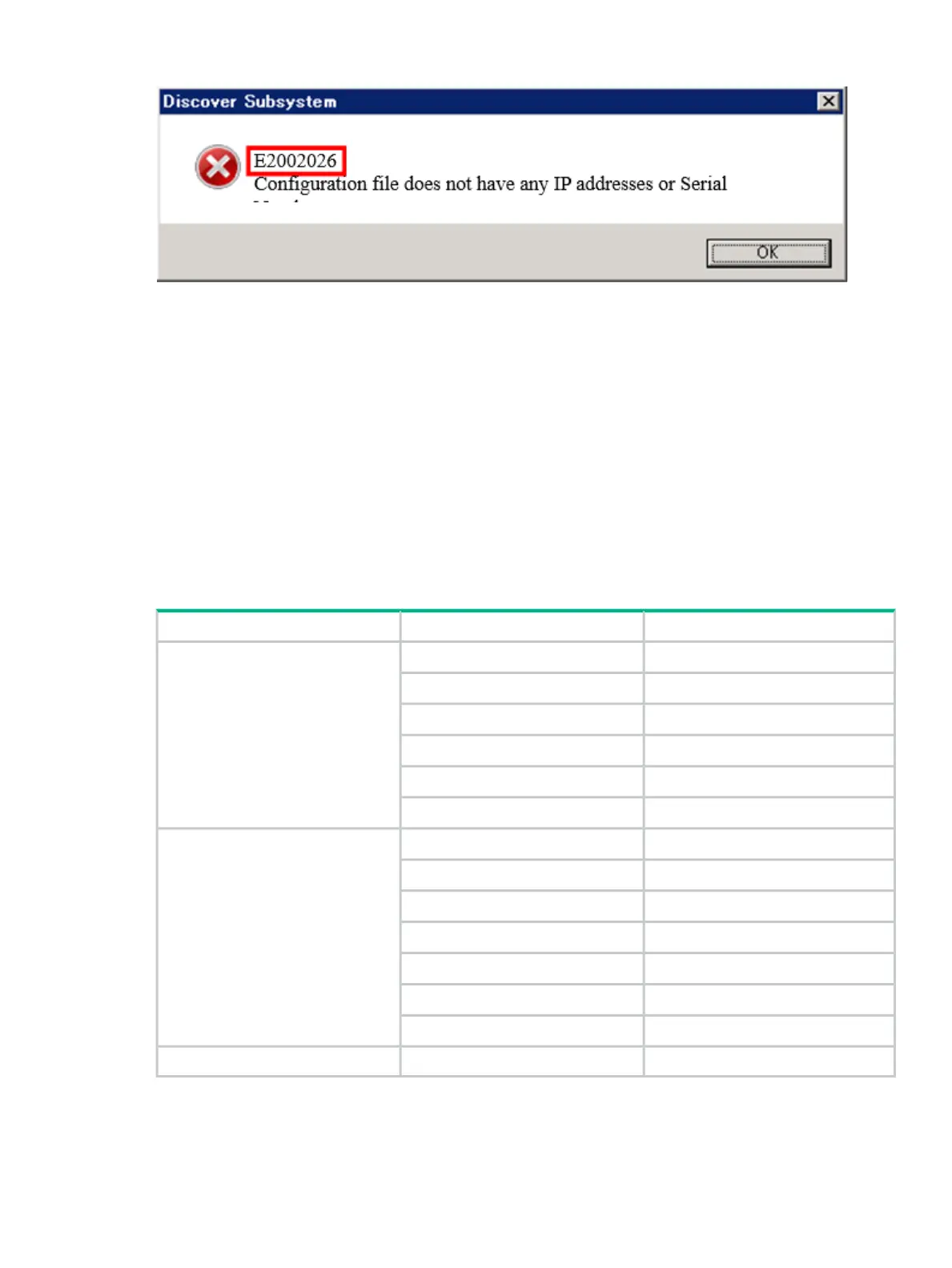Figure 13 Example of the GUI pop-up message
Shown below is an example of the log file error message with message ID E1000139.
[5656] [10/14/11-17:50:50.001] [HIAPI ] ERROR [E1000139] {CHiManagementAPI::LoadConfigFile}:
Configuration file does not have any valid serial numbers or IP addresses.
Log files
The VSS Provider, and the GUI tool output processing information and error messages to log
files. The execution results of operations executed on the disk array system by VSS Provider
are output to the XP P9500 I/F log. When a log file is not output, confirm whether it is due to
restrictions of the account authority of the server, see ???.
The log files are output into a log folder in the installation folder of VSS Provider. If you used the
default the installation folders, the log files are saved in:
C:\Program Files\HP\VSSProvider\log
Table 10 List of log files
Log file typeLog file nameItem
Log filehivss.logVSS Provider log
Backup log filehivss.log.<num>
Temporary log filehivss.log.tmp
Backup temporary log filehivss.log.tmp.<num>
Overflow log filehivss.log.<num>_YYYYMMDD_HHMMSS.bak
Overflow temporary log filehivss.log.tmp.<num>_YYYYMMDD_HHMMSS.bak
Log filehivsscfg.logGUI log
1
Backup log filehivsscfg.log.<num>
Temporary log filehivsscfg.log.tmp
Backup temporary log filehivsscfg.log.tmp.<num>
Overflow log filehivsscfg.log.<num>_YYYYMMDD_HHMMSS.bak
Overflow temporary log filehivsscfg.log.tmp.<num>_YYYYMMDD_HHMMSS.bak
hiRaidcomX.log
hiRaidcomX.log.bakXP P9500 I/F log
Log files 63