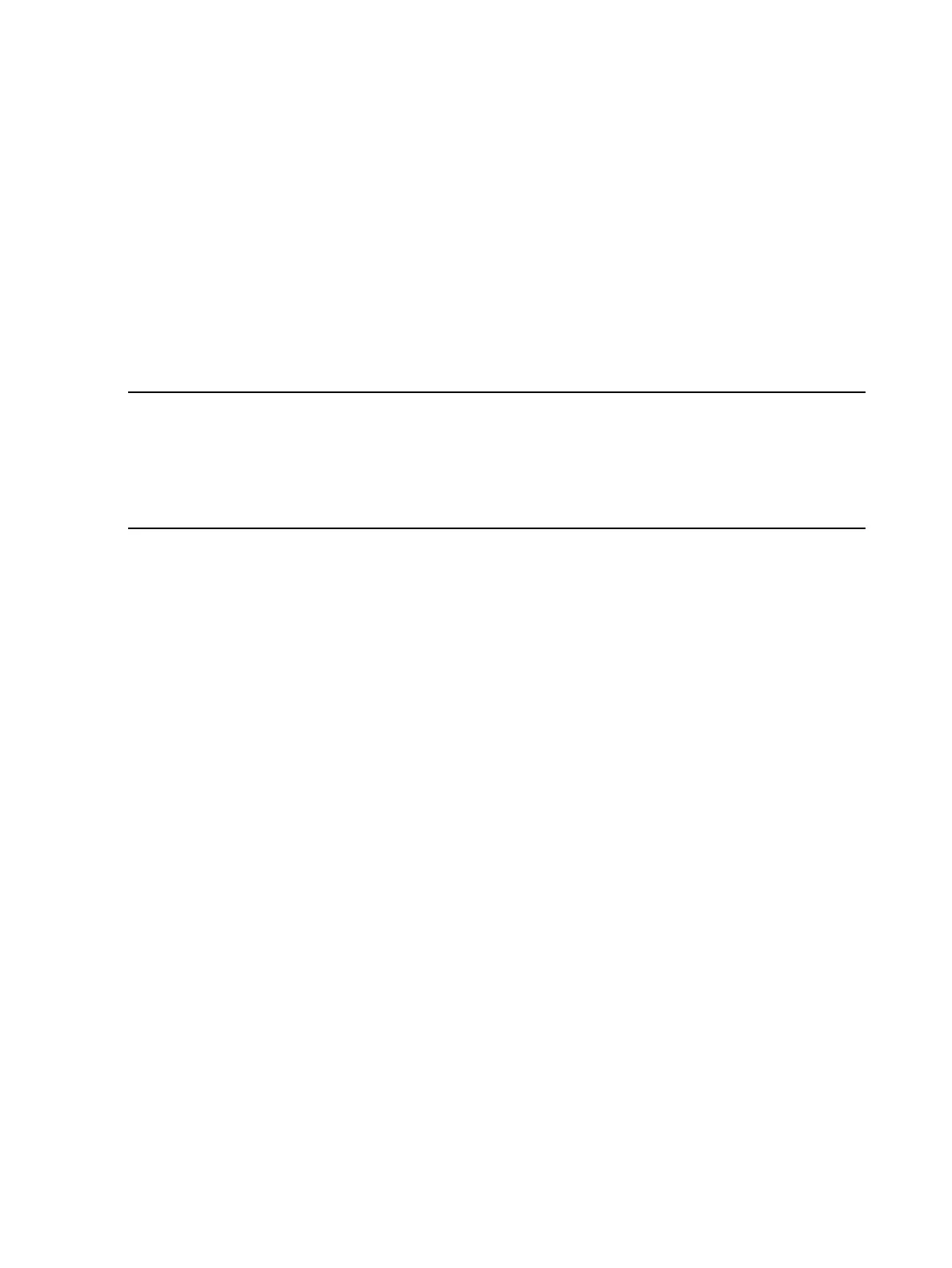◦ ERROR — The processing of VSS Provider stops due to an error. An error log is output.
◦ PARAM — A parameter being used during processing is output.
• Log outputs that can be changed by the setup file:
INFO — Information about the disk array system is output.◦
◦ ENTER/EXIT — The start log and end log of the function call are output.
◦ DBG1 — A log for debugging is output.
◦ DBG2 — A log for debugging is output. (more detailed than DBG1)
◦ DBG3 — A log for debugging is output. (more detailed than DBG2)
Example 1 Setup file
P9500:53115
[DebugLevel=NORMAL]
[DefaultBackupMode=Snapshot]
[datapool=53115@23]
[RestoreMode=NORMAL]
[SnapshotResyncMode=ON]
[wwn=10000000C99267FC]
When the same item is listed on multiple lines
• When the same data pool/Fast Snap pool number is on multiple lines, the top line takes
precedence. In the following example, 23 becomes the data pool/Fast Snap pool number
for serial number 53115.The replication THP pool number and management area THP pool
number become the same.
Example:
[datapool=53115@23]
[datapool=53115@127]
• When the log output level, default backup mode, waiting time for resource lock, the number
of VSSHP retries, the number of secondary VOL unmapping, restore mode and Snapshot
resync mode are listed on several lines, the final line takes precedence. In the following
example, VERBOSE becomes valid for the log output level.
Example:
[DebugLevel=NORMAL]
[DebugLevel=VERBOSE]
• When the WWN of ESXi are listed on the multiple lines, secondary VOL is imported for all
listed WWN. In the following example, secondary VOL is imported for 10000000C99267FC
and 10000000C99267FD.
Example:
[wwn=10000000C99267FC]
[wwn=10000000C99267FD]
Maintenance configuration files
Edit the maintenance configuration files on the application server and the backup server as
needed.
42 Configuration Procedure