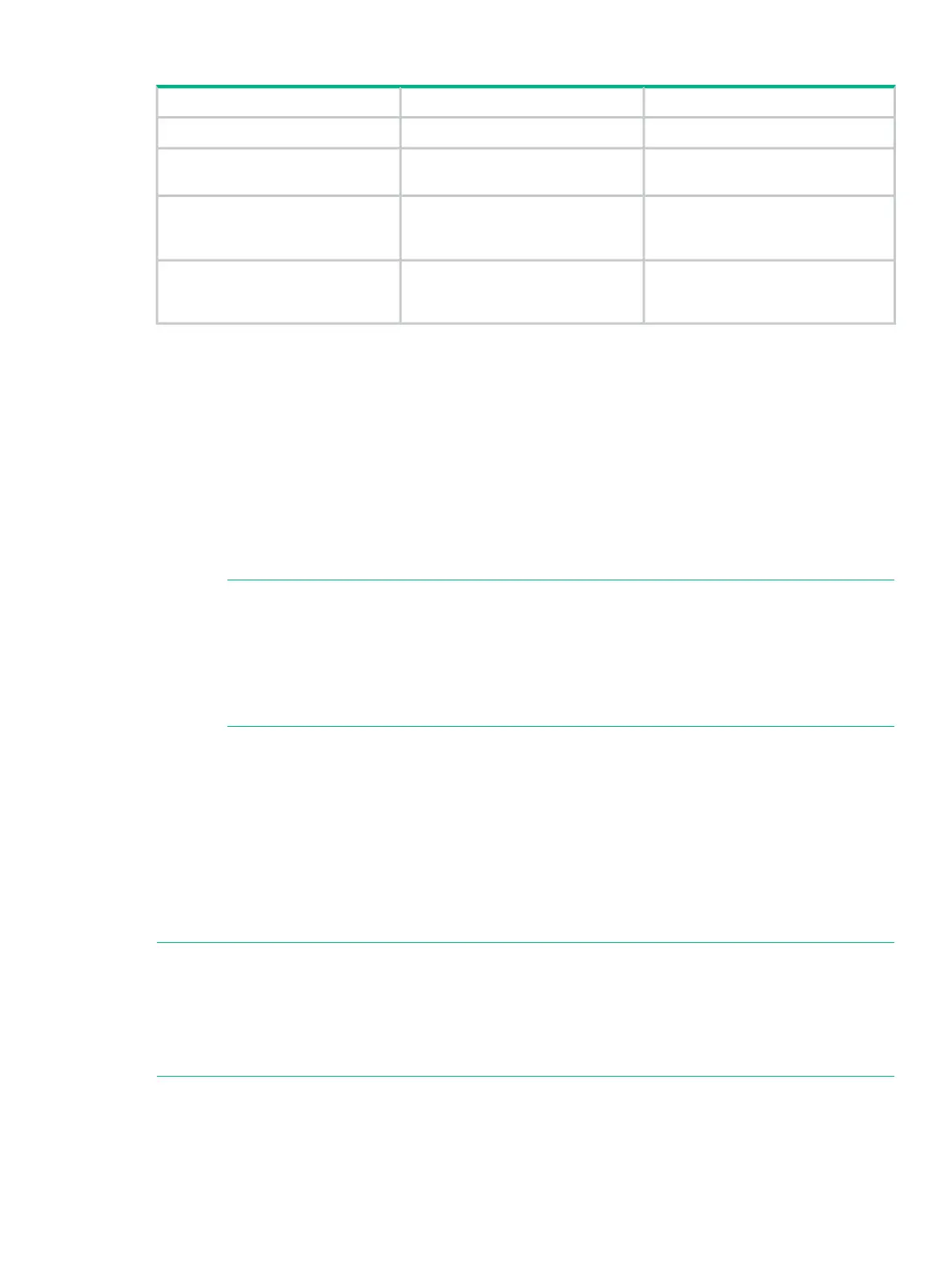Table 8 Storages window properties
RemarksDescriptionProperty name
Storage registration indexIndex
In the case of the virtual DKC, storage
device type of virtual DKC is displayed.
Disk array system typeType
In the case of the virtual DKC, storage
device serial number of virtual DKC is
displayed.
Storage serial numberSerial Number
In the case of the virtual DKC,
command device of physical DKC is
displayed.
Command deviceCommand Device
Add Storage
A disk array system is registered for use by VSS Provider.
To register a disk array system:
1. Click Add Storage in the VSS Hardware Provider configuration window.
The Add Storage dialog box is displayed
2. Input the following information depending on the type of the disk array system.
a. Select XP P9500 or XP7 in Storage Model pull down menu.
b. Enter the Serial Number of the disk array system to be added. (Input is limited to up to
6 single-byte alphanumeric characters.)
NOTE:
• In the case of XP7, enter the six digits which has the disk array system serial number
identifier "3" to the head of zero padded five digits serial number.
<Example> If the serial number is “2”, enter as “300002”.
• In the case of virtual DKC, enter the serial number of virtual DKC.
3. Enter the User Name and Password. (Input is limited to up to 255 single-byte alphanumeric
characters.).
4. Click OK.
The Loading added storage information ... please wait message is displayed
on Storages window until the connection to a disk array system is completed.
Click Cancel in the Add Storage dialog box if you decide not to add the disk array system.
When the connection to the disk array system completes, the disk array system specified
in Add Storage dialog box is displayed in the Storages window.
NOTE:
• The XP P9500/XP7 require time for gathering information and will wait in the same status
for a while.
• It is not necessary to enter the serial number of the disk array system again the next time
because the registration information of the disk array system is maintained in the setup file.
To remove a disk array system from VSS Provider, manually delete the serial number from the
configuration file and save the file. When you close the GUI tool and start it again, the disk array
system is removed from the Storages window. See “Setup files” (page 38) for details about the
setup file.
Functions of GUI tool 55