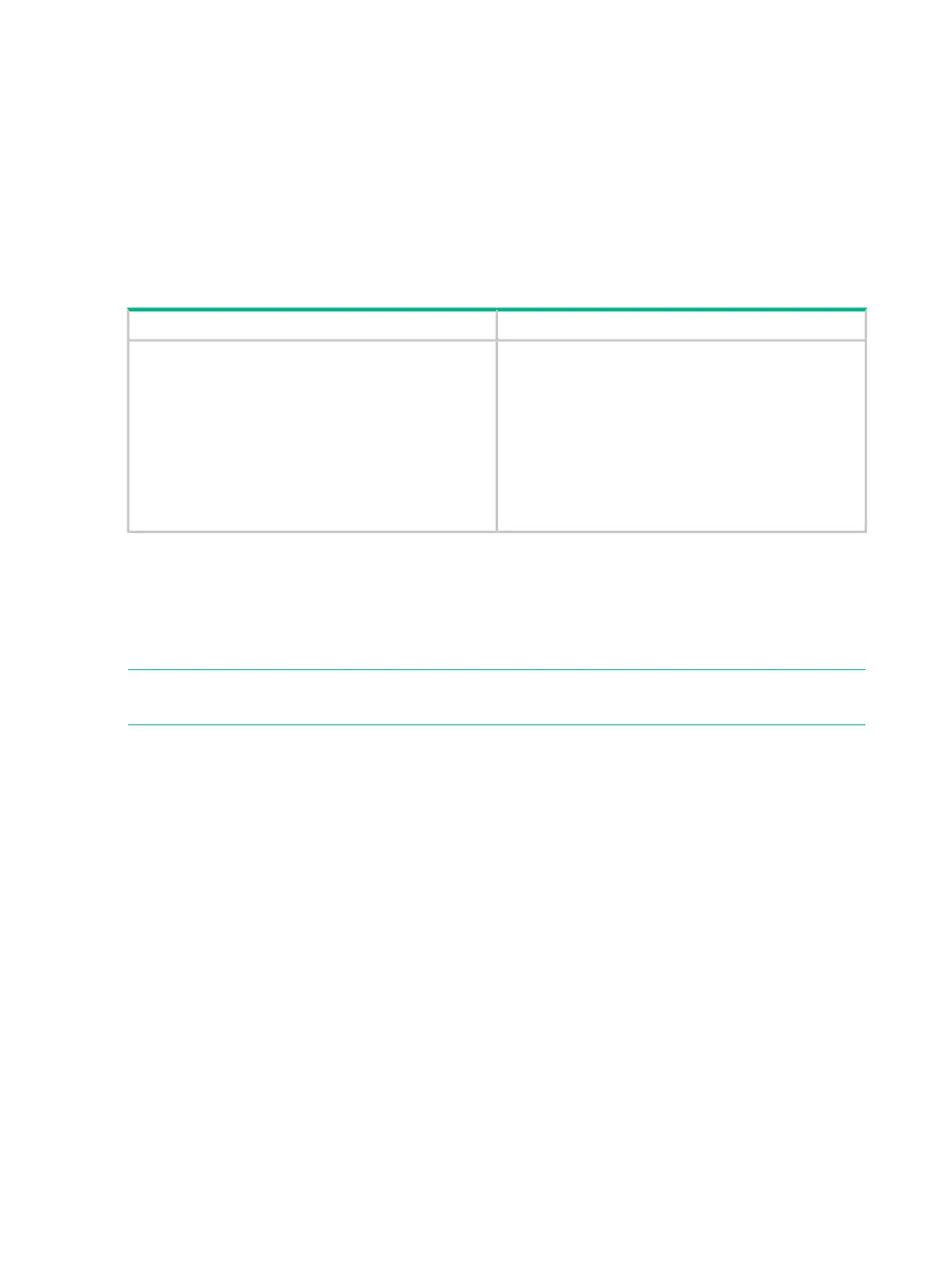Refresh
When you click “Refresh” in the GUI tool, retrieve the each configuration information of the disk
array system selected in “Storages” window again and refresh information of each window.
The Loading all devices information ... please wait message is displayed on
Storages window until the connection to a disk array system is completed.
Business Copy
Select the Business Copy tab in the GUI tool window to perform a Business Copy operation.
The P-VOL list window is displayed.
Table 9 P-VOL List window properties
DescriptionProperty
P-VOL mapped on the local server is displayed.
NOTE:
• In the case of virtual DKC, P-VOL mapped on the local
server is displayed according to the operation authority
of the user who registered the storage device.
• When the virtual LDEV ID of the P-VOL is duplicated
in the virtual DKC that straddles multiple physical
DKCs, the P-VOL is not displayed except for the HA
configuration.
Local Volumes
Displaying S-VOL pair status
You can expand the P-VOL lists window by clicking on the plus mark icons. When you click on
an LU in the P-VOL lists window, the information for all S-VOLs forming a pair with it are displayed
in the S-VOL list window. S-VOLs are displayed in the S-VOL list window only when the
corresponding P-VOL is mapped.
NOTE: In the case of the HA configuration, S-VOL which is paired with P-VOL to be operated
in the virtual DKC at the HA primary volume side is displayed.
S-VOL list properties
• # — The registration index.
• LDEV — The LDEV number (in decimal integers).
• Capacity — The LDEV size.
• Parity Group — The Parity group In the case of the THP volume, display “-“.
• THP Pool —The THP pool number. In the case of the Parity group volumes, display “-“.
• RAID Level — The RAID level.
• Pair Status — The Pair status.
• LDEV Status — The LDEV status.
Creating an S-VOL
When you select a P-VOL in the P-VOL lists window, all S-VOLs forming a pair with it are
displayed in the S-VOL lists window. When an S-VOL with a pair status other than PSUS exists,
Create S-VOL… in the Create S-VOL section is disabled, and an S-VOL cannot be created.
When you select a P-VOL that does not have a pair or only has S-VOL pairs with PSUS status,
Create S-VOL… is enabled.
56 Using the VSS Provider GUI
