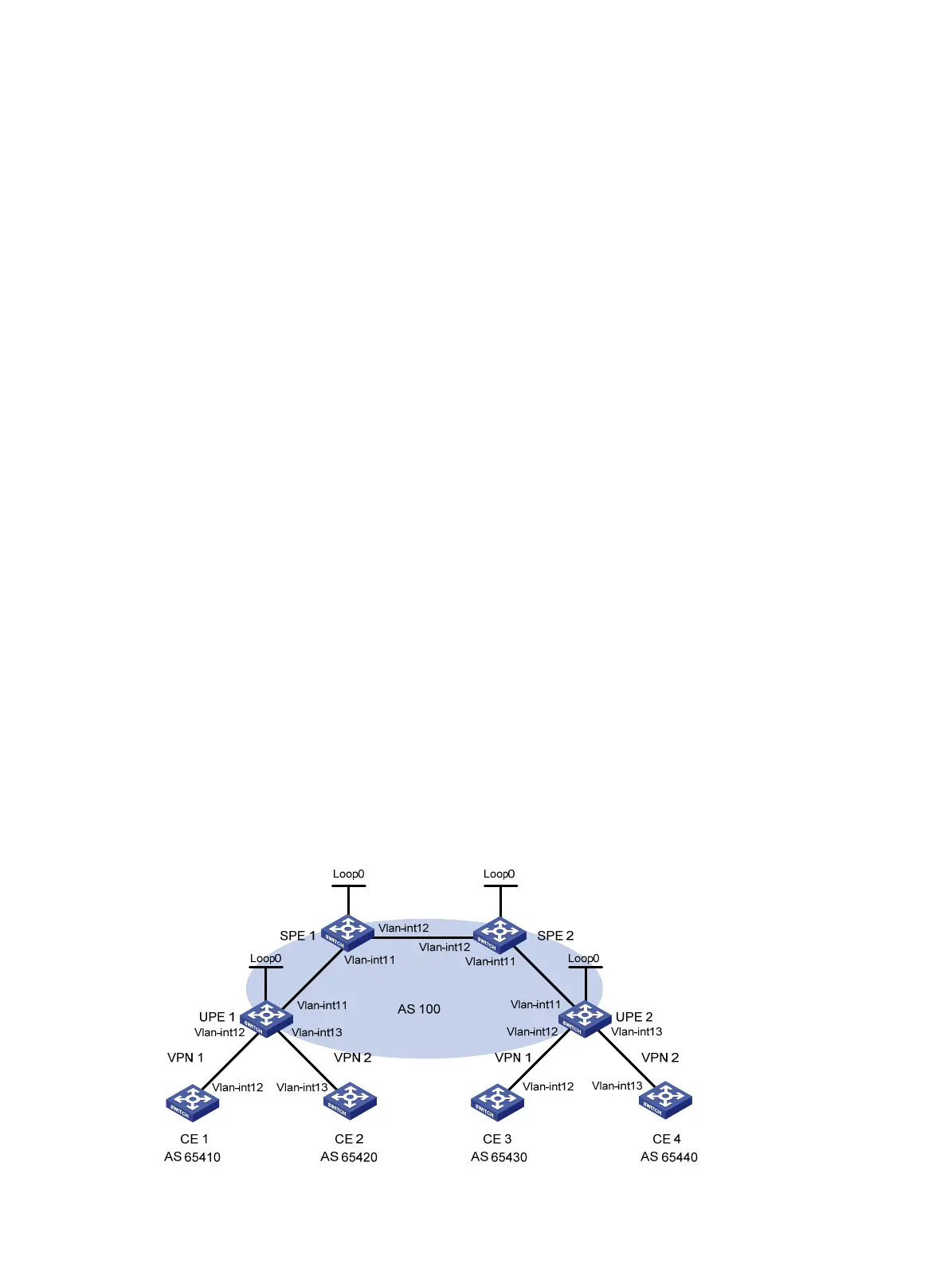274
Destinations : 13 Routes : 13
Destination/Mask Proto Pre Cost NextHop Interface
0.0.0.0/32 Direct 0 0 127.0.0.1 InLoop0
110.1.1.0/24 Direct 0 0 110.1.1.1 Vlan1
110.1.1.0/32 Direct 0 0 110.1.1.1 Vlan1
110.1.1.1/32 Direct 0 0 127.0.0.1 InLoop0
110.1.1.255/32 Direct 0 0 110.1.1.1 Vlan1
127.0.0.0/8 Direct 0 0 127.0.0.1 InLoop0
127.0.0.0/32 Direct 0 0 127.0.0.1 InLoop0
127.0.0.1/32 Direct 0 0 127.0.0.1 InLoop0
127.255.255.255/32 Direct 0 0 127.0.0.1 InLoop0
130.1.1.0/24 BGP 255 0 110.1.1.2 Vlan1
224.0.0.0/4 Direct 0 0 0.0.0.0 NULL0
224.0.0.0/24 Direct 0 0 0.0.0.0 NULL0
255.255.255.255/32 Direct 0 0 127.0.0.1 InLoop0
5. Verify that CE 3 and CE 4 can ping each other. (Details not shown.)
6. Verify that CE5 and CE 6 can ping each other. (Details not shown.)
7. Verify that CE 3 and CE 6 cannot ping each other. (Details not shown.)
253BConfiguring HoVPN
498BNetwork requirements
There are two levels of networks, the backbone and the MPLS VPN networks, as shown in 812HFigure
74.
• SPEs act as PEs to allow MPLS VPNs to access the backbone.
• UPEs act as PEs of the MPLS VPNs to allow end users to access the VPNs.
• Performance requirements for the UPEs are lower than those for the SPEs.
• SPEs advertise routes permitted by the routing policies to UPEs, permitting CE 1 and CE 3 in
VPN 1 to communicate with each other, and forbidding CE 2 and CE 4 in VPN 2 from
communicating with each other.
Figure 74 Network diagram
