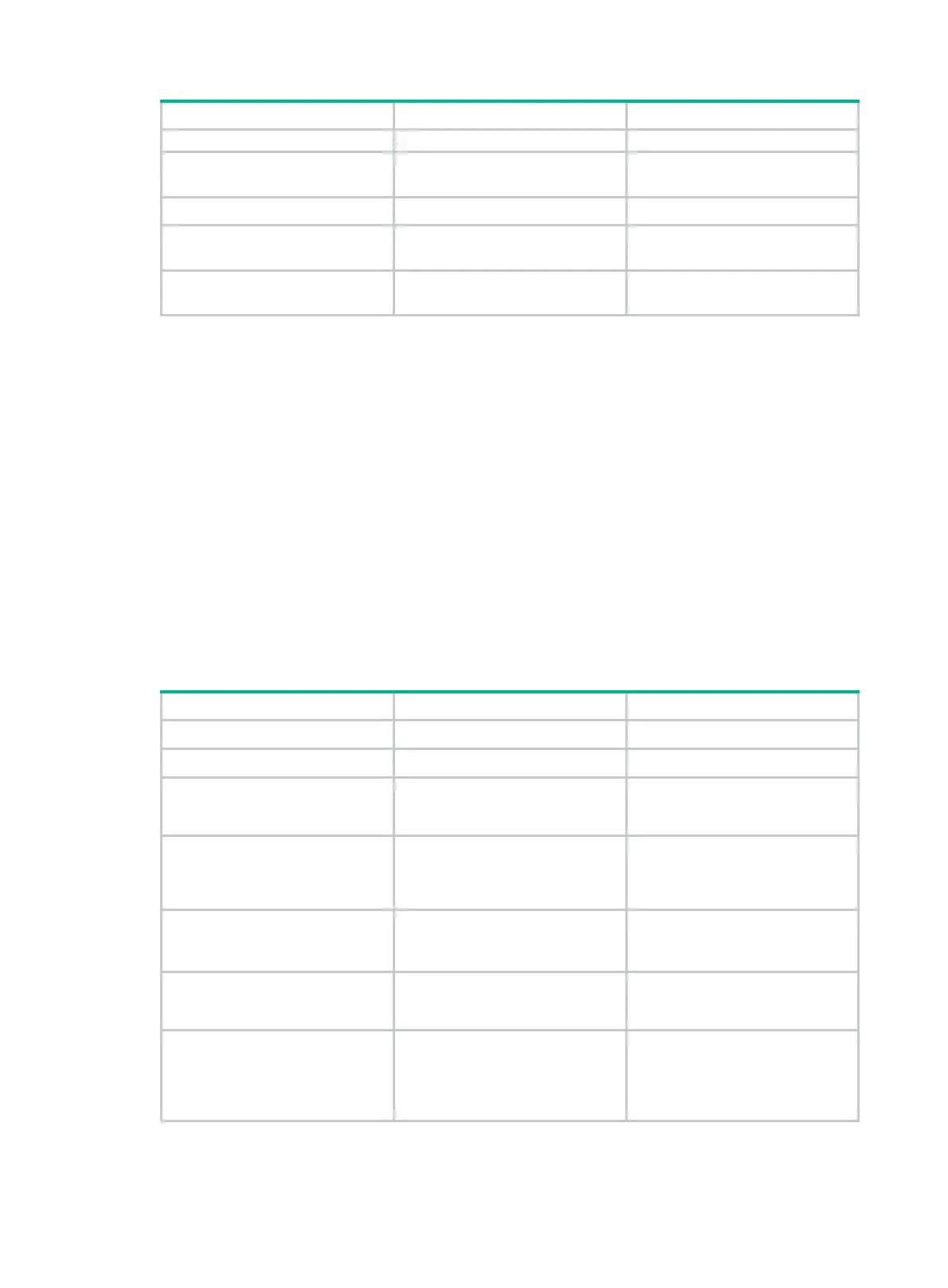162
Step Command Remarks
erroneous hellos.
4. Set the interval for sending
hello requests.
hello
interval
interval
By default, hello requests are sent
every 5 seconds.
5. Return to system view.
quit
N/A
6. Enter interface view.
interface
interface-type
interface-number
N/A
7. Enable RSVP hello
extension.
rsvp hello enable
By default, RSVP hello extension
is disabled.
79B
Configuring RSVP authentication
RSVP adopts hop-by-hop authentication to prevent fake resource reservation requests from
occupying network resources. The interfaces at the two ends of a link must use the same
authentication key.
RSVP authentication can be configured in the following views:
• RSVP view—Configuration applies to all RSVP security associations.
• RSVP neighbor view—Configuration applies only to RSVP security associations with the
specified RSVP neighbor.
• Interface view—Configuration applies only to RSVP security associations established on the
current interface.
Configurations in RSVP neighbor view, interface view, and RSVP view are in descending order of
priority.
To configure RSVP authentication in RSVP neighbor view:
Step Command Remarks
1. Enter system view.
system-view
N/A
2. Enter RSVP view.
rsvp
N/A
3. Create an RSVP
authentication neighbor and
enter RSVP neighbor view.
peer
ip-address
By default, no RSVP
authentication neighbors exist.
4. Enable RSVP authentication
for the RSVP neighbor and
specify the authentication
key.
authentication
key
{
cipher
|
plain
} string
By default, RSVP authentication
is disabled.
5. Enable challenge-response
handshake for the RSVP
neighbor.
authentication challenge
By default, the
challenge-response handshake
feature is disabled.
6. Set the idle timeout for the
RSVP security associations
with the RSVP neighbor.
authentication lifetime
life-time
By default, the idle timeout is 1800
seconds (30 minutes).
7. Set the maximum number of
out-of-sequence RSVP
authentication messages
that can be received from the
RSVP neighbor.
authentication window-size
number
By default, only one RSVP
authenticated message can be
received out of sequence.
To configure RSVP authentication in interface view:
