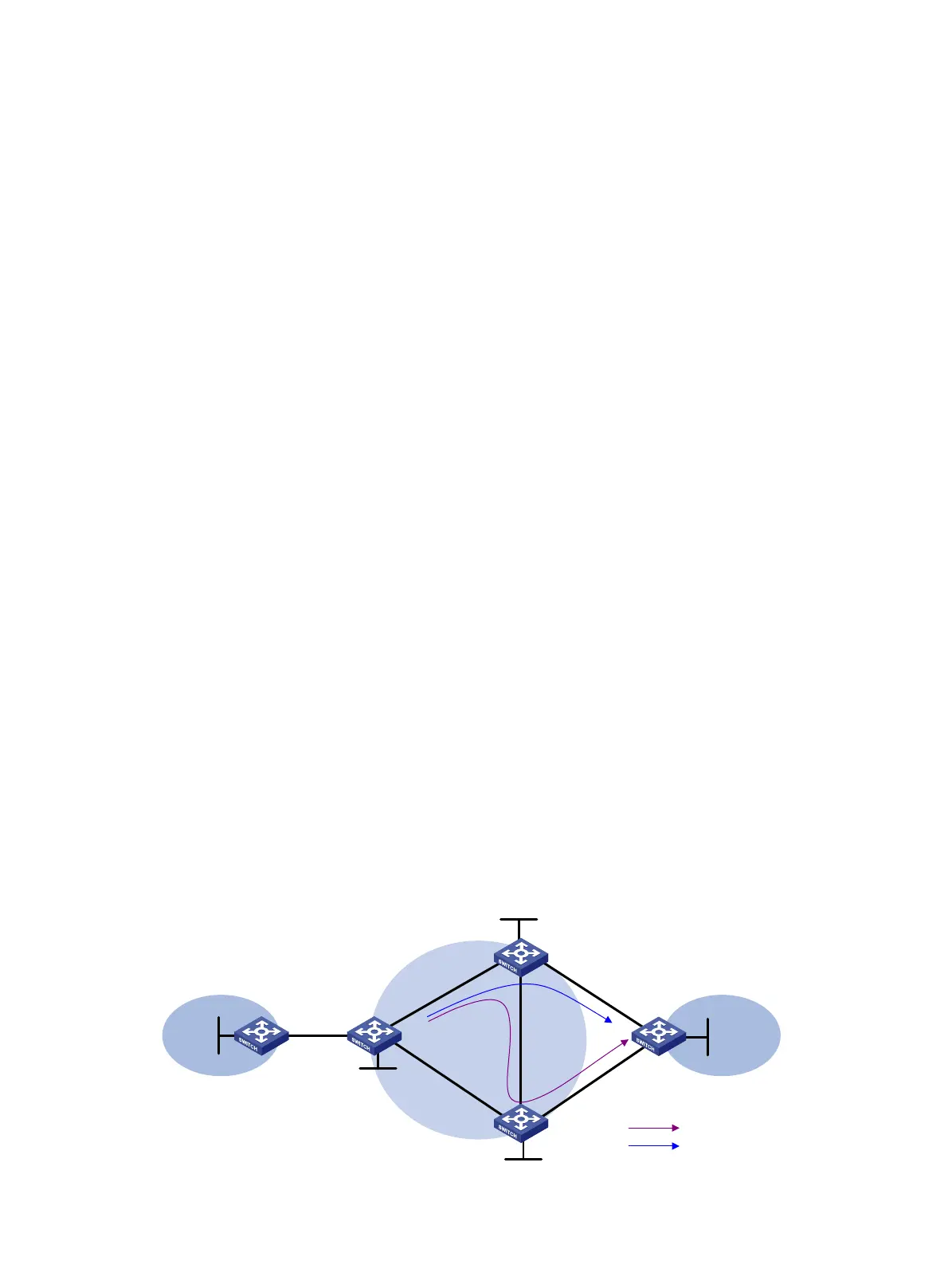296
Summary Count : 1
Destination: 4.4.4.4/32
Protocol: BGP Process ID: 0
SubProtID: 0x2 Age: 01h54m24s
Cost: 0 Preference: 10
IpPre: N/A QosLocalID: N/A
Tag: 0 State: Active Adv
OrigTblID: 0x0 OrigVrf: vpn1
TableID: 0x102 OrigAs: 300
NibID: 0x15000002 LastAs: 300
AttrID: 0x0 Neighbor: 10.1.1.1
Flags: 0x10060 OrigNextHop: 10.1.1.1
Label: NULL RealNextHop: 10.1.1.1
BkLabel: 1275 BkNextHop: 172.3.1.3
Tunnel ID: Invalid Interface: Vlan-int13
BkTunnel ID: 0x409 BkInterface: Vlan-int15
FtnIndex: 0x0 TrafficIndex: N/A
Connector: N/A
259BConfiguring MPLS L3VPN FRR through IPv4 route backup
for a VPNv4 route
516BNetwork requirements
CE 1 and CE 2 belong to VPN 1.
Configure EBGP between CEs and PEs to exchange VPN routes.
Configure OSPF to ensure connectivity between PEs, and configure MP-IBGP to exchange VPNv4
routing information between PEs.
Configure MPLS L3VPN FRR on PE 2 to achieve the following purposes:
• When the link PE 2—PE 3 operates correctly, traffic from CE 1 to CE 2 goes through the path
CE 1—PE 1—PE 2—PE 3—CE 2.
• When BFD detects that the link between PE 2 and PE 3 fails, traffic from CE 1 to CE 2 goes
through the path CE 1—PE 1—PE 2—CE 2.
Figure 80 Network diagram
CE 2
CE 1
VPN 1
VPN 1
MPLS
backbone
PE 2
PE 1
PE 3
Vlan-int13
Vlan-int14
Vlan-int13Vlan-int11
Vlan-int14Vlan-int12
Vlan-int11
Vlan-int12
Vlan-int10
Vlan-int10
Loop0
Loop0
Loop0
Loop0
Vlan-int15
Vlan-int15
Loop0
Primary link
Backup link
