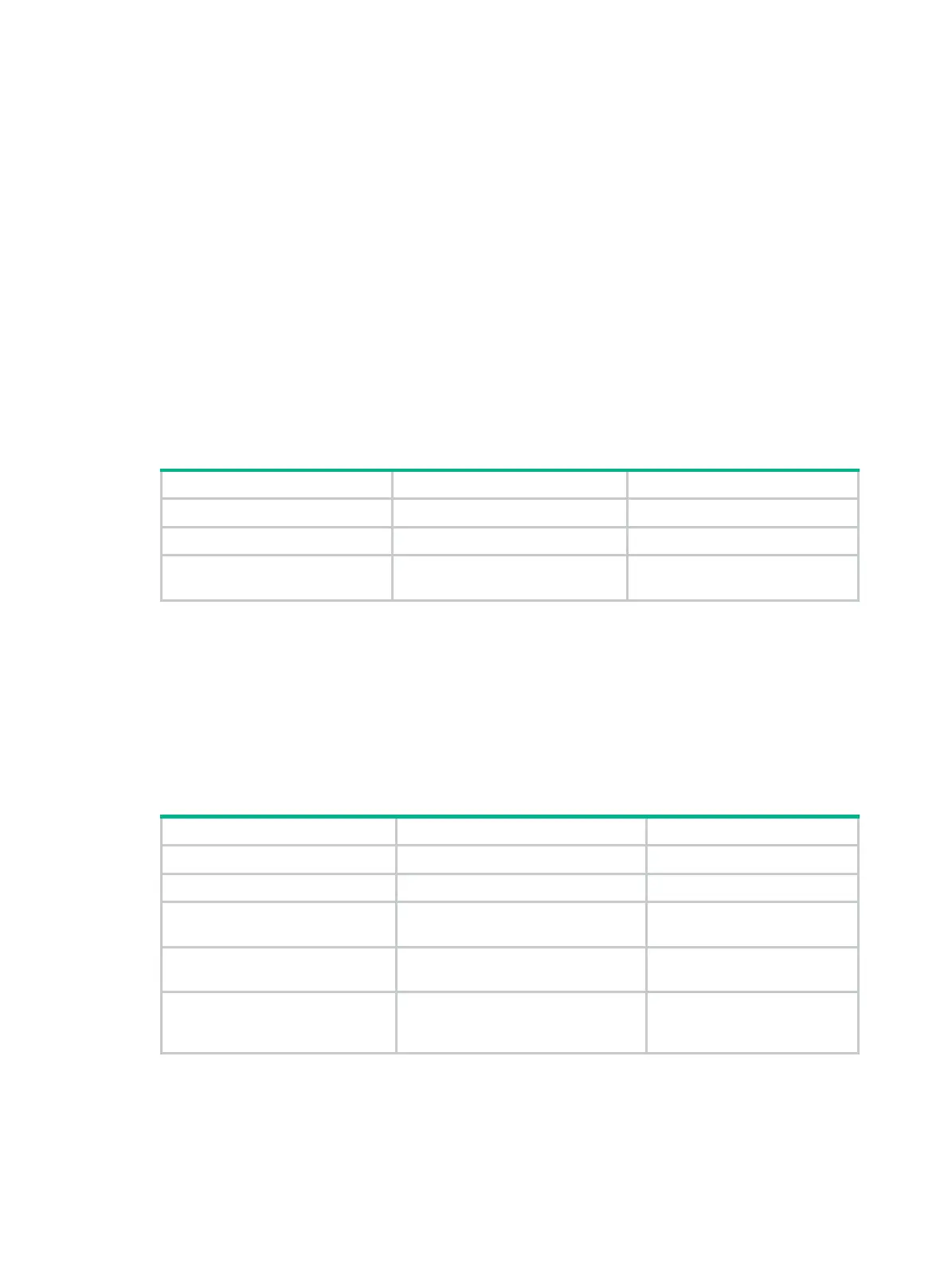33
44B
Configuring LDP session protection
If two LDP peers have both a direct link and an indirect link in between, you can configure this feature
to protect their LDP session when the direct link fails.
LDP establishes both a Link Hello adjacency over the direct link and a Targeted Hello adjacency over
the indirect link with the peer. When the direct link fails, LDP deletes the Link Hello adjacency but still
maintains the Targeted Hello adjacency. In this way, the LDP session between the two peers is kept
available, and the FEC-label mappings based on this session are not deleted. When the direct link
recovers, the LDP peers do not need to re-establish the LDP session or re-learn the FEC-label
mappings.
When you enable the session protection feature, you can also specify the session protection
duration. If the Link Hello adjacency does not recover within the duration, LDP deletes the Targeted
Hello adjacency and the LDP session. If you do not specify the session protection duration, the two
peers will always maintain the LDP session over the Targeted Hello adjacency.
LDP session protection is applicable only to IPv4 networks.
To configure LDP session protection:
Step Command Remarks
1. Enter system view.
system-view
N/A
2. Enter LDP view.
mpls ldp
N/A
3. Enable the session
protection feature.
session protection
[
duration
time ] [
peer
peer-prefix-list-name ]
By default, session protection is
disabled.
45B
Configuring LDP GR
Before you configure LDP GR, enable LDP on the GR restarter and GR helpers.
The LDP GR configuration is required only on a GR restarter. Because the role (GR restarter or
helper) of a device in a GR process is unpredictable, configure LDP GR on all involved devices as a
best practice.
To configure LDP GR:
Step Command Remarks
1. Enter system view.
system-view
N/A
2. Enter LDP view.
mpls ldp
N/A
3. Enable LDP GR.
graceful-restart
By default, LDP GR is
disabled.
4. Set the Reconnect timer for
LDP GR.
graceful-restart timer reconnect
reconnect-time
By default, the Reconnect time
is 120 seconds.
5. Set the MPLS Forwarding
State Holding timer for LDP
GR.
graceful-restart timer
forwarding-hold
hold-time
By default, the MPLS
Forwarding State Holding time
is 600 seconds.
46B
Configuring LDP-IGP synchronization
After you enable LDP-IGP synchronization for an OSPF process, OSPF area, or an IS-IS process,
LDP-IGP synchronization is enabled on the OSPF process interfaces or the IS-IS process interfaces.
