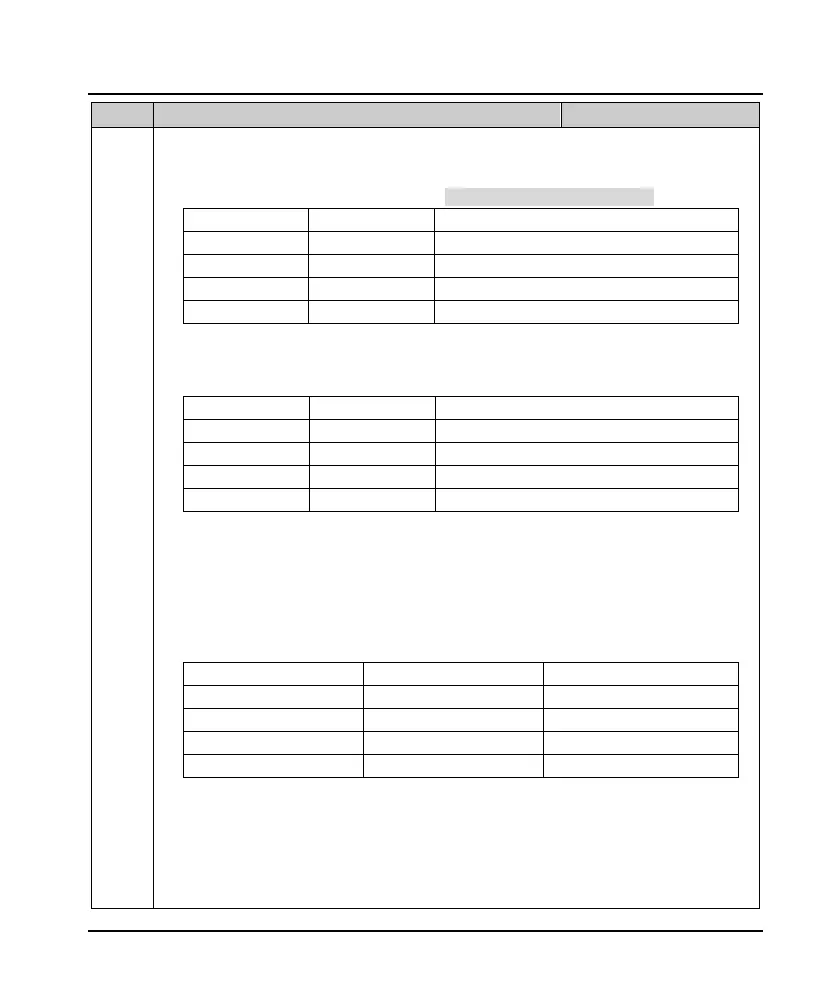Shenzhen Hpmont Technology Co., Ltd. Chapter 7 Detailed Function Introduction
HD09-S Series User Manual V1.1 - 51 -
Ref. Code Function Description Setting Range [Default]
17,18: Increasing (UP) / decreasing frequency (DN) instructions.
• By controlling the terminal to realize the frequency increasing or decreasing, replace keypad for
remoting control, see the table below. The rate of increase or decrease is set by F15.12.
• Frequency (F00.10 = 1) is valid only through the terminal setting frequency (F00.10 = 1).
UP (No 17) DN (No 18) The frequency change trend
0 0 Keep the current set frequency
0 1 Set frequency decrease
1 0 Set frequency increased
1 1 Keep the current set frequency
20,21: FWD / REV point move command control input (JOGF / JOGR).
• Use terminal control to realize the dynamic running of point control, need to set F00.15 running
frequency (point).
JOGR (No 21) JOGF (No 20) Running commands
0 0 Spot command invalid
1 0 Spot REV
0 1 Spot positive
1 1 Spot commamd invalid
26,27: Acc. / Dec. time choose terminals 1, 2.
• Dec. time priority: Terminal 26, 27 function determine the Dec. time > F03.09, F03.10 Dec. time is
determined.
• Through the Dec. time terminals 1, 2, logical combination, can realize Dec. time 1 - 4 choices. See the
table below.
• Set 2 Dec. time terminal function, can realize the choice of four groups of Dec. time.
• Set a Dec. time terminal function, can realize the choice of 2 groups of Dec. time.
Acc. / Dec. terminal 2 (No 27) Acc. / Dec. terminal 1(No 26) Acc. and Dec. time selection
0 0 Acc. and Dec. time 1
0 1 Acc. and Dec. time 2
1 0 Acc. and Dec. time 3
1 1 Acc. and Dec. time 4
30: Switch to normal running mode.
• When valid, the frequency command (including the multi-speed function, simple PLC function, etc.)
forcefully switched to normal mode running.
41,42: Free down normally open / closed input.
• Frequency converter receiving terminal command, immediately put an end to the output, load stop
freely according to the mechanical inertia.