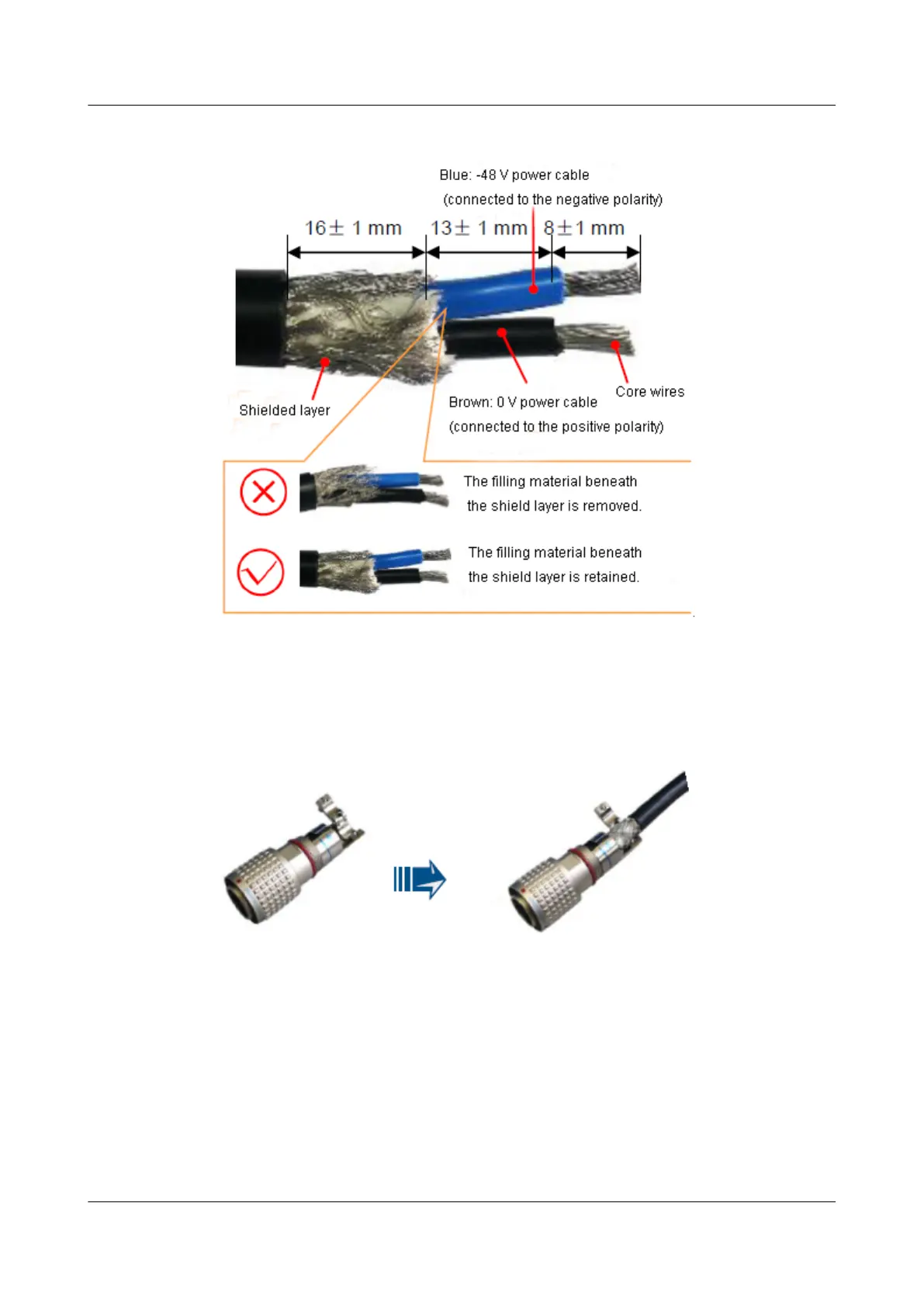Figure 5-3 Stripping the cable
Step 3 Open the clip and correctly insert the core wires to the negative and positive holes, as shown
in Figure 5-4.
Figure 5-4 Inserting core wires
Step 4 Use a Phillips screwdriver to tighten the crimping screw in "+" hole, rotate the connector by
180 degree, and tighten the crimping screw in "-" hole, as shown in Figure 5-5.
AP4050DN-E
Hardware Installation and Maintenance Guide
5 Appendix
Issue 05 (2018-02-02) Huawei Proprietary and Confidential
Copyright © Huawei Technologies Co., Ltd.
38