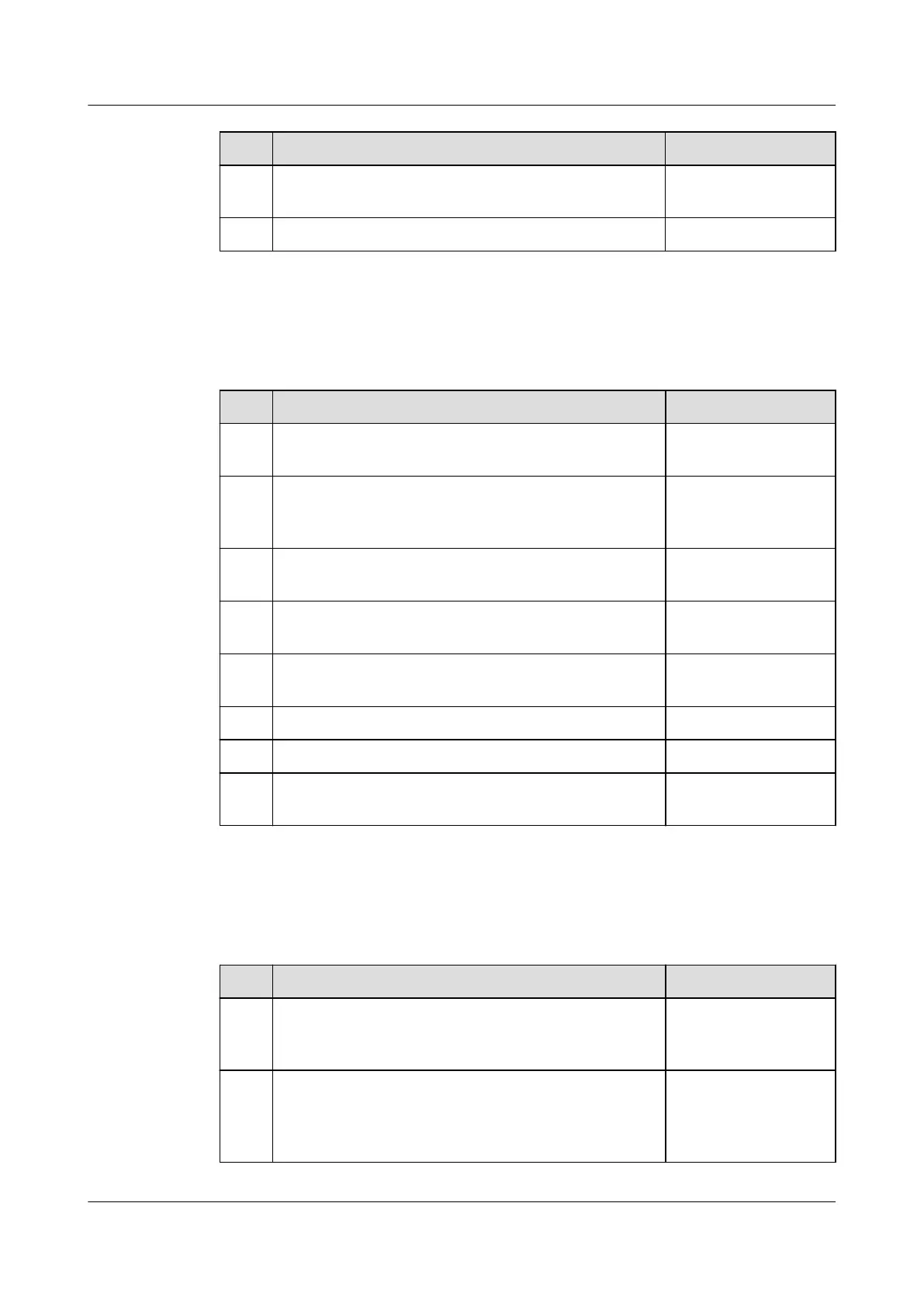No. Check That Check Result
9 All components are properly installed and no
component is left onsite.
□ Passed □ Failed
10 Block empty cable holes using plugs or lids. □ Passed □ Failed
Cable Installation Check
Table 4-9 Cable installation check items
No. Check That Check Result
1 All cable joints are secured properly, especially the
cable joints between network cables.
□ Passed □ Failed
2 Exposed parts near the wiring terminals and lugs
are wrapped in PVC insulation tape or heat
shrinking tubing.
□ Passed □ Failed
3 The at washers and spring washers of all wiring
terminals are securely installed.
□ Passed □ Failed
4 Cables are bound neatly and cable ties are
secured evenly and properly.
□ Passed □ Failed
5 Routed cables should be convenient for future
maintenance and expansion.
□ Passed □ Failed
6 All labels at the cable ends are clear. □ Passed □ Failed
7 The excess section of a cable strip is cut evenly. □ Passed □ Failed
8 There is no unnecessary adhesive tape or cable tie
on cables.
□ Passed □ Failed
Electrical Installation Check
Table 4-10 Electric installation check items
No.
Check That Check Result
1 All ground cables are copper cables. Cable
diameters are correct. No switches or fuses are
installed on the cables and no short circuit occurs.
□ Passed □ Failed
2 The ground cable, AC power cables, and internal
cables are correctly connected and screws are
secured. No short circuit occurs during power
input or output.
□ Passed □ Failed
FusionModule500 Smart Mini Data Center
User Manual (Philippines, FusionModule500-
SU61A12S) 4 Installation Guide
Issue 02 (2021-06-30) Copyright © Huawei Technologies Co., Ltd. 100