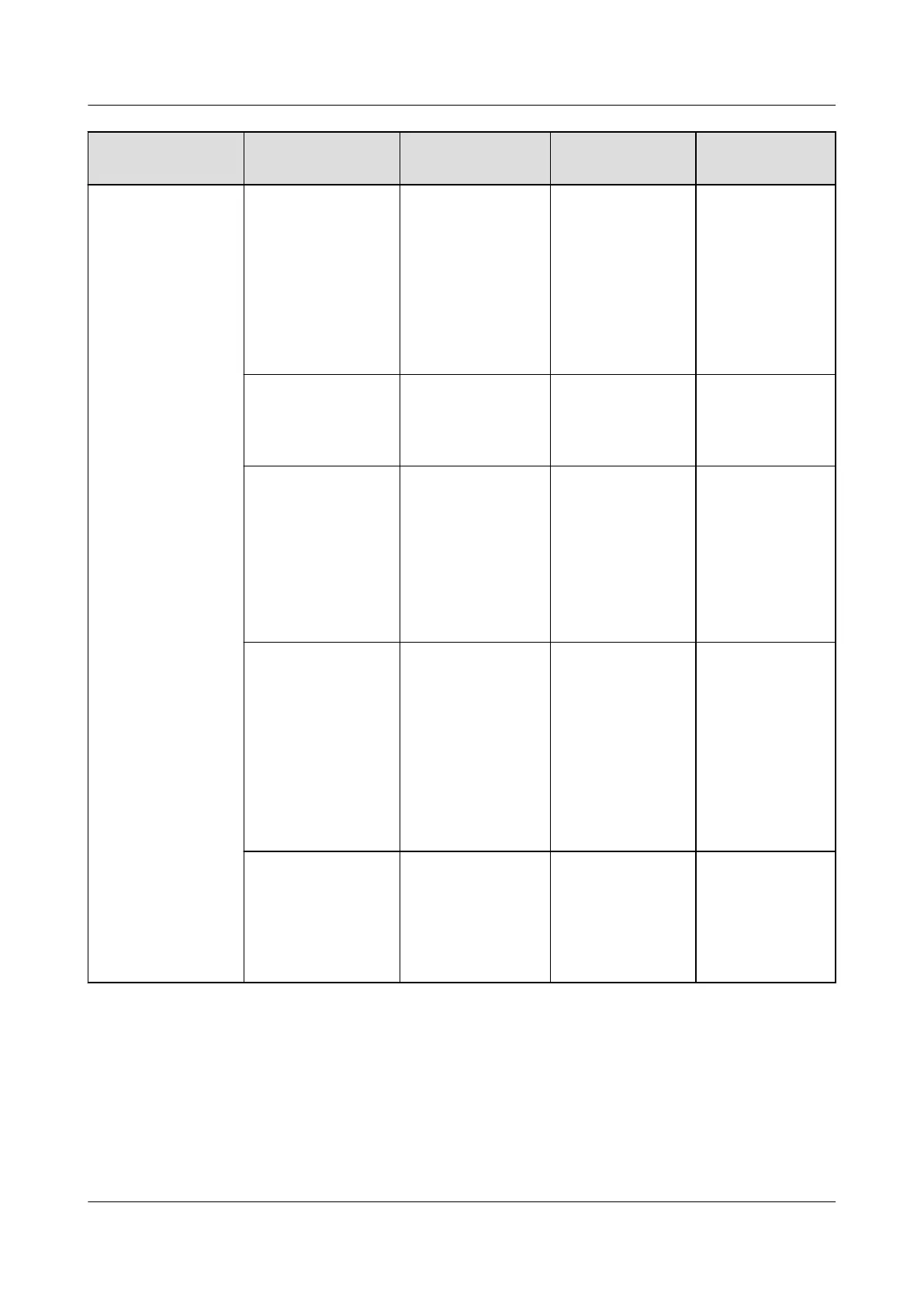Maintenance
Area
Maintenance
Item
Operation Expected Result Troubleshootin
g
Indicator - The indicator on
the power
module is steady
green.
Check the
output voltage
and determine
whether the
power module
is faulty. If the
power module
is faulty, replace
it.
Fan - No abnormal
noise is
generated.
If abnormal
noise is
generated, clean
the fan.
Operating
environment
- ● Ambient
temperature:
–20°C to
+65°C
● Humidity:
0%–95% RH
(non-
condensing)
If the
temperature or
humidity is
abnormal, check
the smart
cooling product
status.
Monitoring
module indicator
- The monitoring
module indicator
is steady green
or blinking
green.
If the indicator
is o or any
abnormal
condition
occurs, see 6.2.2
Management
System
Troubleshootin
g to rectify the
fault.
Network interface
indicator
- The green
indicator is
steady on, and
the yellow
indicator is
blinking.
If the indicator
status is
abnormal, check
the network
cable
connection.
FusionModule500 Smart Mini Data Center
User Manual (Philippines, FusionModule500-
SU61A12S) 6 O&M
Issue 02 (2021-06-30) Copyright © Huawei Technologies Co., Ltd. 151