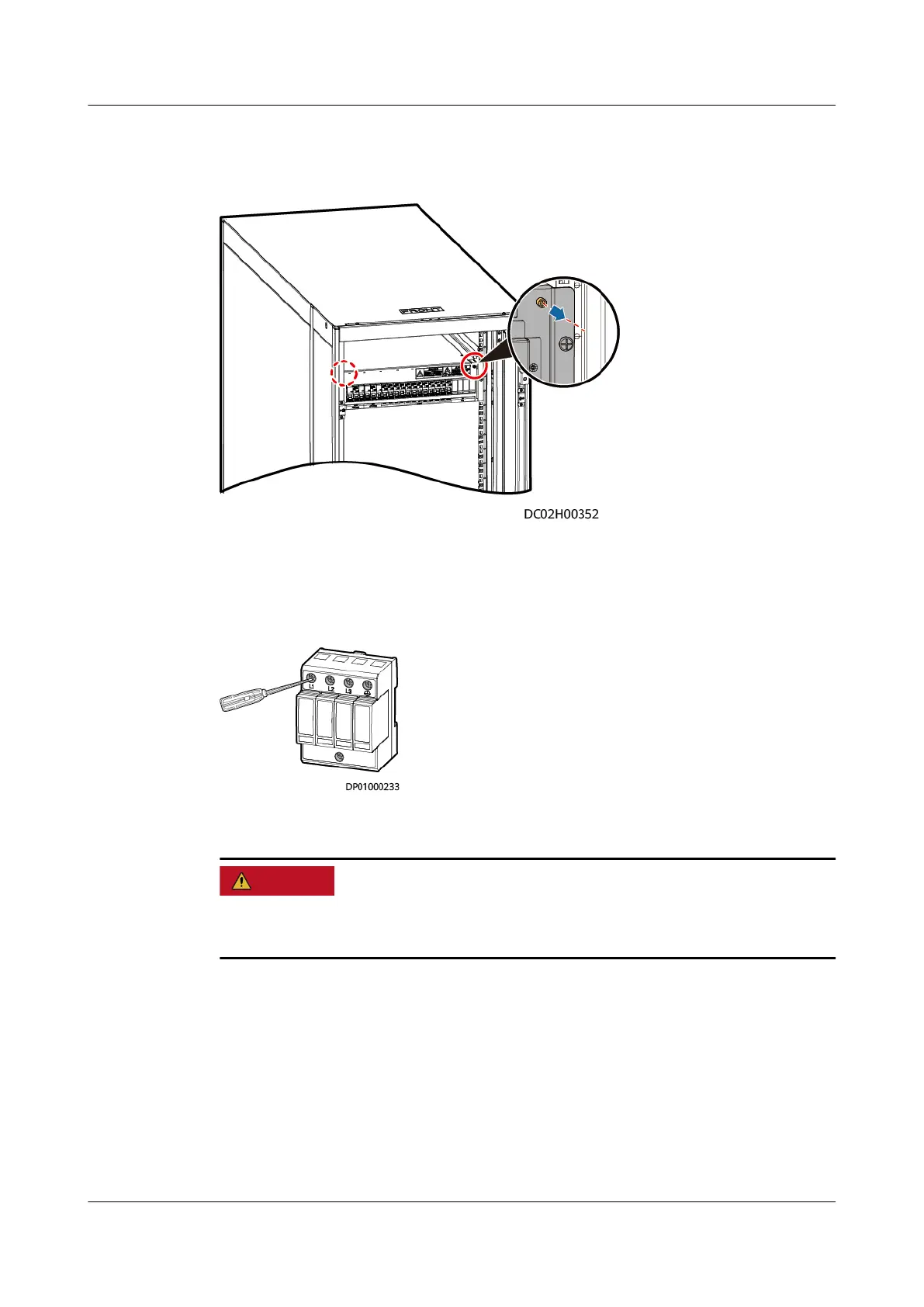Step 2 Remove the protective panel from the SPD.
Figure 6-3 Removing the protective panel
Step 3 Measure the L1, L2, L3, and N voltages to PE using an electroprobe, as shown in
Figure 6-4, and verify that the faulty SPD has no voltage before replacing the
faulty surge protection module.
Figure 6-4 Measuring voltages
Step 4 Hold the faulty surge protection module and pull it out, as shown in Figure 6-5.
During replacement, do not touch the energized components in the power
distribution subrack.
FusionModule500 Smart Mini Data Center
User Manual (Philippines, FusionModule500-
SU61A12S) 6 O&M
Issue 02 (2021-06-30) Copyright © Huawei Technologies Co., Ltd. 182