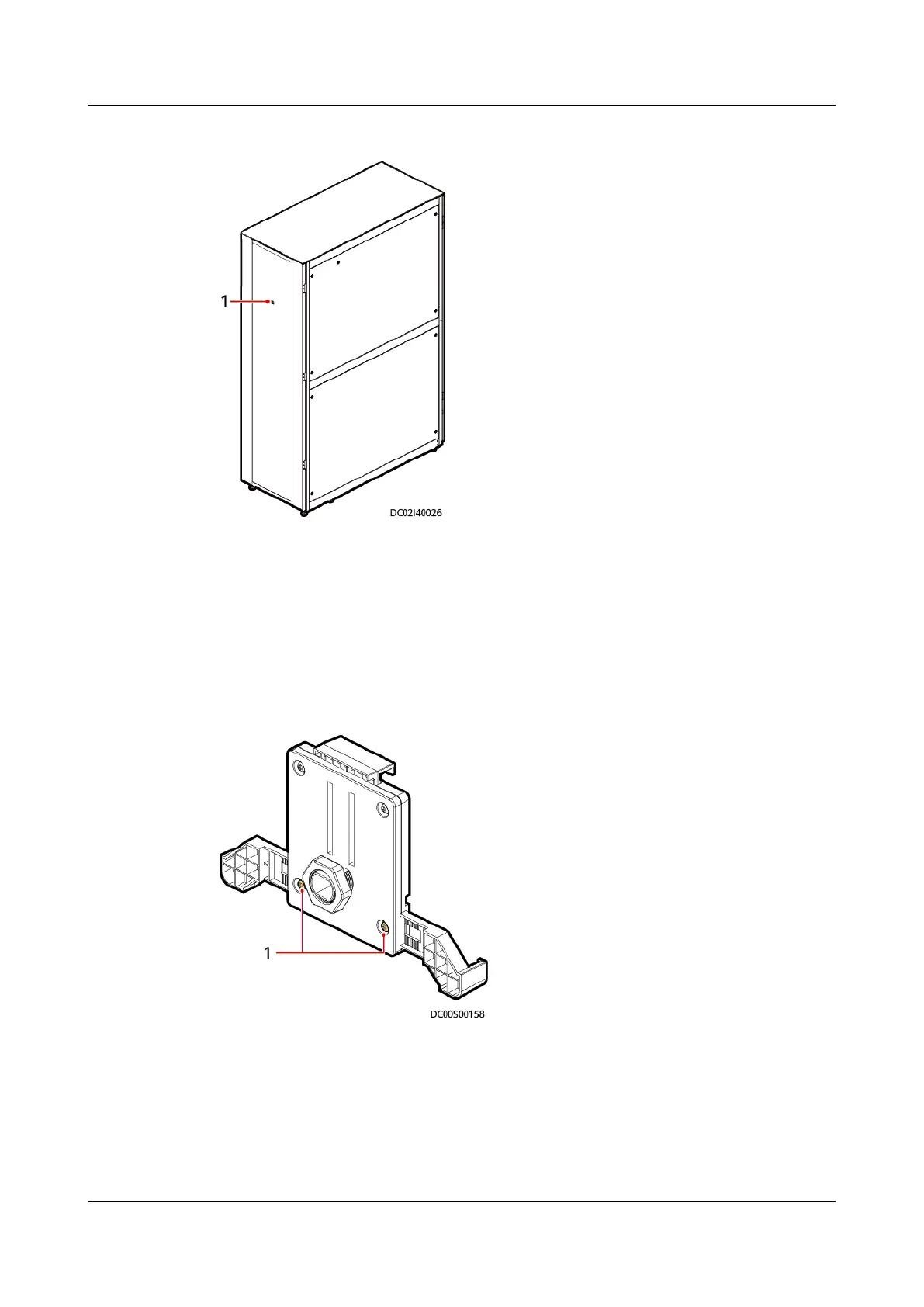Figure 4-19 PAD installation position
(1) PAD installation position
Procedure
Step 1 Adjust the width and height of the PAD support to match the dimensions of the
PAD to be installed.
Figure 4-20 Adjusting screws
(1) Adjustment screws
Step 2 Remove nuts from the PAD support, insert the support into the mounting holes on
the cabinet front door, and reinstall the nuts to secure the support to the front
door.
FusionModule500 Smart Mini Data Center
User Manual (Philippines, FusionModule500-
SU61A12S) 4 Installation Guide
Issue 02 (2021-06-30) Copyright © Huawei Technologies Co., Ltd. 73