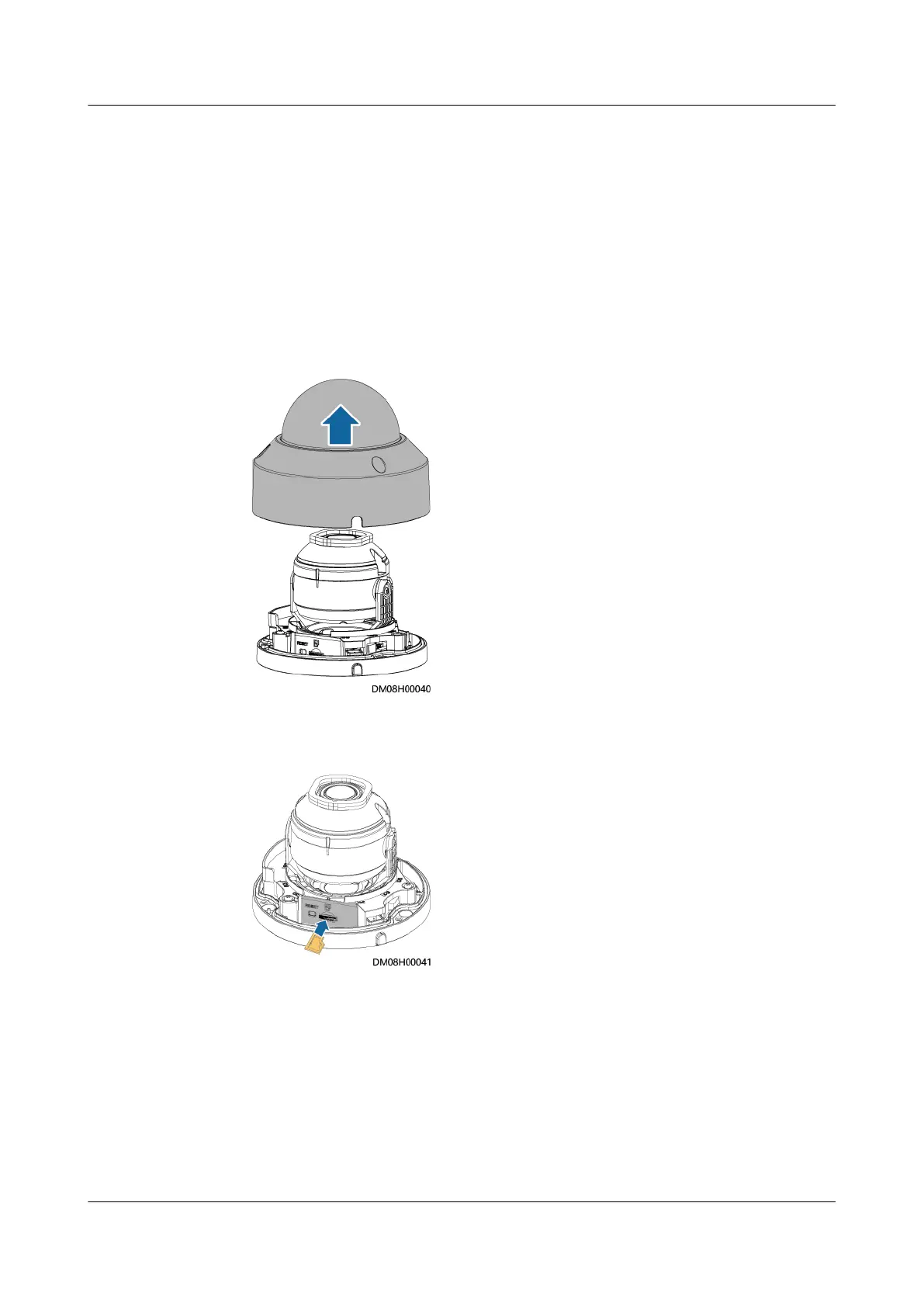Preparations
Tool: Phillips screwdriver
Materials: SD card, camera
Procedure
Step 1 (Optional) Install an SD card.
1. Remove the transparent cover using a Phillips screwdriver.
Figure 4-29 Removing the transparent cover
2. Gently insert the SD card into the SD card slot.
Figure 4-30 Installing an SD card
Step 2 Route the camera cable through the top of the cabinet.
Step 3 Align the mounting holes in the camera base with those in the mounting plate,
and screw the camera to the mounting plate.
FusionModule500 Smart Mini Data Center
User Manual (Philippines, FusionModule500-
SU61A12S) 4 Installation Guide
Issue 02 (2021-06-30) Copyright © Huawei Technologies Co., Ltd. 80