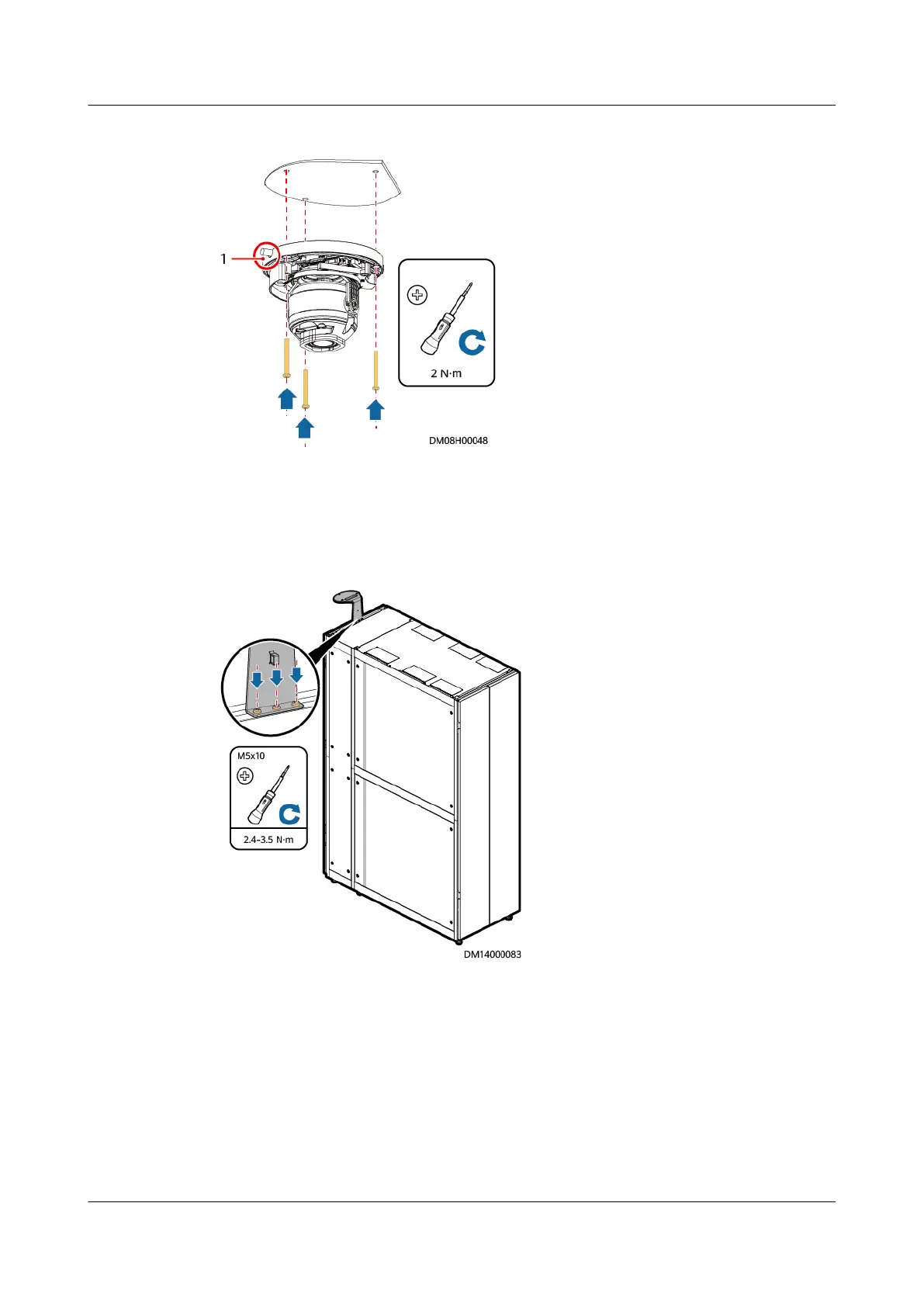Figure 4-31 Installing a camera base
(1) Cable outlet
Step 4 Install the mounting plate with the camera at the top of the front door of the end
cabinet, as shown in Figure 4-32.
Figure 4-32 Installing the camera mounting plate
Step 5 Use a Phillips screwdriver to loosen the screws on both sides of the lens, adjust the
surveillance angle, and tighten the screws to 0.6 N·m.
FusionModule500 Smart Mini Data Center
User Manual (Philippines, FusionModule500-
SU61A12S) 4 Installation Guide
Issue 02 (2021-06-30) Copyright © Huawei Technologies Co., Ltd. 81