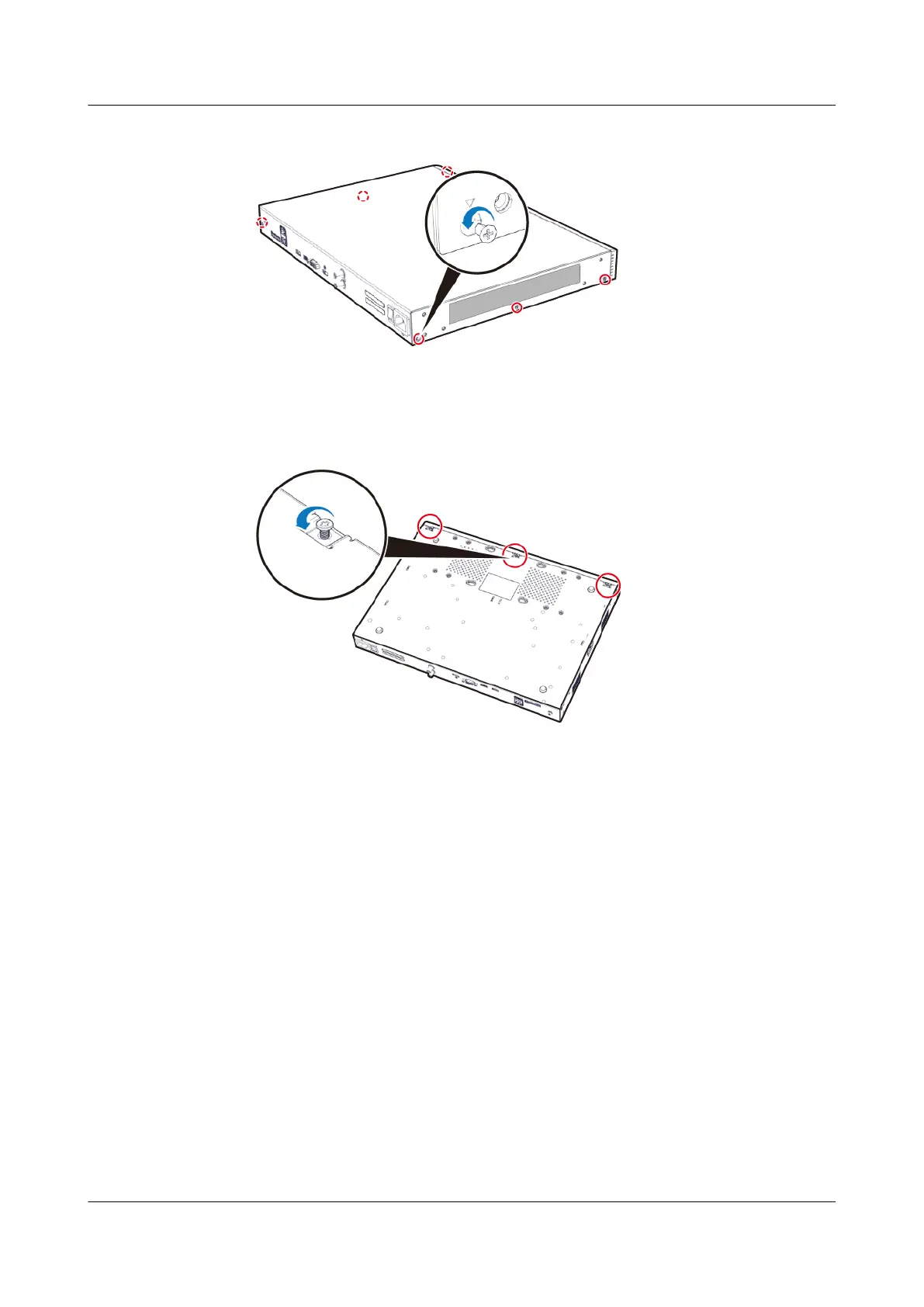Figure 4-37 Removing screws
2. Then loosen the three fastening screws (M3 x 5 grub screw, white) that are
used to connect the subrack bottom to the front panel. Remove the subrack
cover and front panel as shown in the lower-right
gure.
Figure 4-38 Removing screws
3. Remove the chassis cover. Hold the chassis cover with one hand, and push the
chassis cover towards the front panel with the other hand. Then remove the
chassis cover with both hands.
FusionModule500 Smart Mini Data Center
User Manual (Philippines, FusionModule500-
SU61A12S) 4 Installation Guide
Issue 02 (2021-06-30) Copyright © Huawei Technologies Co., Ltd. 84