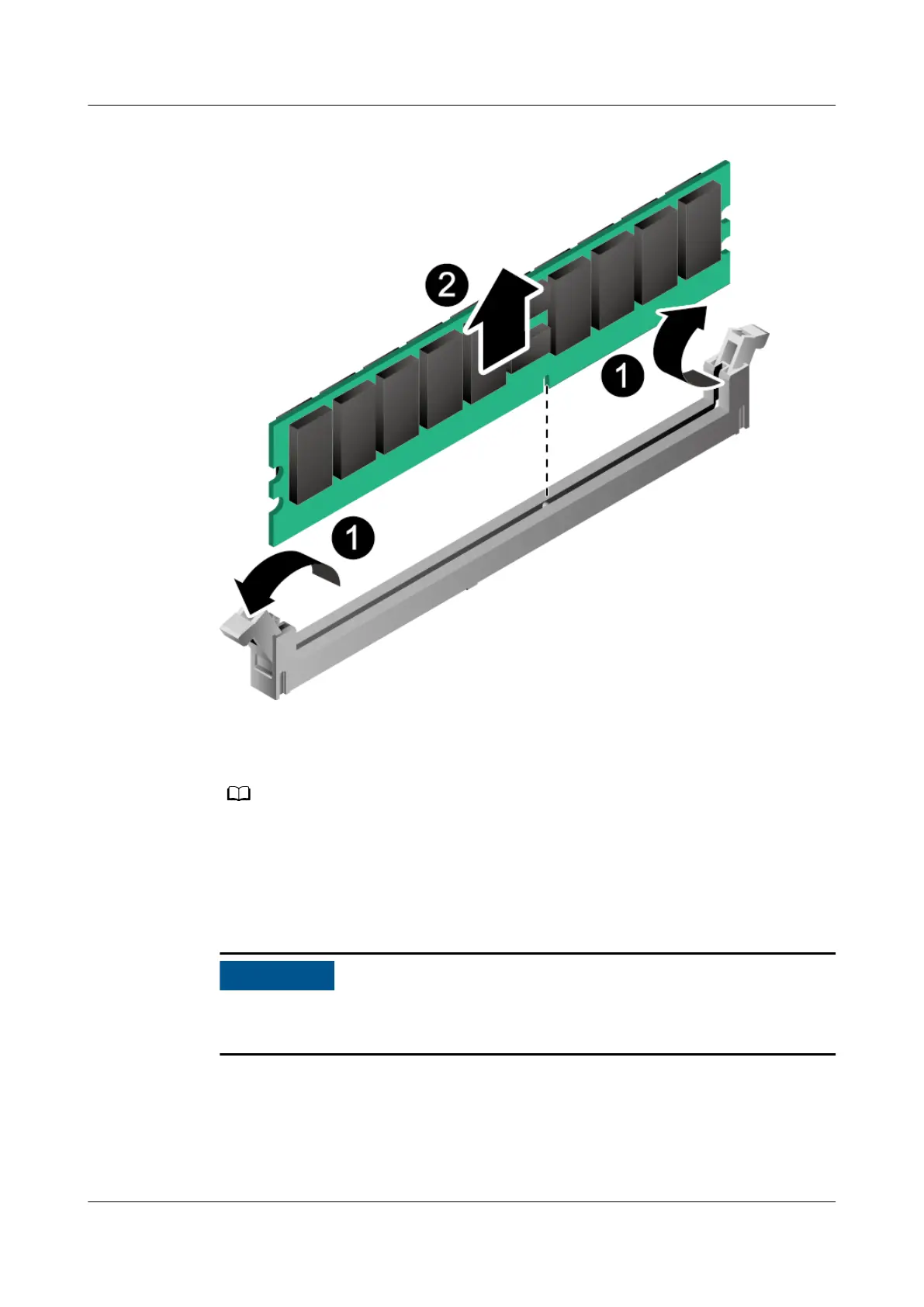Figure 8-42 Removing a memory module
Step 7 Place the removed memory module in a memory box.
Step 8 Install memory modules.
Perform this operation only when a memory module is not installed immediately.
----End
8.4.14 Installing a Memory Module
If the processor power is 200 W or 205 W, a wide conjoined heat sink is required,
which occupy memory channels DIMM001 and DIMM031.
Procedure
Step 1 Power o the server node.
For details, see 8.3.2 Power-O Procedure.
FusionServer Pro XH321 V5 Server Node
Maintenance and Service Guide 8 Parts Replacement
Issue 17 (2021-03-09) Copyright © Huawei Technologies Co., Ltd. 76
