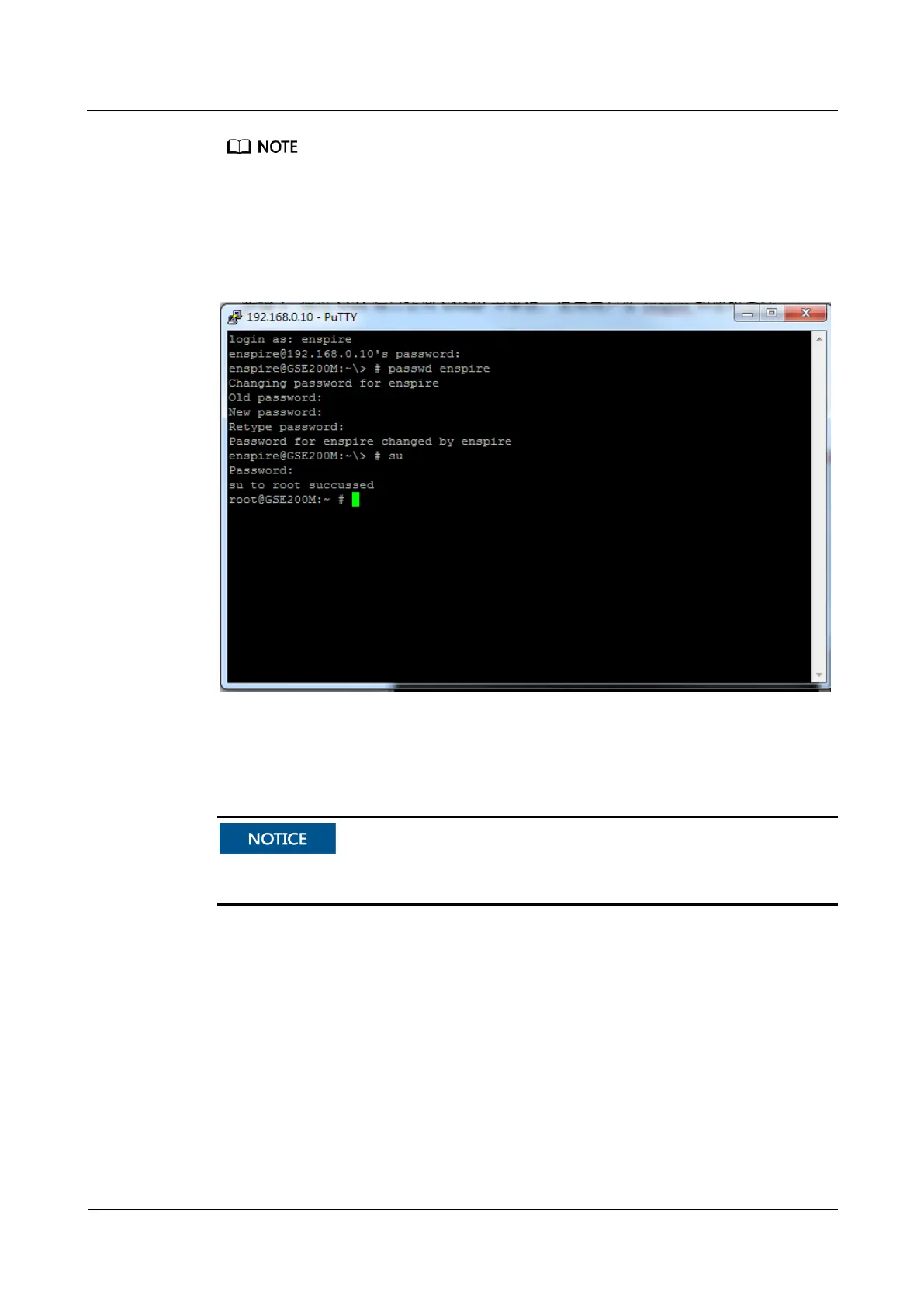RMS-SNMP01A SNMP Card
User Manual
13 Changing the SSH Access Password
Copyright © Huawei Technologies Co., Ltd.
The new password must meet complexity requirements. When changing a password, you can press
Ctrl+C to stop this operation.
Step 4 Run the su command to switch to the root user and enter the root user password, as shown in
Figure 13-2.
Figure 13-2 Switching to the root user
Step 5 Run the passwd root command to change the root user password. Enter a new password and
re-enter it as instructed and press Enter. Figure 13-3 shows the operation screen.
Record and keep the password properly. If you forgot the password, you cannot access the
SNMP card through SSH.
