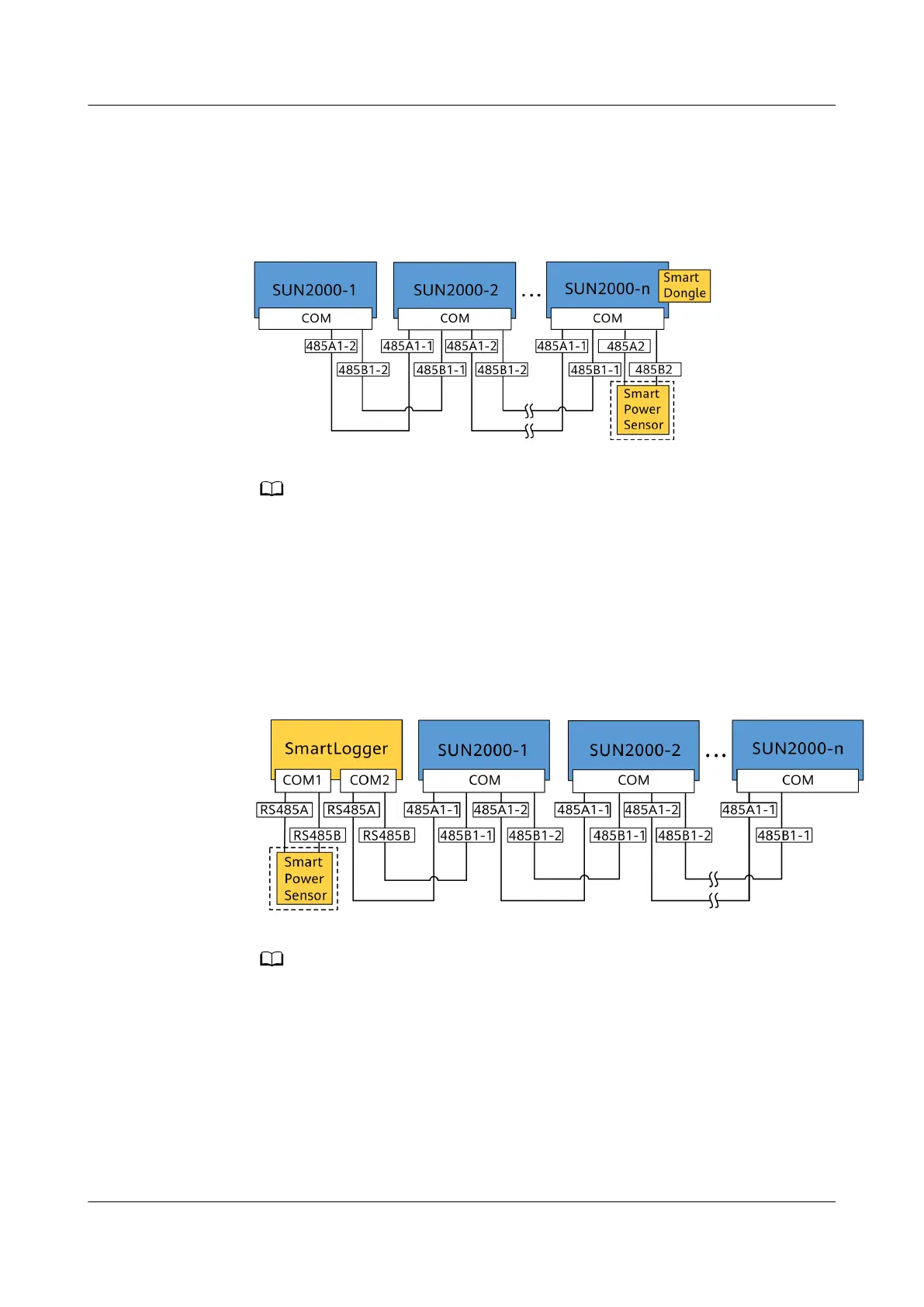Communication Networking Mode
● Smart Dongle networking
Figure 5-15 Smart Dongle networking (the component in the dashed box is
optional)
● If the inverter is connected to the Smart Dongle, it cannot be connected to the
SmartLogger.
● A power meter is required for export limitation. Select a power meter based on the
site requirements.
● The power meter and the Smart Dongle must be connected to the same inverter.
● SmartLogger networking
Figure 5-16 SmartLogger networking (the component in the dashed box is
optional)
● A maximum of 80 devices can connect to a single SmartLogger. You are advised to
connect fewer than 30 devices to each RS485 route.
● If the inverter is connected to the SmartLogger, it cannot be connected to the
Smart Dongle.
● A power meter is required for export limitation. Select a power meter based on the
site requirements.
● To ensure quick responses of the system, you are advised to connect the power
meter separately to a COM port.
SUN2000-(12K-25K)-MB0 Series
User Manual 5 Electrical Connections
Issue 01 (2023-04-30) Copyright © Huawei Digital Power Technologies Co., Ltd. 51