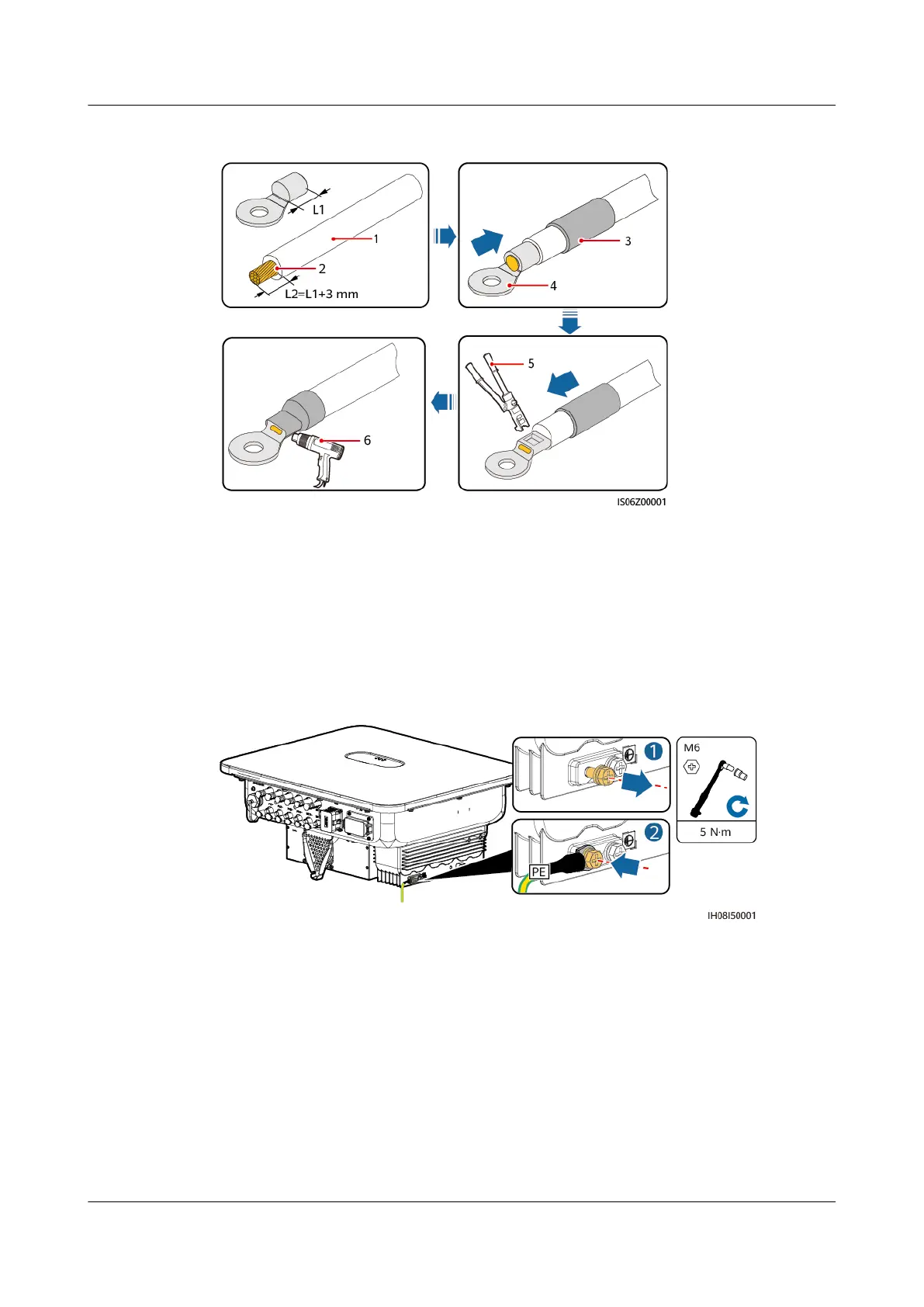Figure 5-2 Crimping an OT terminal
(1) Cable (2) Core wire (3) Heat shrink tubing
(4) OT terminal (5) Hydraulic pliers (6) Heat gun
Step 2 Connect the PE cable.
Figure 5-3 Connecting the PE cable
----End
5.3 Connecting an AC Output Power Cable
Precautions
It is recommended that a three-phase AC switch be installed on the AC side of the
inverter. To ensure that the inverter can safely disconnect itself from the power
grid when an exception occurs, select a proper overcurrent protection device in
compliance with local power distribution regulations.
SUN2000-(12K-25K)-MB0 Series
User Manual 5 Electrical Connections
Issue 01 (2023-04-30) Copyright © Huawei Digital Power Technologies Co., Ltd. 41