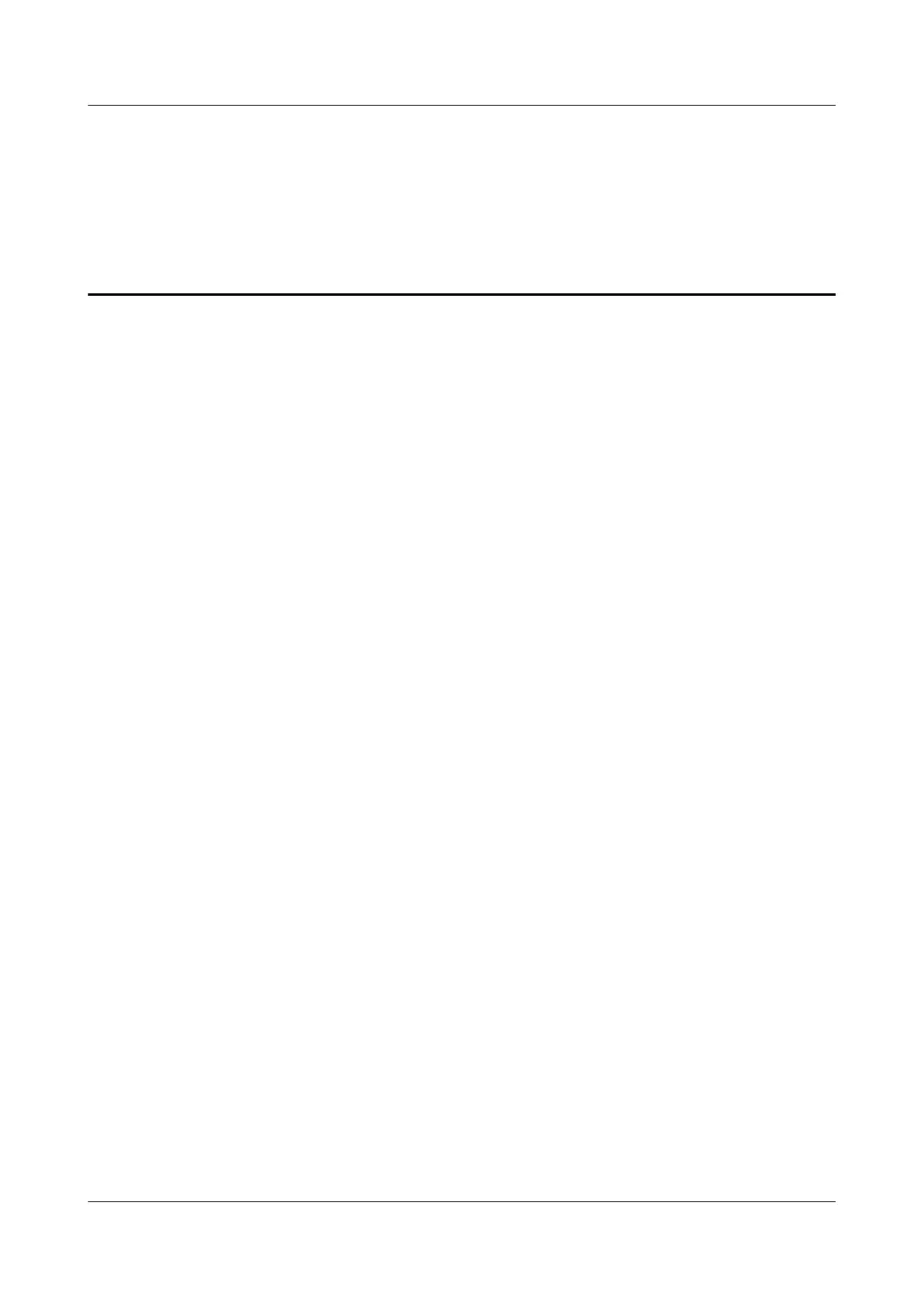Contents
About This Document................................................................................................................ ii
1 Safety Information.................................................................................................................. 1
1.1 Personal Safety.........................................................................................................................................................................2
1.2 Electrical Safety........................................................................................................................................................................4
1.3 Environment Requirements................................................................................................................................................. 6
1.4 Mechanical Safety................................................................................................................................................................... 8
2 Overview................................................................................................................................. 13
2.1 Model Number Description............................................................................................................................................... 13
2.2 Networking Application...................................................................................................................................................... 14
2.3 Appearance............................................................................................................................................................................. 17
2.4 Working Modes..................................................................................................................................................................... 19
2.5 Label Description.................................................................................................................................................................. 20
3 Storage Requirements..........................................................................................................23
4 Installation..............................................................................................................................24
4.1 Installation Scenarios.......................................................................................................................................................... 24
4.2 Determining the Installation Position............................................................................................................................24
4.2.1 Site Selection Requirements.......................................................................................................................................... 24
4.2.2 Space Requirements......................................................................................................................................................... 25
4.3 Tools.......................................................................................................................................................................................... 27
4.4 Checking Before Installation............................................................................................................................................. 29
4.5 Moving an Inverter............................................................................................................................................................... 30
4.6 Installing an Inverter (Wall Mounting)......................................................................................................................... 30
4.7 Installing an Inverter (Support Mounting).................................................................................................................. 32
5 Electrical Connections.......................................................................................................... 35
5.1 Preparing Cables................................................................................................................................................................... 36
5.2 Connecting a PE Cable........................................................................................................................................................ 39
5.3 Connecting an AC Output Power Cable........................................................................................................................41
5.4 Connecting DC Input Power Cables................................................................................................................................45
5.5 Connecting Signal Cables................................................................................................................................................... 49
5.5.1 Connecting the RS485 Communications Cable (Inverter Cascading)............................................................. 52
5.5.2 Connecting an RS485 Communications Cable (Power Meter)..........................................................................53
SUN2000-(12K-25K)-MB0 Series
User Manual Contents
Issue 01 (2023-04-30) Copyright © Huawei Digital Power Technologies Co., Ltd. iv