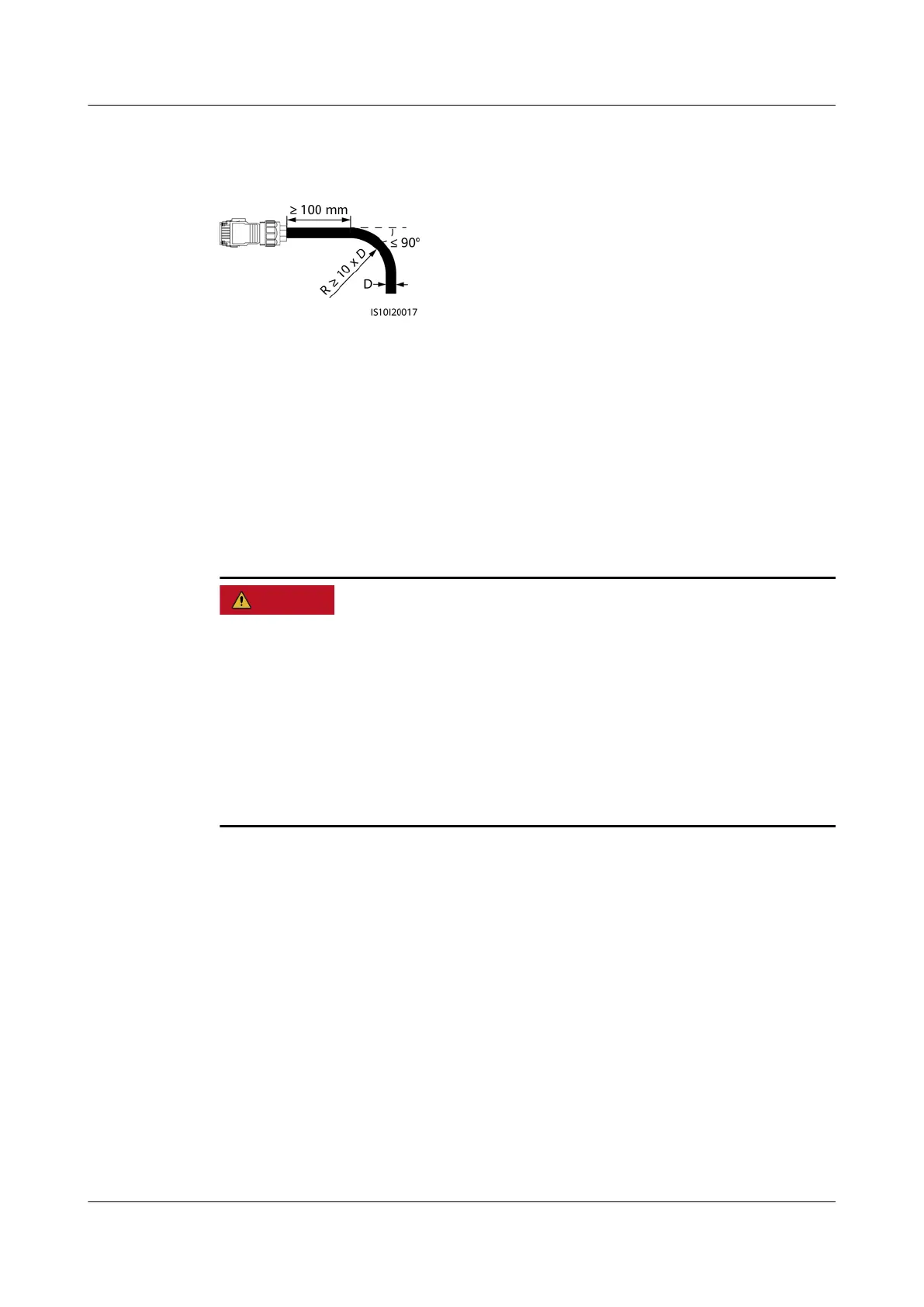Step 3 Check the route of the AC output power cable.
Figure 5-10 Cabling requirements
----End
Disconnection
Perform the steps in reverse order to disconnect the cable.
5.4 Connecting DC Input Power Cables
Precautions
● Before connecting the DC input power cables, ensure that the DC voltage is
within the safe range (lower than 60 V DC) and that the DC SWITCH on the
inverter is OFF. Otherwise, the high voltage may result in electric shocks.
● When the inverter is operating, do not perform maintenance or operations on
the DC input power cables, such as connecting or disconnecting a PV string or a
PV module in the PV string. Otherwise, electric shocks may occur.
● If no PV string connects to a DC input terminal of the inverter, do not remove
the waterproof cap from the DC input terminal. Otherwise, the protection level
of the inverter will decrease.
SUN2000-(12K-25K)-MB0 Series
User Manual 5 Electrical Connections
Issue 01 (2023-04-30) Copyright © Huawei Digital Power Technologies Co., Ltd. 45