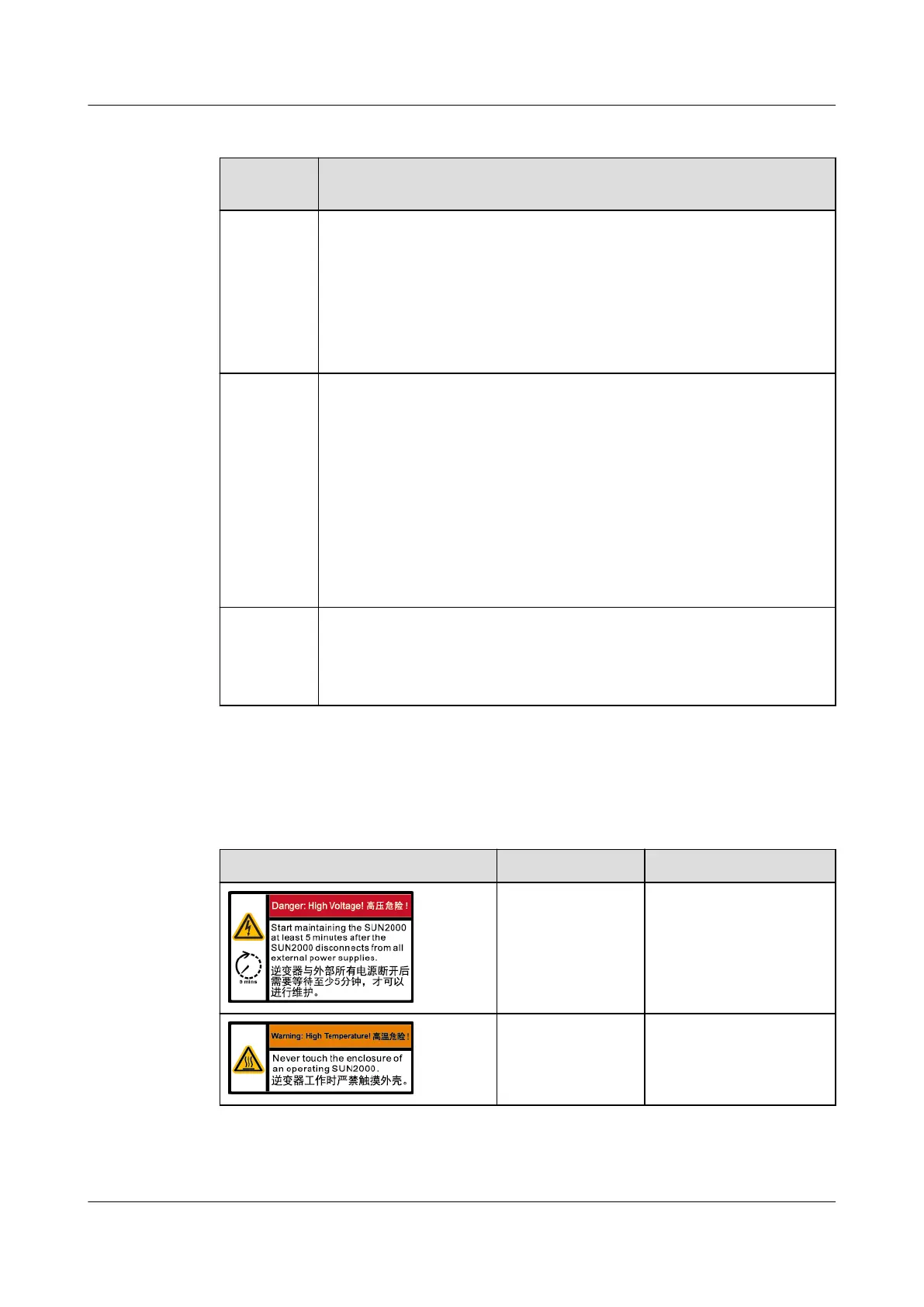Table 2-3 Working mode description
Working
Mode
Description
Standby The SUN2000 enters Standby mode when the external
environment does not meet the operating requirements. In
Standby mode:
● The SUN2000 continuously performs status check and enters
the Operating mode once the operating requirements are met.
● The SUN2000 enters Shutdown mode after detecting a
shutdown command or a fault after startup.
Operating In Operating mode:
● The SUN2000 converts DC power from PV strings into AC power
and feeds the power to the power grid.
● The SUN2000 tracks the maximum power point to maximize
the PV string output.
● If the SUN2000 detects a fault or a shutdown command, it
enters the Shutdown mode.
● The SUN2000 enters Standby mode after detecting that the PV
string output power is not suitable for connecting to the power
grid for generating power.
Shutdown ● In Standby or Operating mode, the SUN2000 enters Shutdown
mode after detecting a fault or shutdown command.
● In Shutdown mode, the SUN2000 enters Standby mode after
detecting a startup command or that the fault is rectied.
2.5 Label Description
Enclosure Labels
Symbol
Name Meaning
Delayed
discharge
Residual voltage exists
after the inverter is
powered o. It takes 5
minutes for the
inverter to discharge to
the safe voltage.
Burn warning Do not touch the
inverter when it is
running because its
enclosure is hot.
SUN2000-(12K-25K)-MB0 Series
User Manual 2 Overview
Issue 01 (2023-04-30) Copyright © Huawei Digital Power Technologies Co., Ltd. 20