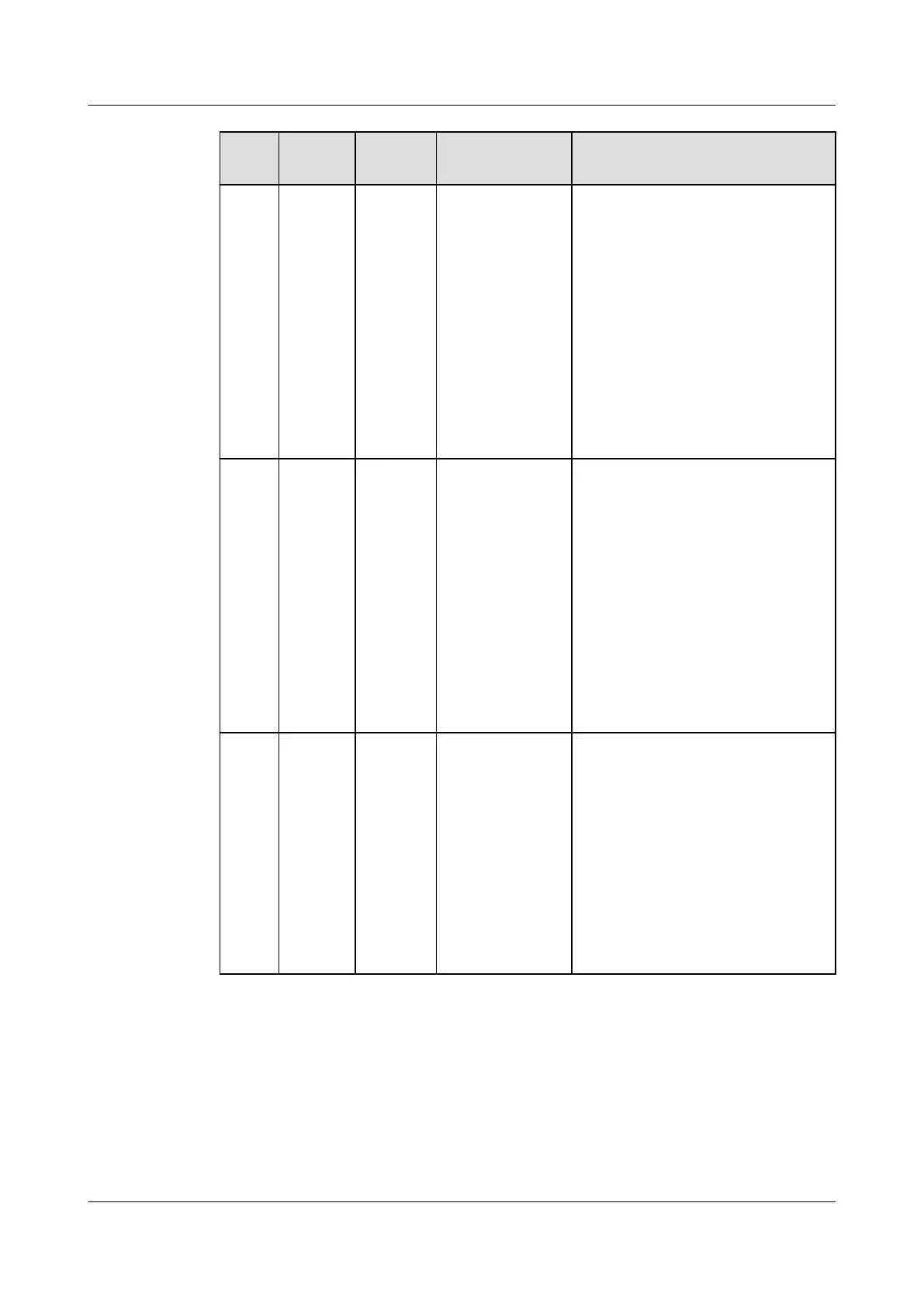Alar
m ID
Alarm
Name
Alarm
Severity
Possible
Causes
Troubleshooting
2090 Abnor
mal
active
power
schedul
ing
instruct
ion
Major Cause ID = 1
● The DI input
is abnormal.
● The DI input
is
inconsistent
with the
conguratio
n.
1. Check whether the cables are
connected correctly to the DI
ports.
2. On the DI active scheduling
screen under the dry contact
scheduling settings, view the
DI signal
conguration
mapping table. Contact the
power grid company to check
whether the
congurations in
the mapping table are
complete and meet the
requirements.
2091 Abnor
mal
reactive
power
schedul
ing
instruct
ion
Major Cause ID = 1
● The DI input
is abnormal.
● The DI input
is
inconsistent
with the
conguratio
n.
1. Check whether the cables are
connected correctly to the DI
ports.
2. On the DI reactive power
scheduling screen under the
dry contact scheduling
settings, view the DI signal
conguration mapping table.
Contact the power grid
company to check whether
the
congurations in the
mapping table are complete
and meet the requirements.
2102 Protecti
on
upon
Commu
nication
Failure
Warning Cause ID = 1
When the
disconnection
of
communication
exceeds the
specied time
threshold, the
device starts
the protection
function.
1. Check whether the
communications cable is
connected properly.
2. After communication is
restored, the device will
recover upon receiving a
scheduling command.
3. If the Protection upon
Communication Failure
function is not required,
disable it.
7.4 Handling the Inverter
SUN2000-(12K-25K)-MB0 Series
User Manual 7 System Maintenance
Issue 01 (2023-04-30) Copyright © Huawei Digital Power Technologies Co., Ltd. 99
